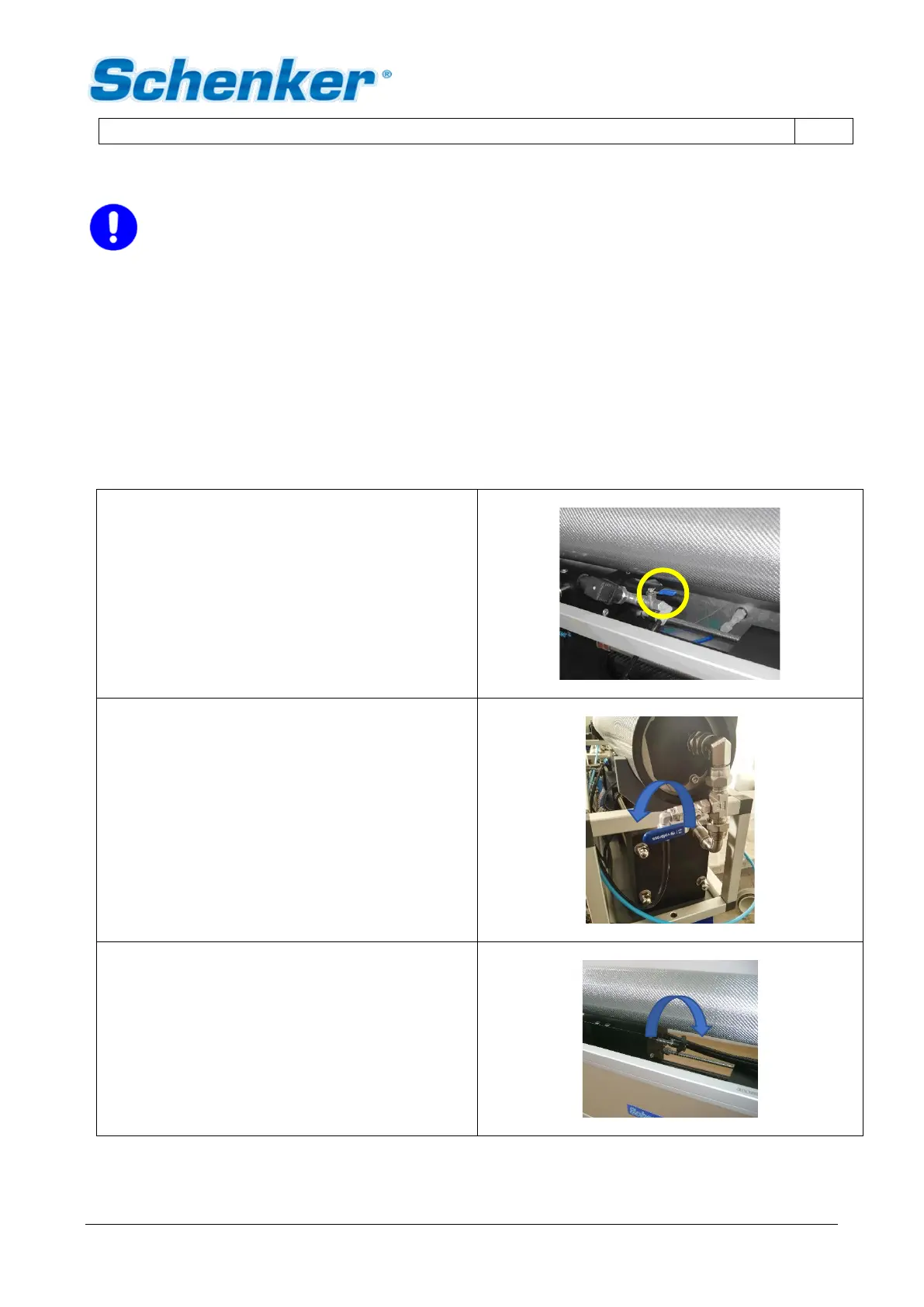THE PRESENT MANUAL BELONGS TO - Schenker Italia - ALL RIGHTS RESERVED
39
CAUTION
If during normal running operation the computer detects an irregular condition (not constant
cycling, low pressure, etc…) the system switches off automatically after 20 sec, and an alarm
appears. To make watermaker run again, it is first necessary to press STOP button (in order give a
feedback to the system that the issue has been recognized). Before pressing START to run the
watermaker again, be sure to individuate the cause of the anomaly and solve the issue.
5.5 Reset procedure
If the watermaker gets air (or if some other problems occur), the automatic hydraulic valve may stop in a central
position. This means that the working pressure goes up suddenly. After approx. 20 sec. the computer
recognizes the problem, turn off the pumps, and the “SYSTEM BLOCKED” message starts flashing.
In this case is necessary to reset the valve with the following simple procedure: