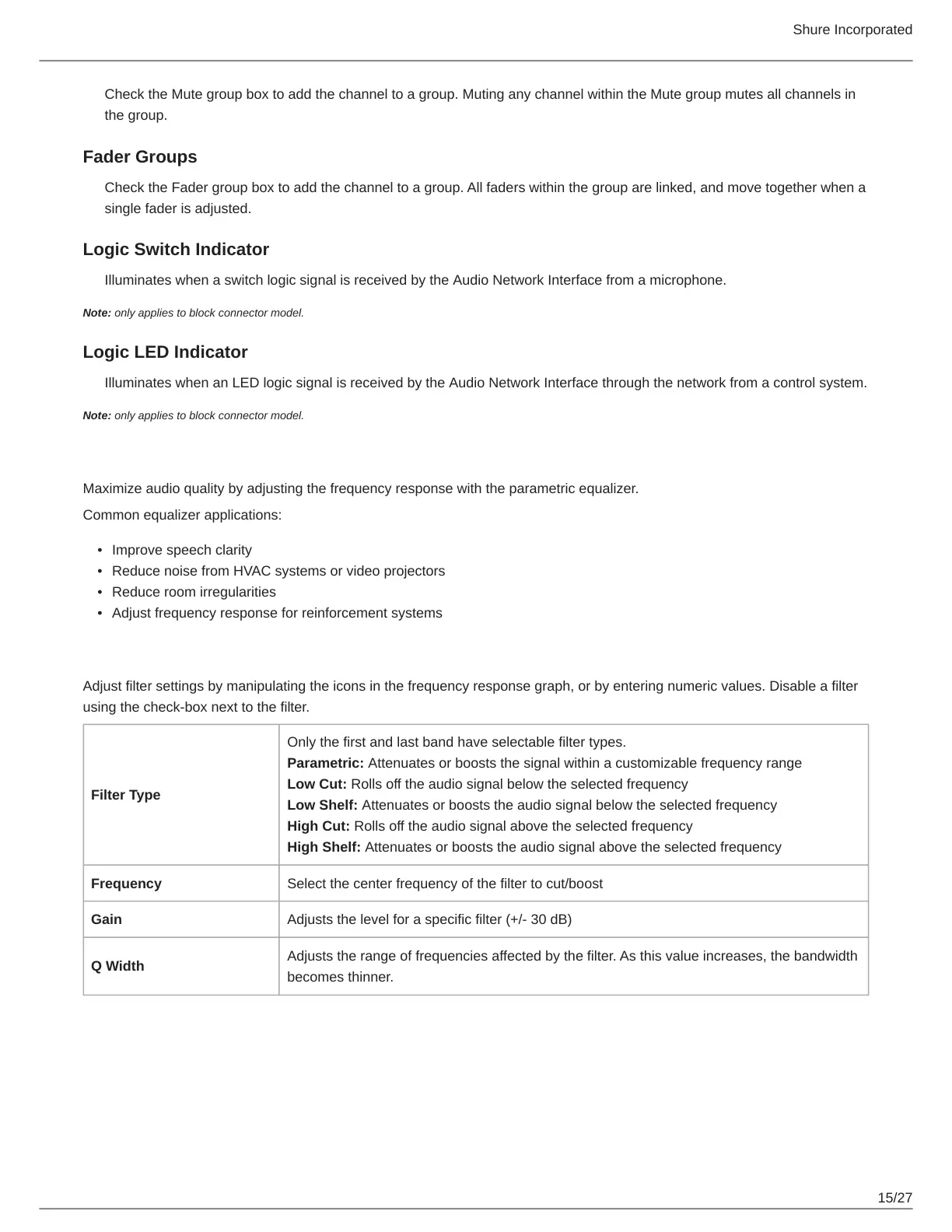Shure Incorporated
15/27
•
•
•
•
Check the Mute group box to add the channel to a group. Muting any channel within the Mute group mutes all channels in
the group.
Fader Groups
Check the Fader group box to add the channel to a group. All faders within the group are linked, and move together when a
single fader is adjusted.
Logic Switch Indicator
Illuminates when a switch logic signal is received by the Audio Network Interface from a microphone.
Note: only applies to block connector model.
Logic LED Indicator
Illuminates when an LED logic signal is received by the Audio Network Interface through the network from a control system.
Note: only applies to block connector model.
Parametric Equalizer
Maximize audio quality by adjusting the frequency response with the parametric equalizer.
Common equalizer applications:
Improve speech clarity
Reduce noise from HVAC systems or video projectors
Reduce room irregularities
Adjust frequency response for reinforcement systems
Setting Filter Parameters
Adjust filter settings by manipulating the icons in the frequency response graph, or by entering numeric values. Disable a filter
using the check-box next to the filter.
Filter Type
Only the first and last band have selectable filter types.
Parametric: Attenuates or boosts the signal within a customizable frequency range
Low Cut: Rolls off the audio signal below the selected frequency
Low Shelf: Attenuates or boosts the audio signal below the selected frequency
High Cut: Rolls off the audio signal above the selected frequency
High Shelf: Attenuates or boosts the audio signal above the selected frequency
Frequency Select the center frequency of the filter to cut/boost
Gain Adjusts the level for a specific filter (+/- 30 dB)
Q Width
Adjusts the range of frequencies affected by the filter. As this value increases, the bandwidth
becomes thinner.
