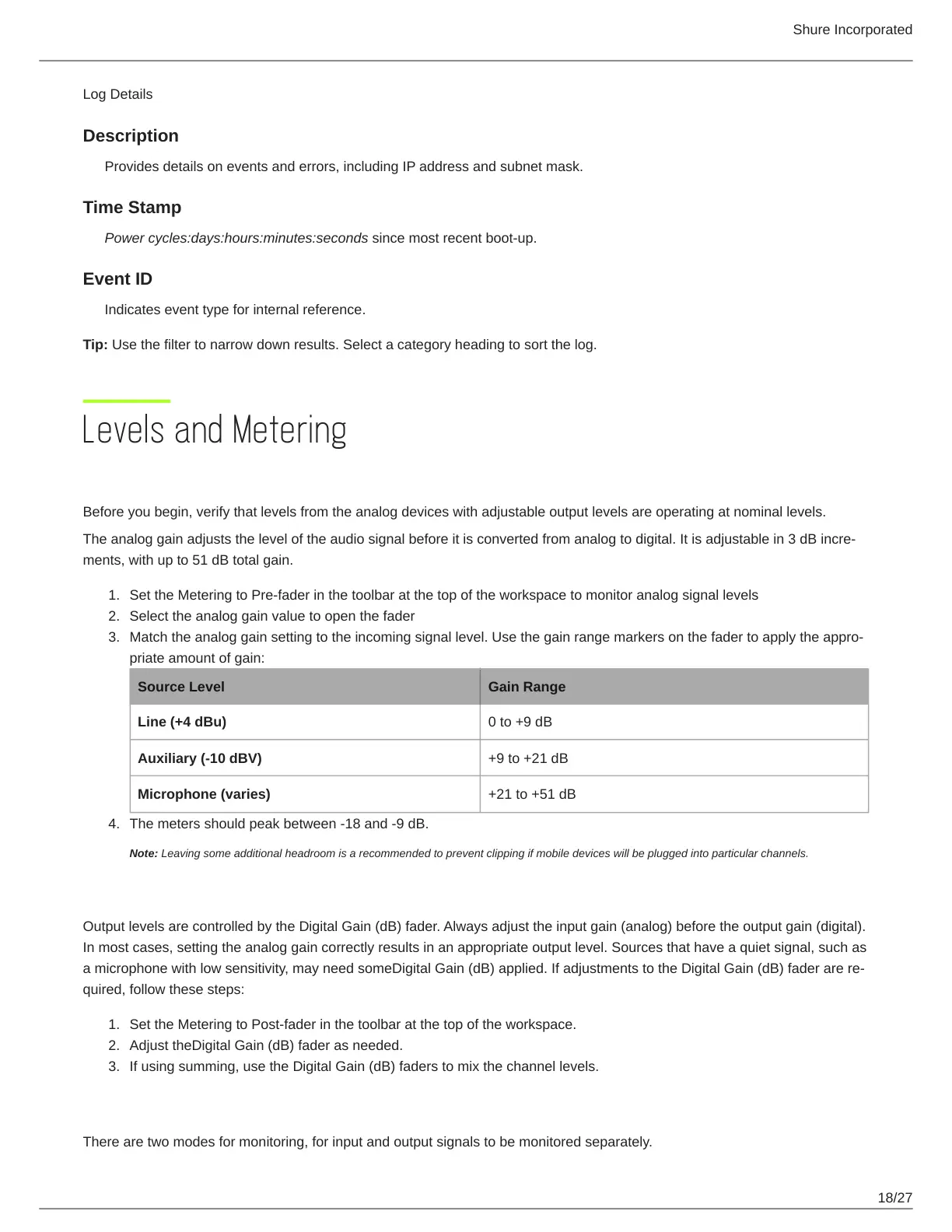Shure Incorporated
18/27
1.
2.
3.
4.
1.
2.
3.
Log Details
Description
Provides details on events and errors, including IP address and subnet mask.
Time Stamp
Power cycles:days:hours:minutes:seconds since most recent boot-up.
Event ID
Indicates event type for internal reference.
Tip: Use the filter to narrow down results. Select a category heading to sort the log.
Levels and Metering
Adjusting Input Levels
Before you begin, verify that levels from the analog devices with adjustable output levels are operating at nominal levels.
The analog gain adjusts the level of the audio signal before it is converted from analog to digital. It is adjustable in 3 dB incre
ments, with up to 51 dB total gain.
Set the Metering to Pre-fader in the toolbar at the top of the workspace to monitor analog signal levels
Select the analog gain value to open the fader
Match the analog gain setting to the incoming signal level. Use the gain range markers on the fader to apply the appro
priate amount of gain:
Source Level Gain Range
Line (+4 dBu) 0 to +9 dB
Auxiliary (-10 dBV) +9 to +21 dB
Microphone (varies) +21 to +51 dB
The meters should peak between -18 and -9 dB.
Note: Leaving some additional headroom is a recommended to prevent clipping if mobile devices will be plugged into particular channels.
Adjusting Output Levels
Output levels are controlled by the Digital Gain (dB) fader. Always adjust the input gain (analog) before the output gain (digital).
In most cases, setting the analog gain correctly results in an appropriate output level. Sources that have a quiet signal, such as
a microphone with low sensitivity, may need someDigital Gain (dB) applied. If adjustments to the Digital Gain (dB) fader are re
quired, follow these steps:
Set the Metering to Post-fader in the toolbar at the top of the workspace.
Adjust theDigital Gain (dB) fader as needed.
If using summing, use the Digital Gain (dB) faders to mix the channel levels.
Metering Options (Pre-fader and Post-fader)
There are two modes for monitoring, for input and output signals to be monitored separately.
