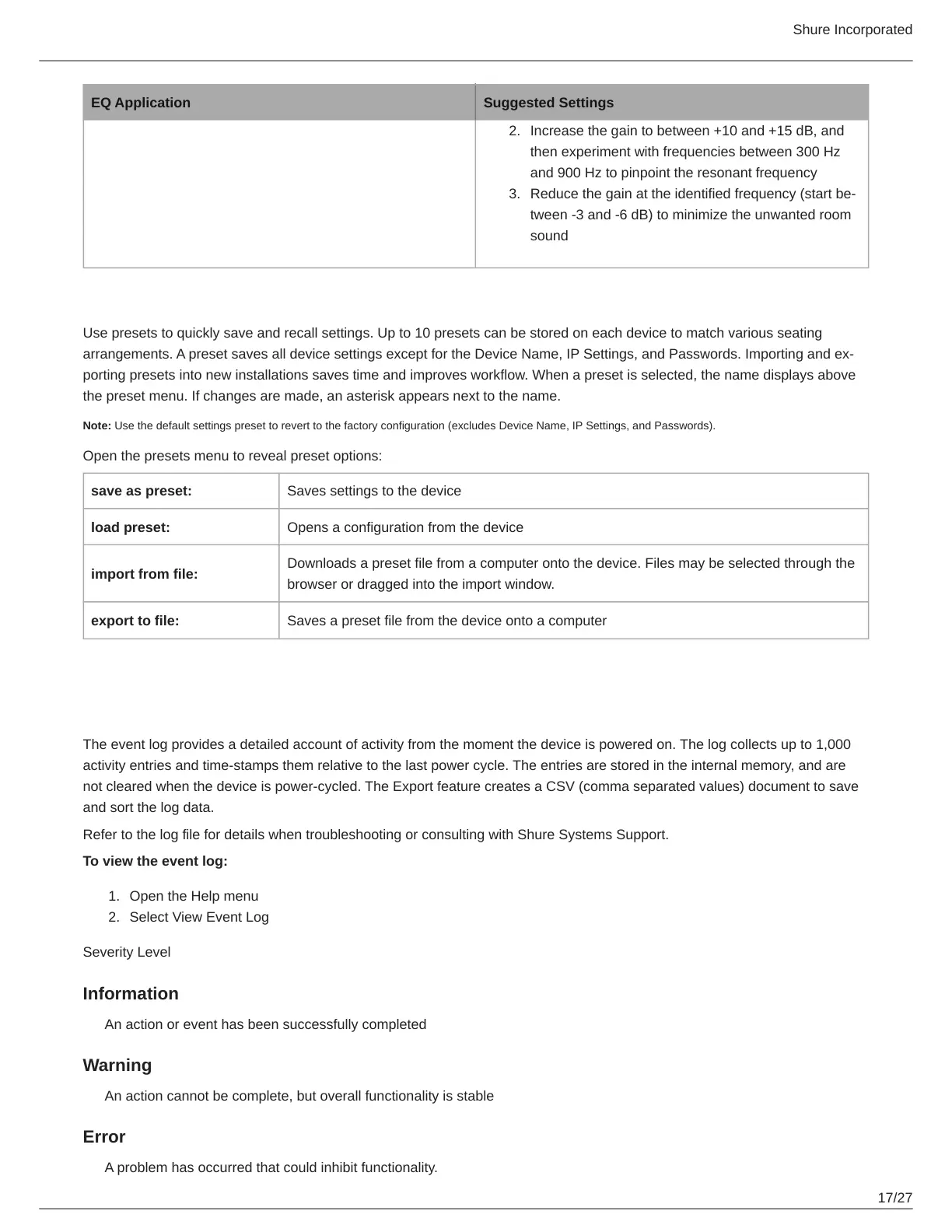Shure Incorporated
17/27
2.
3.
1.
2.
EQ Application Suggested Settings
Increase the gain to between +10 and +15 dB, and
then experiment with frequencies between 300 Hz
and 900 Hz to pinpoint the resonant frequency
Reduce the gain at the identified frequency (start be
tween -3 and -6 dB) to minimize the unwanted room
sound
Custom Presets
Use presets to quickly save and recall settings. Up to 10 presets can be stored on each device to match various seating
arrangements. A preset saves all device settings except for the Device Name, IP Settings, and Passwords. Importing and ex
porting presets into new installations saves time and improves workflow. When a preset is selected, the name displays above
the preset menu. If changes are made, an asterisk appears next to the name.
Note: Use the default settings preset to revert to the factory configuration (excludes Device Name, IP Settings, and Passwords).
Open the presets menu to reveal preset options:
save as preset: Saves settings to the device
load preset: Opens a configuration from the device
import from file:
Downloads a preset file from a computer onto the device. Files may be selected through the
browser or dragged into the import window.
export to file: Saves a preset file from the device onto a computer
Event Log
The event log provides a detailed account of activity from the moment the device is powered on. The log collects up to 1,000
activity entries and time-stamps them relative to the last power cycle. The entries are stored in the internal memory, and are
not cleared when the device is power-cycled. The Export feature creates a CSV (comma separated values) document to save
and sort the log data.
Refer to the log file for details when troubleshooting or consulting with Shure Systems Support.
To view the event log:
Open the Help menu
Select View Event Log
Severity Level
Information
An action or event has been successfully completed
Warning
An action cannot be complete, but overall functionality is stable
Error
A problem has occurred that could inhibit functionality.