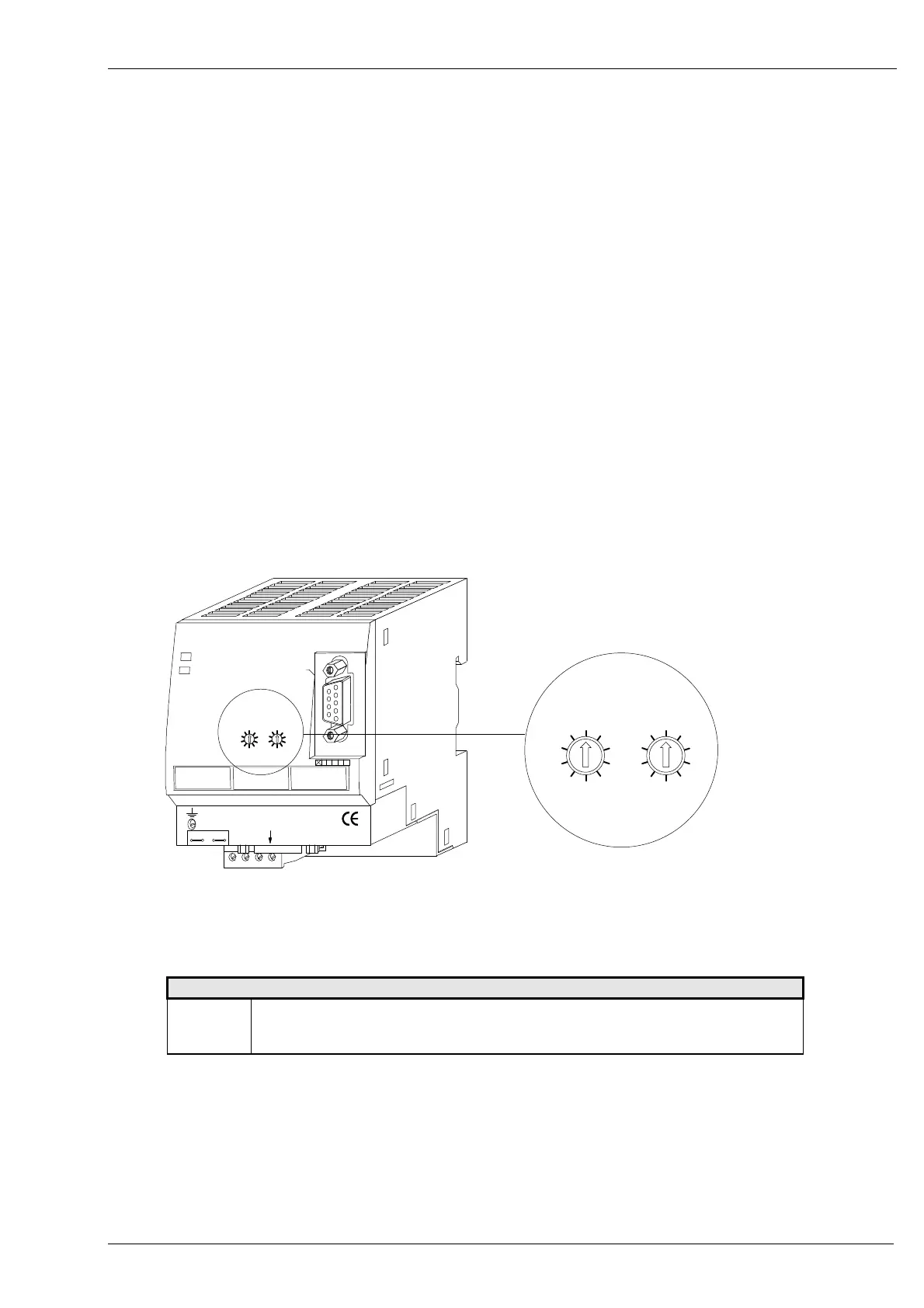Communication System Manual 3WN1, 3WS1 Circuit-Breakers
Version 1.0 (02/98) Copyright Siemens AG 1998. All rights reserved. 101
4.5.3 Operation
When you have installed and wired the interface module in accordance with the installation guidelines, you
still have to set the PROFIBUS address before start-up. It is not necessary to set the baud rate as the
interface module automatically synchronizes with the baud rate of the master in the range 9.6 Kbit/s to
12 Mbit/s.
You can check that the interface modules is working properly by checking the display elements on start-up.
4.5.3.1 Operating elements
4.5.3.1.1 Setting the address
The two rotary switches on the front panel of the interface module are used to set the
PROFIBUS address in the range 00 ... 99.
• Use the rotary switch on the left labeled "x10" to set the tens for the address.
• Use the rotary switch on the right labeled "x1" to set the units.
Fig. 23: Setting the PROFIBUS-DP address
0
1
2
3
5
4 6
7
8
9
0
1
2
3
5
4 6
7
8
9
SIEMENS
DP / 3 WN 1,3 WS 1
Address
De v ic e
In terfa ce
x10 x13RK 1002-0BB00-0AA0
G / 19.04.96
24V 0V
PR O FIBU S- DP
3WN 1,3WS 1
1 2 3 4 5 6
1
2
3
4
5
6
7
8
9
0
1
2
3
4
5
6
7
8
9
0
Address
x10 x1
Note
Transfer of PROFIBUS address
!
If you set or change the address after switching on the device, you must
restart the device as the PROFIBUS address is only read in and transferred
once, i.e. immediately after the device is switched on.
