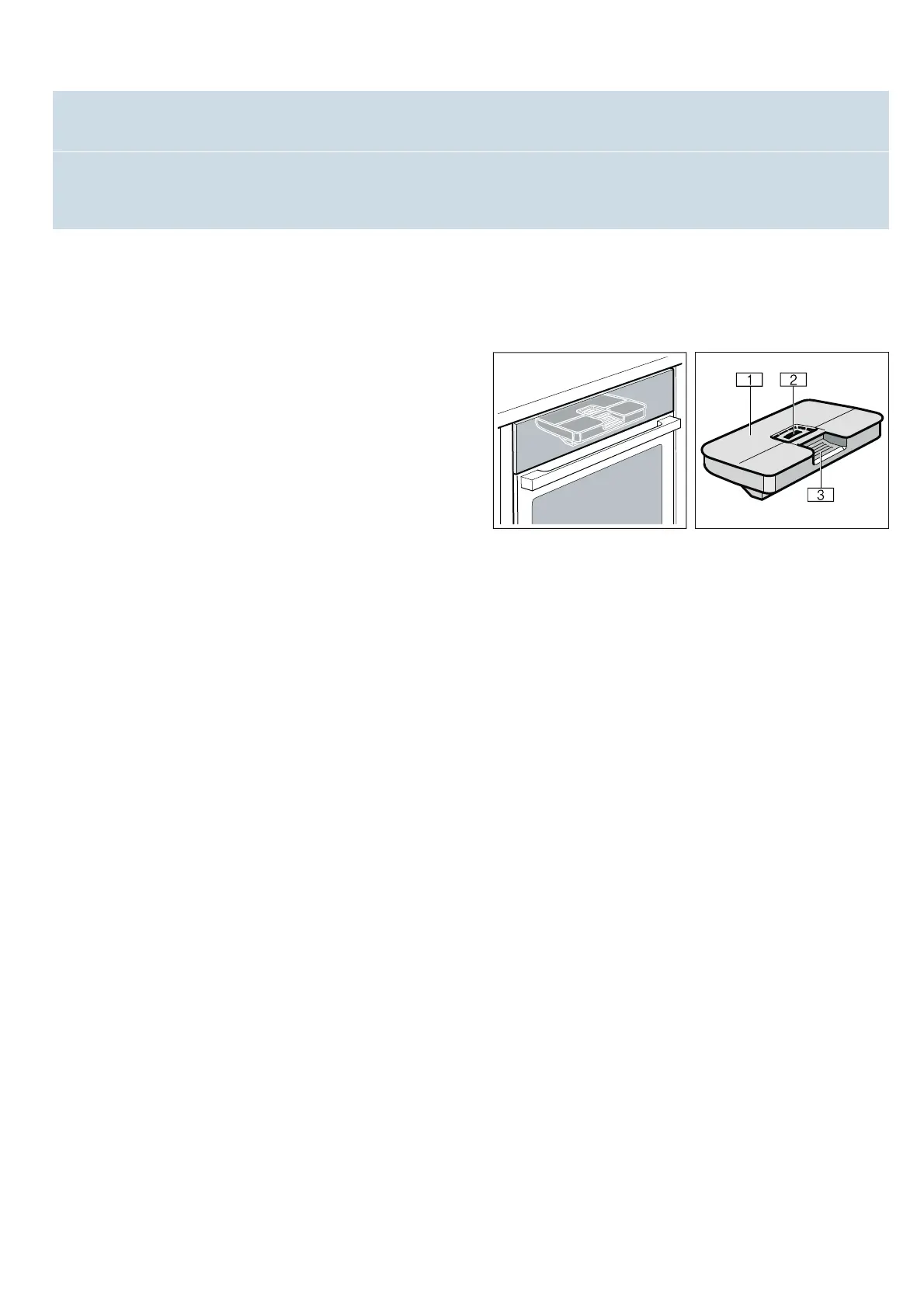en Getting to know your appliance
12
--------
Further information
In most cases, the appliance provides notes and further
information on the action just carried out. To do this,
press the l button. The note is shown for a few
seconds.
Some notes are displayed automatically, for example as
confirmation, or to provide an instruction or warning.
Cooking compartment functions
Some functions make your appliance easier to use.
This, for example, enables the cooking compartment to
be well lit and a cooling fan to prevent the appliance
from overheating.
Opening the appliance door
You can use Home Connect to open the appliance door
automatically. However, this only works if your
appliance is connected to Home Connect.
If you open the appliance door while the appliance is in
operation, this pauses the programme. The operation
continues to run when you close the door.
Interior lighting
When you open the appliance door, the interior lighting
switches on. If the door remains open for longer than
15 minutes, the lighting switches off again.
For most operating modes, the interior lighting switches
on as soon as the operation is started. When the
operation has finished, the lighting switches off.
Note: You can set the interior lighting not to come on
during the operation in the basic settings.
Cooling fan
The cooling fan switches on and off as required. The
hot air escapes above the door.
Caution!
Do not cover the ventilation slots. Otherwise the oven
will overheat.
So that the cooking compartment cools down more
quickly after operation, the cooling fan continues to run
for a certain period afterwards.
Note: You can change how long the cooling fan
continues to run for in the basic settings. ~ "Basic
settings" on page 24
Water tank
The appliance is fitted with a water tank. The water tank
is behind the panel. For operations with steam, fill the
water tank with water. ~ "Steam" on page 18
?
Defrosting 30-60 °C For vegetables, meat, fish and fruit
The moisture gently transfers the heat to the food. The food does not dry out or
lose its shape
3
Sous-vide 50-95 °C Cooking under a vacuum at low temperatures between 50 and 95 °C and 100%
steam: Suitable for meat, fish, vegetables and desserts.
A vacuum-sealing machine is used to heat-seal the food in a special air-tight, heat-
resistant cooking bag. The protective envelope retains the nutrients and flavours.
(
Tank cover
0
Filling opening
8
Handle for removing and inserting the water tank
