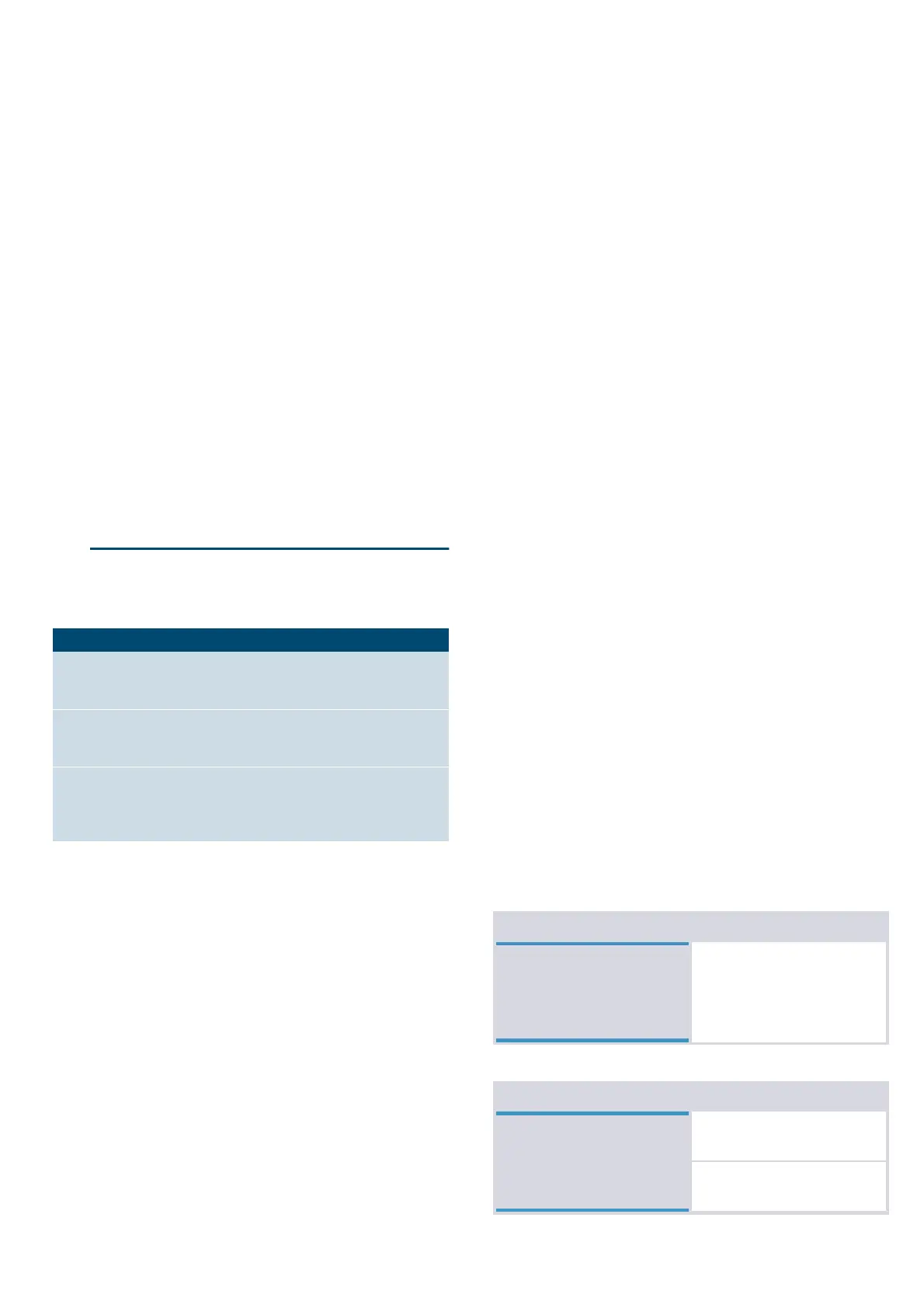en Time-setting options
22
2. Remove the worst dirt from the cooking
compartment immediately and wipe away moisture
from the cooking compartment floor.
3. If necessary, press the On/Off button to switch on
the appliance.
4. Press the menu button.
The list of operating modes are displayed.
5. Touch the "Next" field.
6. Touch the "Drying function" field.
7. Press the Start/Stop button.
The drying function starts and ends automatically
after 10 minutes.
8. Open the appliance door and leave it open for 1 to 2
minutes so that the moisture in the cooking
compartment can escape.
Drying the cooking compartment by hand
1. Allow the appliance to cool down.
2. Remove any food remnants from the walls of the
cooking compartment.
3. Dry the cooking compartment with a sponge.
4. Leave the appliance door open for 1 hour so that the
cooking compartment dries completely.
OTime-setting options
Ti me- s et t i ng opt i ons
Your appliance has different time-setting options.
Notes
■ A cooking time of up to one hour can be set exactly
to the minute.
A cooking time over one hour can be set in five-
minute increments.
■ Depending on which direction you turn the rotary
selector, the cooking time starts at a default value:
Anti-clockwise, 10 minutes,
Clockwise, 30 minutes.
■ After a time-setting option has elapsed, a signal
sounds and "Finished" appears in the status bar.
■ Using the l button, you can request information
during the operation, which then appears briefly in
the display.
Timer
You can set the timer at any time, even if the appliance
is switched off. It runs parallel to the other time settings
and has a separate audible signal. In this way, you can
tell whether it is the timer or a cooking time which has
elapsed.
The maximum setting you can apply is 24 hours.
1. Press the 0 button.
The field for the timer opens.
2. Use the rotary selector to set the timer duration.
The timer starts after a few seconds.
The U symbol for the timer and the time counting down
are displayed on the left in the status bar.
When the time has elapsed
An audible signal sounds. "Timer elapsed" appears in
the display. Use the 0 button to cancel the audible
signal early.
Cancelling the timer duration
Press the 0 button to open the time-setting options
menu and turn the time back. Press the 0 button to
close the menu.
Changing the timer duration
Use the 0 button to open the time-setting options
menu and change the timer time in the next few
seconds using the rotary selector. Start the timer with
the 0 button.
Cooking time
If you set the cooking time for your meal, the operation
stops automatically once this time has elapsed. The
oven stops heating.
The maximum setting you can apply is 23 hours and 59
minutes.
Prerequisite: A type of heating and a temperature have
been set.
For example: Setting for 4D hot air, 180 °C, cooking
time 45 minutes.
1. Press the 0 button.
The time-setting options menu opens.
2. Set the cooking time using the rotary selector.
Time-setting option Use
Q
Timer The timer functions like an egg timer. An
audible signal sounds once the set time
has elapsed.
+
Cooking time A signal sounds once a set cooking time
has elapsed. The appliance switches off
automatically.
*
End time Set a cooking time and an end time. The
appliance switches off automatically so
that the operation ends at the desired
time.
ꑘ
ꑖ
PLQV
7LPHU
ꑗ
ꑘ
ꑖ PLQV
7LPHU
