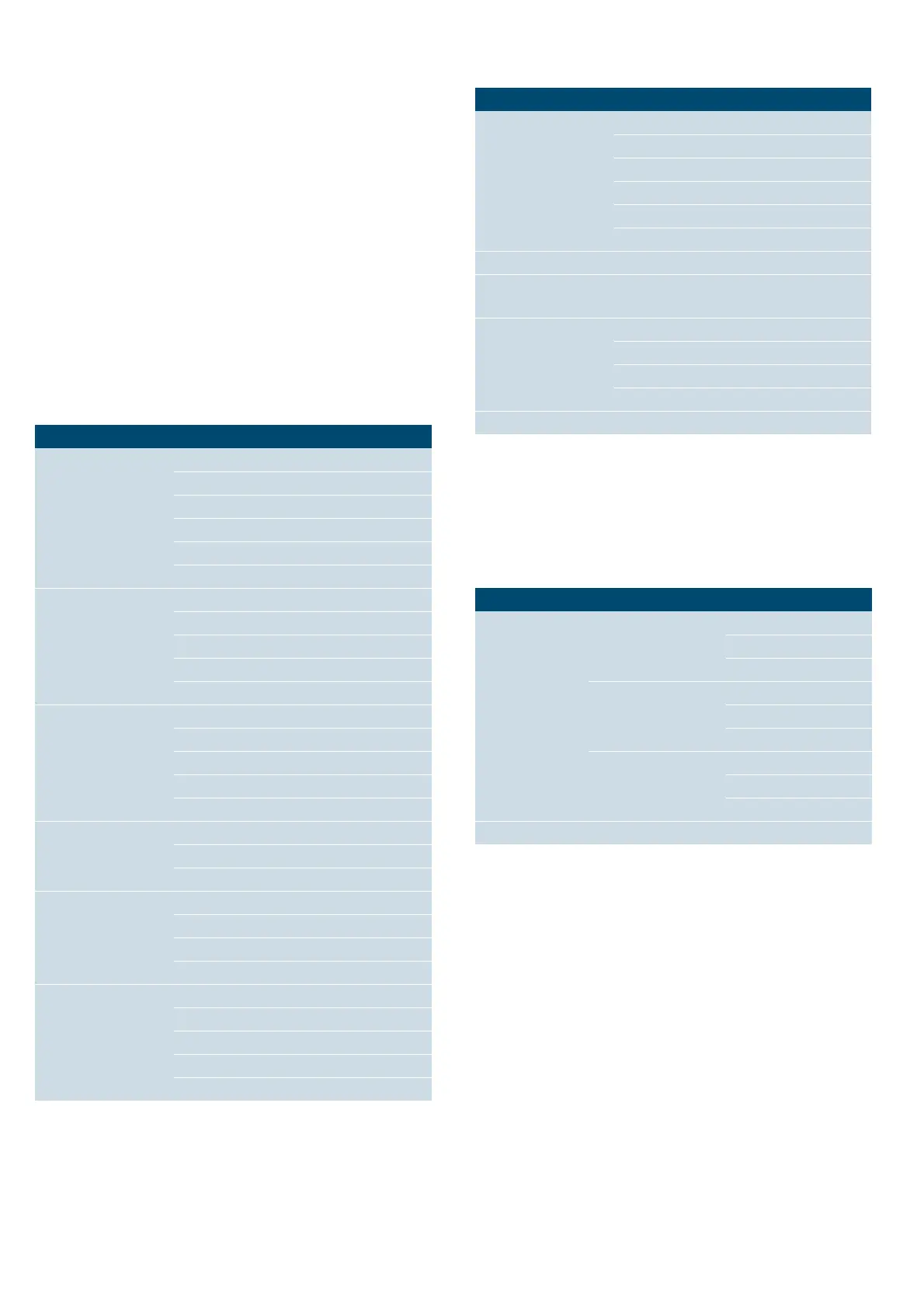Dishes en
39
Meat thermometer
For some food, you can also use the meat
thermometer. Once you have inserted the meat
thermometer into the appliance, the food that is suitable
for it will be displayed. You can change the interior
temperature of the cooking compartment and the core
temperature. ~ "Meat thermometer" on page 27
Selecting a dish
The dishes are arranged in a uniform structure:
■ Category
■ Food
■ Dish
The following table lists the categories with the
corresponding food. One or more dishes are listed
beside each food.
Baking sensor
Your appliance is equipped with a baking sensor.This
sensor is automatically activated when you select a
baked item from any of the following categories in the
selection list. If the baking sensor has been activated,
the H symbol appears on the display.
The appliance now takes over.The appliance then
regulates the baking process completely automatically
– you do not need to implement any further settings.
Once the food is cooked, the appliance will switch itself
off automatically. An audible signal will then sound. The
cooking time is roughly the same as that listed in the
recipe for your baked item and is not displayed. The
oven sensor can only be started from the oven when it
is cool.
No other baked goods categories are monitored by the
baking sensor. In this case, you will be offered a tried
and tested setting with customisation options.
Dark-coloured metal baking tins are suitable. Do not
use any silicone bakeware or accessories that contain
silicone. Otherwise, the baking sensor will be damaged.
The baking sensor is active while "Do not open door" is
shown on the display. Do not open the appliance door;
otherwise, the settings will be cancelled. The appliance
asks you whether you wish to continue cooking. The
Categories Food
Cakes, bread, pizza
Cake
Small baked items
Biscuits
Bread
Bread rolls
Savoury cakes, pizza, quiches
Bakes, soufflés
Bake, savoury, fresh, cooked ingredients
Lasagne, fresh
Potato gratin, raw ingredients, 4 cm deep
Bake, sweet, fresh
Soufflé in individual moulds
Frozen products
Pizza
Bakes
Potato products
Poultry, fish
Vegetables
Poultry
Chicken
Duck, goose
Turkey
Meat
Pork
Beef
Lamb
Meat dishes
Fish
Fish, whole
Fish fillets
Fish steaks
Fish dishes
Seafood
Side dishes, vegeta-
bles
Vegetables
Potatoes
Rice
Cereals
Pasta, dumplings
Eggs
Dessert, compote Dessert, compote
Preserve, juice, ster-
ilise
Sterilising bottles
Reheat, crisp up
Vegetables
Menu
Baked goods
Side dishes
Defrosting food Fruit, vegetables
Category Food Dishes
Cake, bread, pizza
Cake
Cakes in tins
Cakes on trays
Pies/tarts
Small baked items
Puff pastry
Muffins
Leavened cake
Savoury cakes, pizza,
quiche
Savoury cakes, quiche
Pizza
Tarte flambée
Frozen products Potato products Potato products
Categories Food
