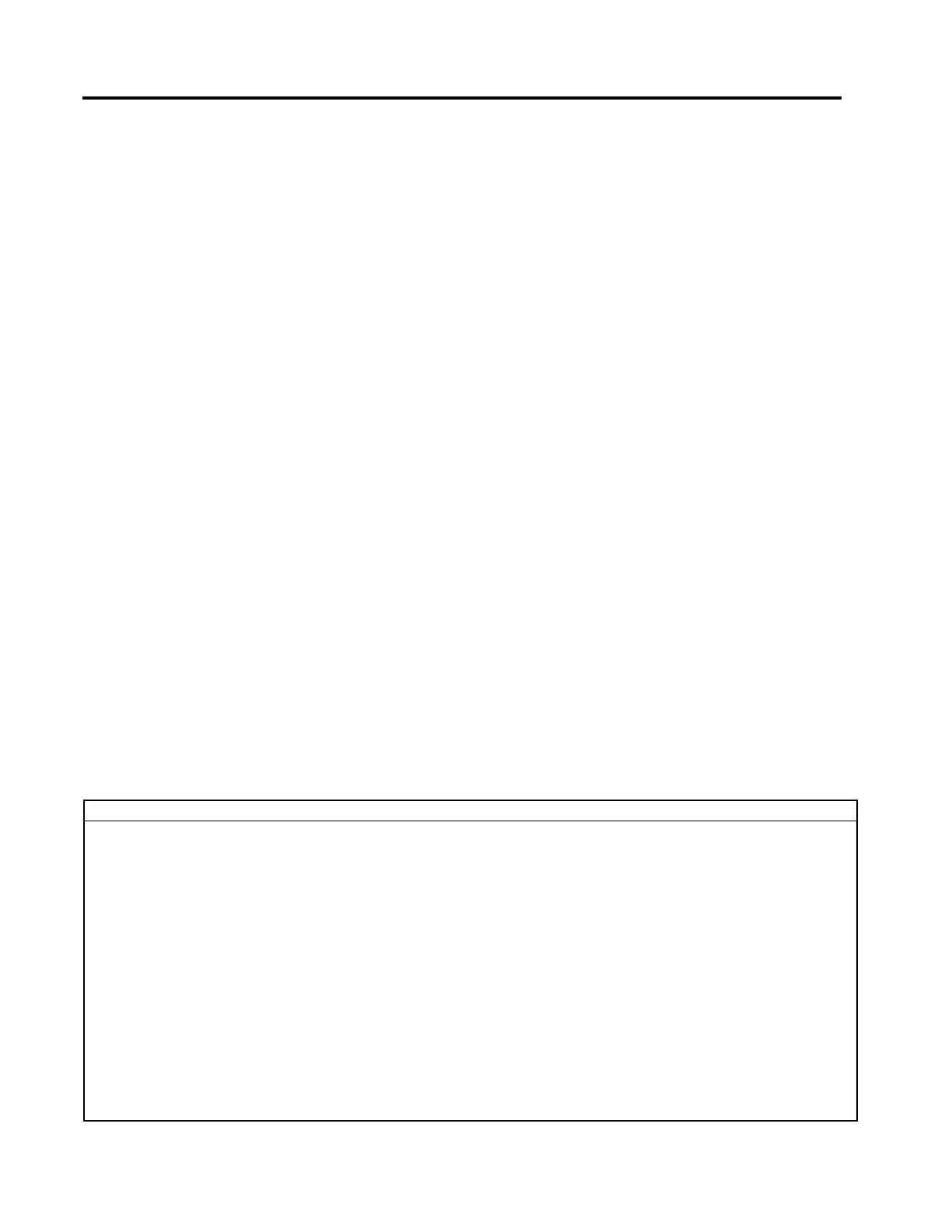4 Setting Up the MJ-4A & MJ-4B Control Panel
18 Siemens Energy, Inc.
4 Setting Up the MJ-4A & MJ-4B Control Panel
4.1 Setup—Overview
MJ-4
Control Panel setup procedures allow you to custom-
ize the control panel to your needs and to the environment
in which it is installed. You can describe specific regulator
parameters and power-flow conditions, and define auto-
matic-mode operation. Previous generation controllers
used dip switch settings and jumpers for this purpose.
With the MJ-4
Control Panel, simply use front panel touch-
keys and the display screen to define the operating envi-
ronment. Also, the MJ-4
communication facilities in con-
junction with the MJXplorer software can be used to set
up the MJ-4
Control Panel.
The setup process for the MJ-4
Control Panel consists of
several steps:
Configuration
In this step, use the <CONFIGURE> Menu to describe
the regulator and the power distribution system. Use the
<ADV CONFIGURE> Menu to adjust optional or
advanced settings if desired.
Setpoints
In this step, use the <REGULATOR> Menu to define
Automatic Mode setpoints (voltage level, bandwidth, time
delay, etc.).
Logging Requirements
In this step, use the <LOG SETUP> Menu to define data
logging requirements (what values you want logged, how
often, under what conditions, etc.).
Security Definition
In this step, use the <PASSWORD> Menu to define pass-
words and to activate security protection.
Communications Definition
In this step, use the <COMMUNICATIONS> Menu to
define communications parameters (baud rate, unit
address, etc.).
This chapter describes each of the setup parameters, and
explains how they are defined. The Communications Mod-
ule Instruction book contains additional detail and back-
ground information to help you make the proper
selections.
Note: Depending upon the version of software in
your MJ-4
Control Panel, your menus may be
slightly different than those described. If your
control panel does not support all of the fea-
tures described, please contact your Siemens
representative for details about obtaining the
latest version of the software.
Table 4.1 The <CONFIGURE> Menu
DATA ITEM DESCRIPTION VALID INPUTS DEFAULT INC
TapChngr Tap Changer Type SIEMENS, GE, LTC, LTC.5, or COOP SD, DD, or QD SIEMENS - - -
Type Regulator type STRAIGHT or INVERTED STRAIGHT - - -
Syst System wiring configuration WYE, DELTA LAG, DELTA LEAD WYE - - -
DeltaPwr Delta power configuration OPEN or CLOSED OPEN - - -
Utility Pol Utility winding polarity NORM, REV NORM - - -
Vprimary Max Maximum primary voltage 65K (for regulators) or 650K (for LTC transformers) 65K - - -
U2 PT Utility winding turns ratio 1500 to 65,500:100 to 150 7200:120 1 Volt
P2 PT Potential Transformer turns ratio 1500 to 65,500:100 to 150 7200:120 1 Volt
CTratio Current Transformer turns ratio 50 to 7200:0.0 to 9.5 200:0.2 1:0.1
I FullLoad Regulating Device Full Load Rating 50 to 7200 200 1 Amp
PwrFlow Power flow modes F LOCK, R LOCK, IDLE R, BI-DIR, NEUT R, CO-GEN F LOCK - - -
Basis volts Controller nominal voltage level 115, 120, or 125v 120 - - -
NeutOvRun Neutral Over Run 0.0 to 3.0 seconds 2.0 0.1 sec
Reset Min/Max? Reset all min/max readings N or Y N - - -
Vers Microprocessor software version NN.NNNN - - - - - -
Memo1 User-supplied text Up to 10 Characters Reg. Serial# - - -
Memo2 User-supplied text Up to 10 Characters Te s t e d by - - -
