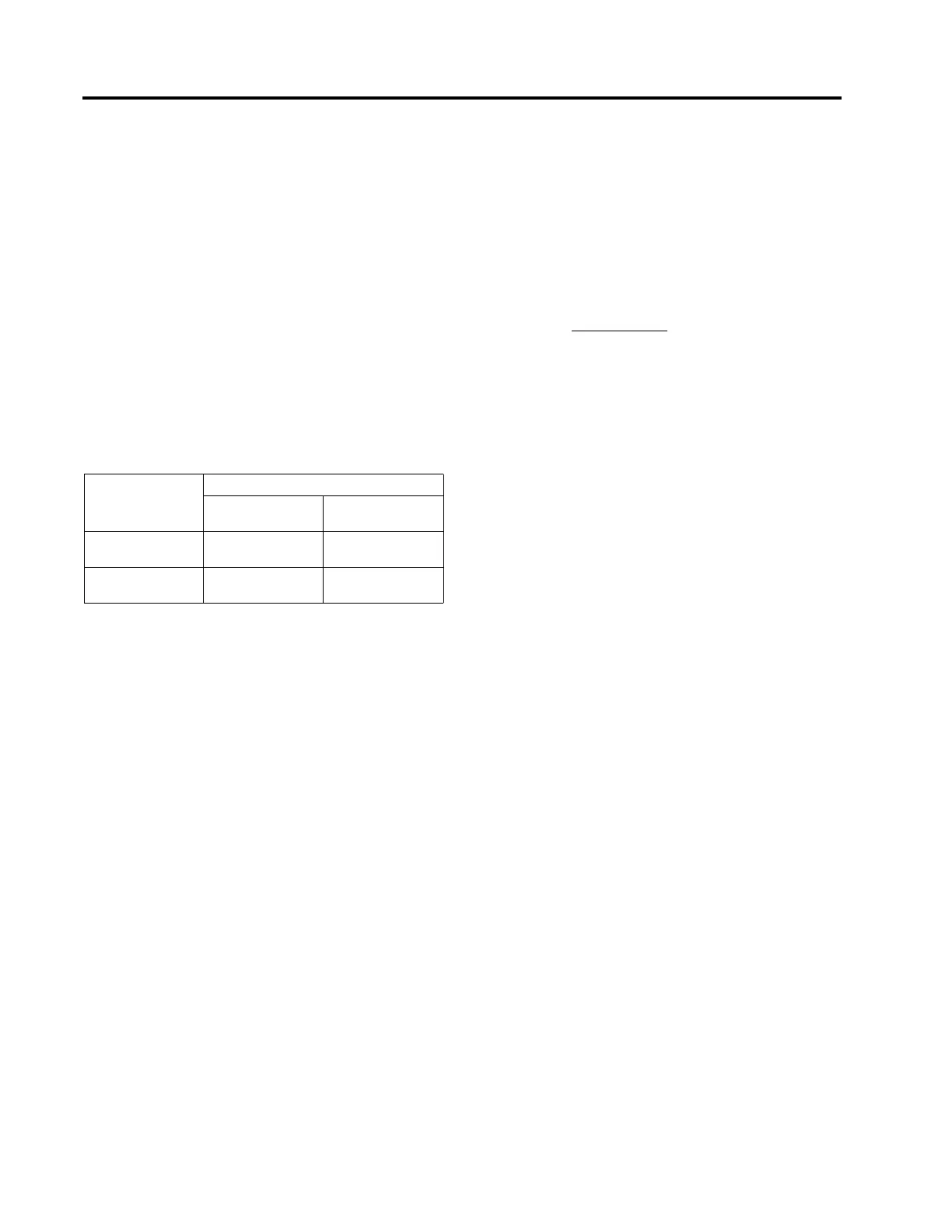6 MJ-4A & MJ-4B Control Panel Automatic Mode
48 Siemens Energy, Inc.
6.3 Voltage Sensing and Correction
Voltage Sensing
The control program monitors the regulator output voltage
signal from one of the following sources:
• a voltage transformer, “VT” [also known as a potential
transformer or “PT”], integral to the regulator, which
is turns-ratio corrected to deliver 120 VAC at the nom-
inal system voltage.
• the utility winding of the regulator, which generally
requires correction to deliver 120 VAC at the nominal
system voltage.
The control program senses regulator output (i.e., “load”)
voltage depending on power flow operating mode (see
Table 6.2):
Since the control program routinely senses both the volt-
age transformer and the utility winding, it is a straightfor-
ward process for the control program to select which
source is “active” (depending on power flow mode and
regulator design).
If a voltage transformer is not installed on the regulator,
then the control will calculate the voltage on that side of
the regulator based on the utility winding voltage and tap
position.
Software Voltage Measurement Correction
The monitored output voltage is scaled appropriately to
the nominal basis voltage in two steps. The first voltage
scaling is performed through a step-down transformer.
The second scaling takes place in the software algorithm
after the voltage is converted to a numeric representation.
Software scaling corrects the nominal input voltage level
to the numeric representation of the basis voltage. The
basis voltage value is user configurable. The choices are
115, 120 and 125 V. The default basis voltage is 120 V.
6.4 Voltage Limit Control
The voltage limit control (VLC) function monitors regulator
output voltage and compares it to maximum and mini-
mum voltage limit set points. If the VLC function is active,
the control program inhibits tap changes that would cause
the voltage to go above the VLC upper or below the VLC
lower voltage. If VLC is activated while the voltage is out-
side of the VLC limit range, the tap position is incre-
mented/decremented until the voltage is within the
defined VLC range.
Limiting and/or runback may occur if one of the following
happens:
1. The source voltage changes dramatically,
2. The load on the regulator changes significantly, or
3. The VLC function is enabled when the limit conditions
are exceeded.
Note: The VLC function uses the Vld (i.e., the load
voltage at the regulator
) to determine whether
or not to limit or runback. The VLC algorithm
senses one regulator bushing for forward
power flow, and the other regulator bushing for
reverse power flow. (See Forward/Reverse
Operation modes, below).
The maximum voltage limit set point is adjustable from
106.0 volts to 134.0 volts in 0.1 volt steps. The minimum
voltage limit set point is adjustable from 106.0 volts to
134.0 volts in 0.1 volt steps. The control program will not
allow these limits to be set so that they overlap one
another.
If regulator output voltage falls outside limits, VLC acts to
return regulator voltage within limits. Return begins imme-
diately, (i.e., without regard to the time delay setting),
while avoiding a hunting condition, (i.e., VLC will not force
a tap change which would activate the basic control algo-
rithm and force the regulator outside limits once again).
VLC activates when load voltage is within one volt of the
upper/lower limit to prevent the voltage from going out-
side prescribed limits.
6.5 Reverse Power Flow
Systems where power flow reversals occur have unique
regulation control requirements. For systems of this type,
the MJ-4
senses the reversal and adjusts its operation
accordingly. When power flow direction changes, the
MJ-4A & MJ-4B control algorithm takes the following fac-
tors into account:
1. Power Flow direction,
2. Forward or Reverse operating mode, and
3. Power Flow Mode as selected from the <CONFIG-
URE> Menu. These factors are discussed in greater
detail below:
6.5.1 Power Flow Direction
The microprocessor determines power flow direction by
continually monitoring the real power (kW) reading and the
real component of current. The real component of current
represents the component of the current which is in
phase with the load voltage signal.
The MJ-4
Control Panel indicates forward power flow
when the real power (kW) is positive and the real compo-
nent of current is greater than 1% of the full scale current.
Table 6.2 Regulator Output Voltage Sensing
Regulator Design
ANSI Type
Winding Used for Voltage Sensing
Forward Power
Flow Operation
Reverse Power
Flow Operation
A (Straight) Voltage
transformer
Utility winding
B (Inverted) Utility winding Voltage
transformer
