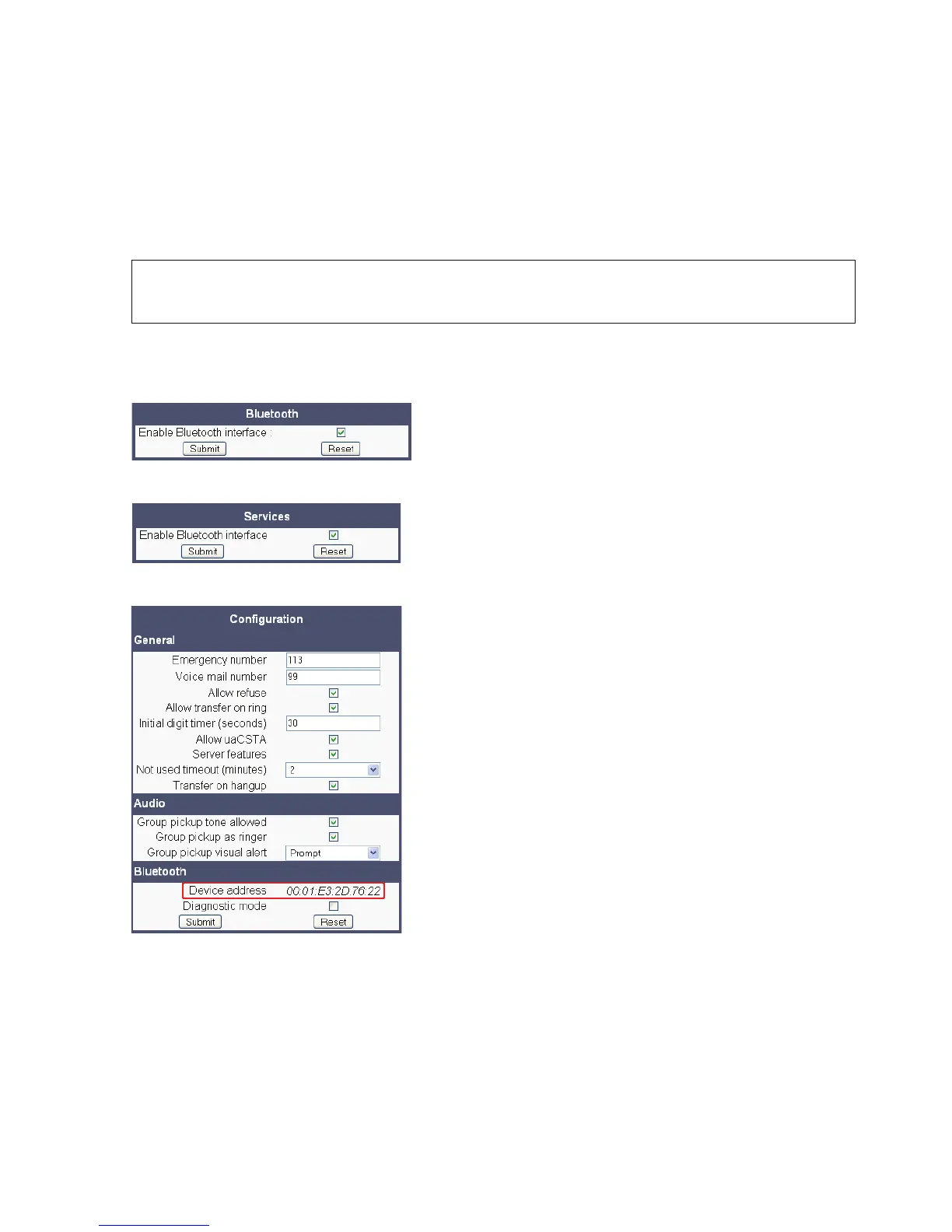administration.fm
A31003-O1010-M100-9-76A9, 05/05/2008
HiPath 8000 - OpenStage Family, Administration Manual
3-147
Administration
Bluetooth
3.18 Bluetooth
The Bluetooth interface can be enabled or disabled in the admin menu. By default, it is enabled.
If Bluetooth is enabled, the user has the possibility to activate or deactivate it.
In version V1R3.x upwards, the Bluetooth address is displayed.
Administration via WBM
V1R2.x: Bluetooth
V1R3.x and upwards: System > Features > Feature access > Services
V1R4.x and upwards: System > Features > Configuration
Administration via Local Phone
In V1R2.x, only enabling or disabling Bluetooth is possible via the local admin menu:
>
Bluetooth is available only on OpenStage 60/80 phones.
|
--- Administration