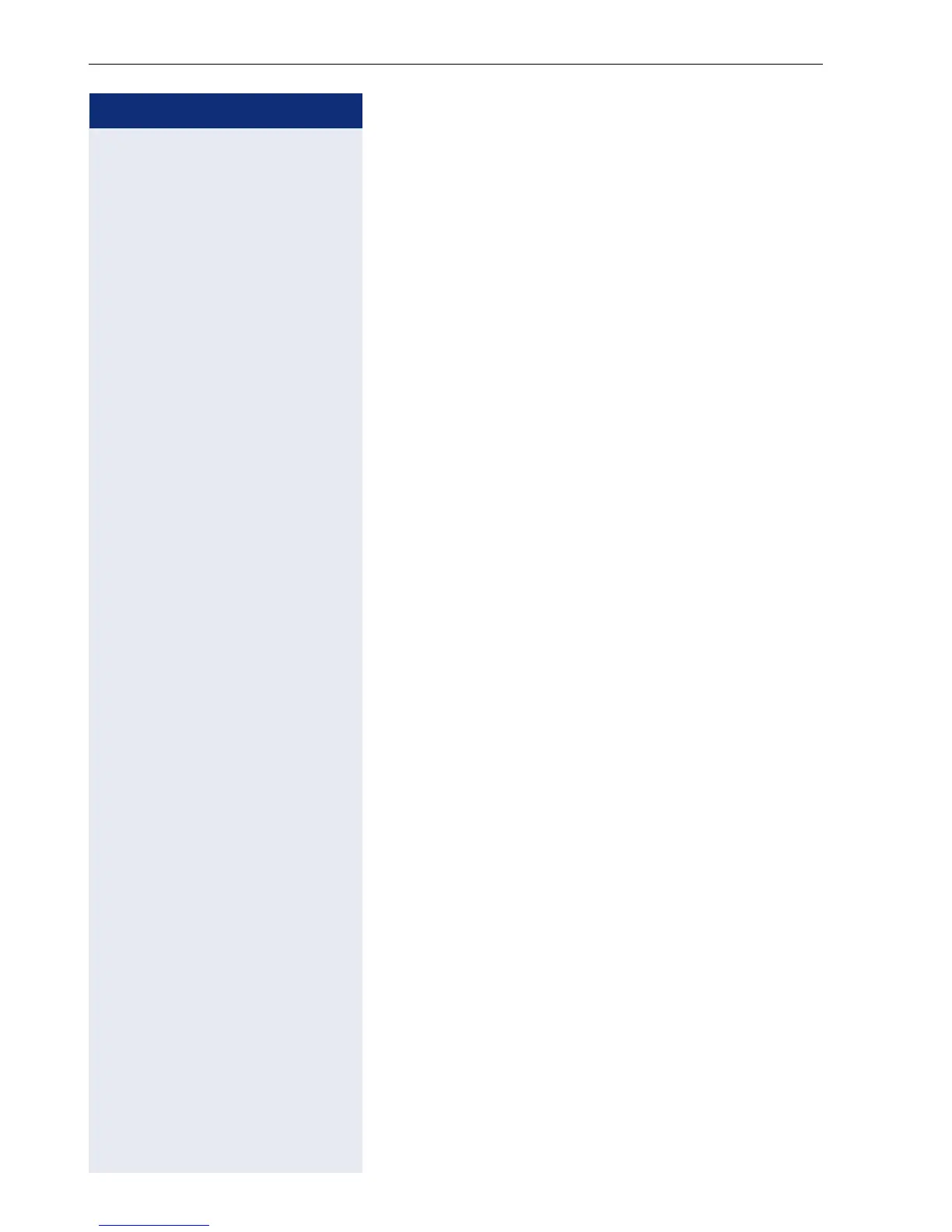Step by Step
OpenScape Voice functions
192
Using abbreviated dialing
Abbreviated dialing gives you access to a central list of
frequently dialed phone numbers.
You can dial a specific phone number by simply entering
a digit string. As these are three-digit numbers, you can
store up to 1000 phone numbers. This list is stored cen-
trally and managed by your administrator.
^ Lift the handset.
j Enter the code (see the table of codes page 206) fol-
lowed by a number between 0 and 999 for the phone
number you want to dial.
The number is automatically dialed.
Call tracing
You can request automatic tracing of the last received
internal call. This is particularly suitable for identifying
malicious, irritating or troublesome calls.
n Lift the handset.
o Enter the code (see the table of codes page 206).
The call number is being determined. Ask your adminis-
trator for the result.