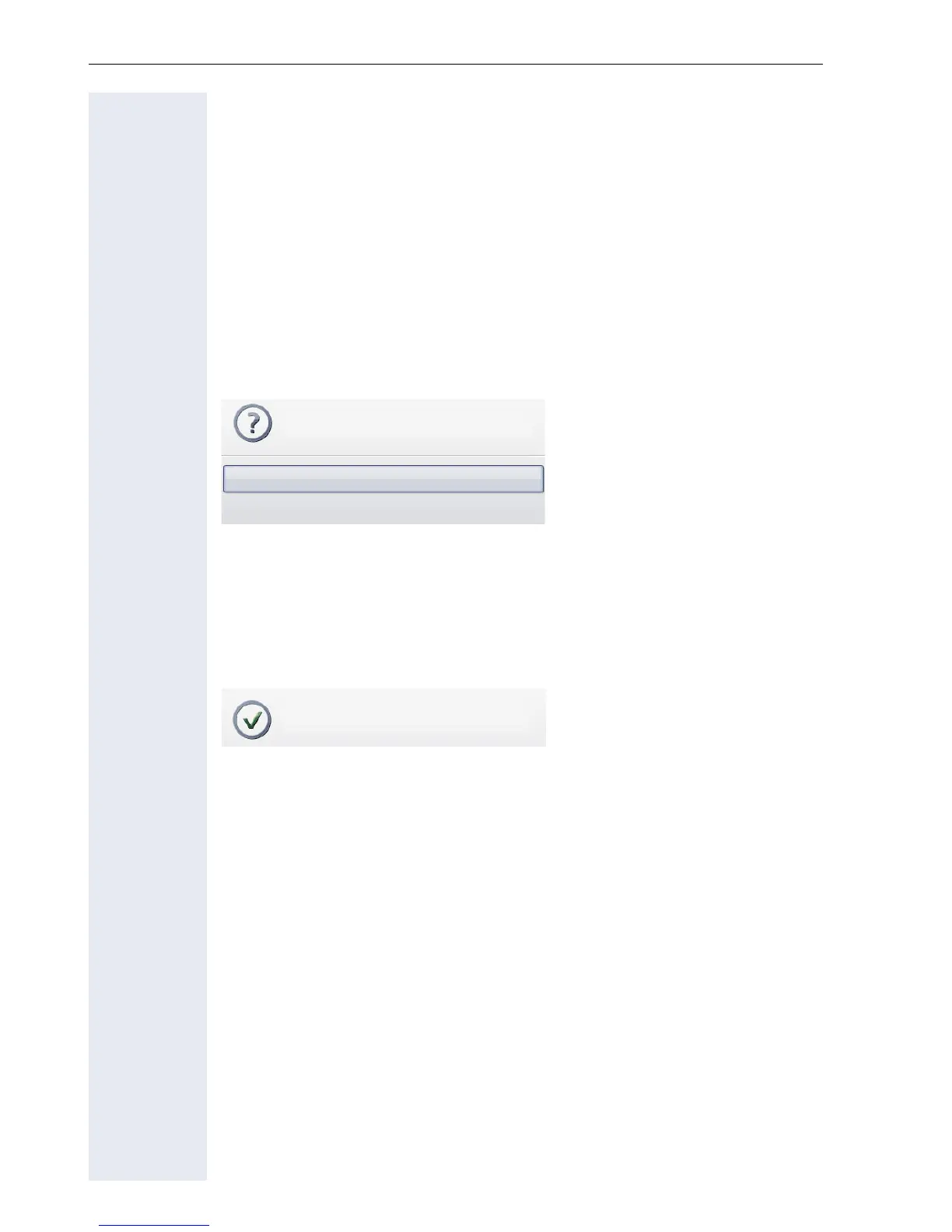Getting to know your OpenStage phone
38
Pop-up window
In certain situations, a pop-up window opens automatically in the lower
third of the display.
Pop-up menu
You will be prompted to use a pop-up menu to select situation-dependant
functions and to confirm them or to make entries.
You can use the TouchGuide to navigate within the pop-up menu
page 23.
Example:
The following pop-up menu opens after you change a setting and press the
h key on your TouchGuide.
Pop-up message
Pop-up messages only indicate actions or states for which further action is
not required.
Example:
The following pop-up message appears briefly when you change a setting.
Save changes?
Save
Do not save
Changes saved successfully