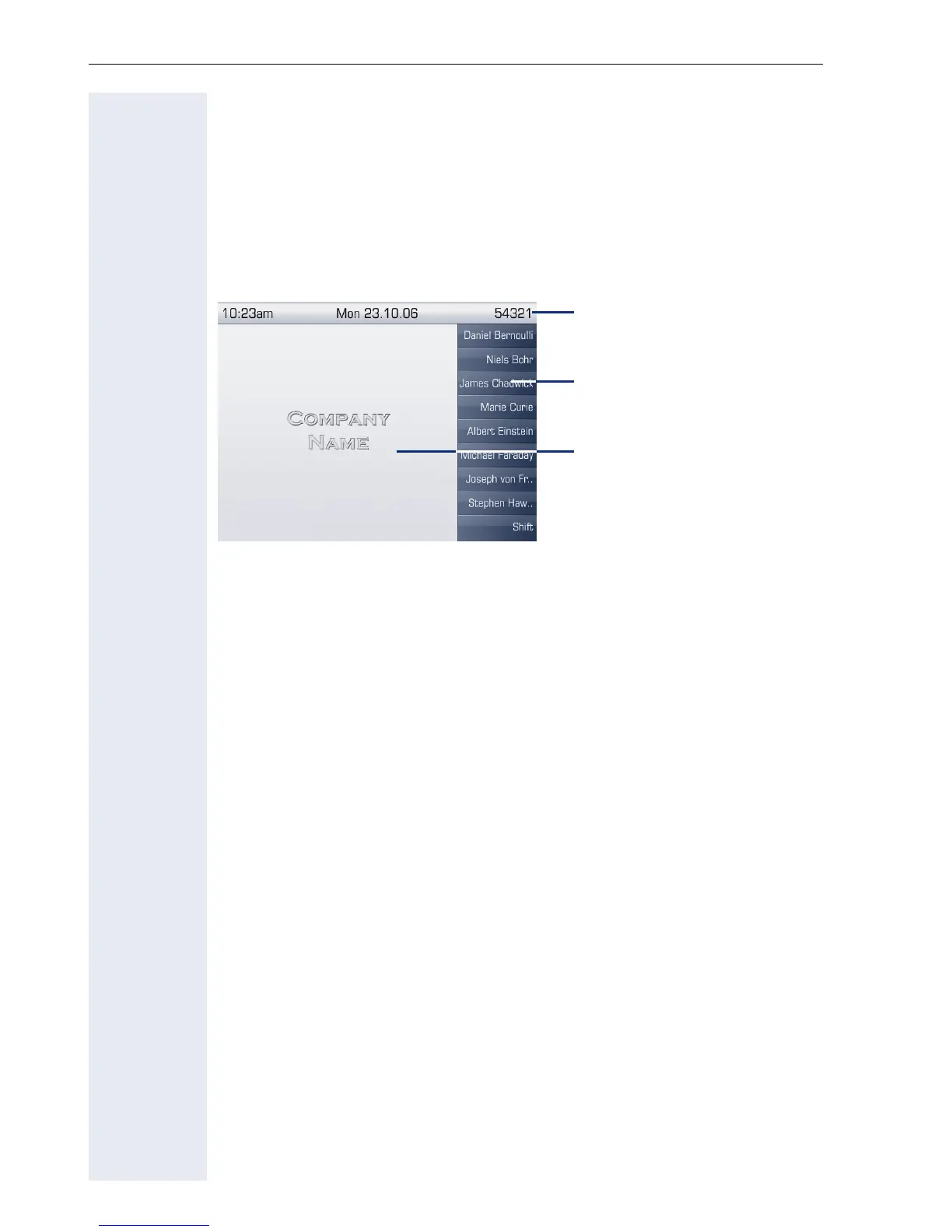Getting to know your OpenStage phone
32
Context-dependent displays
Depending on the situation at hand, the graphic display on your OpenStage
phone displays different content, to which you can respond intuitively.
Idle mode
In addition to the status bar and the programmable sensor key list, the
graphic display offers a wide range of context-dependent displays.
Idle menu
In idle mode, press h or g on the TouchGuide page 23 to display the
idle menu. You can call up various functions here. Entries may vary.
The idle menu may contain the following entries:
• Ringer off
• Do not disturb on
• Directed pickup
Video link display
If you are using a USB camera on your OpenStage 60/80 SIP for video
links, different information will appear on the display when the video func-
tion is enabled ( page 183):
Video link with context menu opened
A video link is established. The call partners each have cameras connected
and have enabled the video function. The video images of both the calling
and called partners appear on the left-hand side in preview mode.
Status bar page 30
Programmable sensor key
list page 25
Context-dependent displays