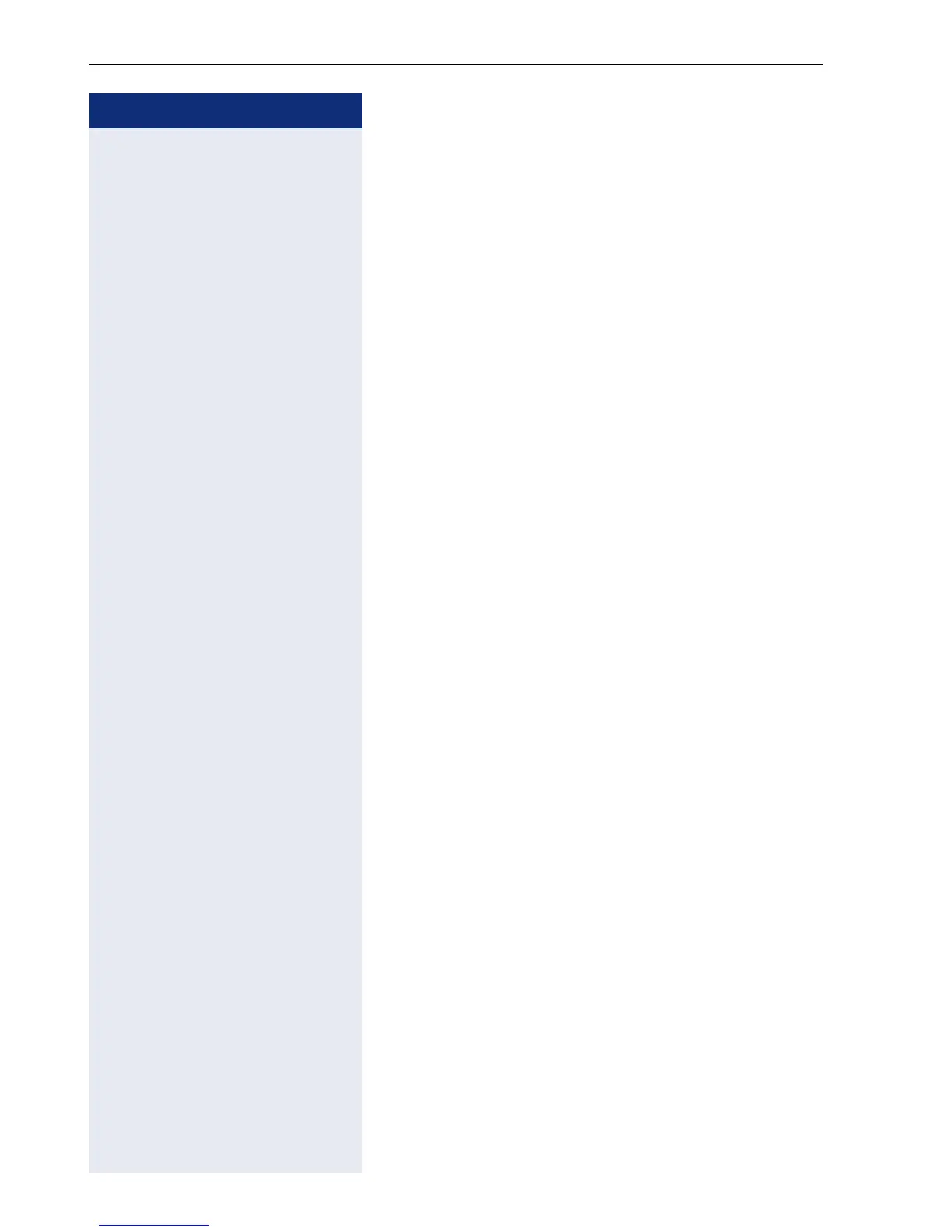Step by Step
Programmable sensor keys
98
Using sensor keys
The use of programmed functions depends on the
phone’s status. The relevant display appears once you
have pressed a sensor key.
Example 1: Calling saved number
Prerequisite: The idle menu is displayed on the display.
S Press the sensor key for a saved number . The connec-
tion is set up.
Example 2: Call Waiting Activating/
deactivating
You can press a key to activate or deactivate call waiting
functionality, even during a call. The perquisite for this is
that a second call is permitted ( page 111). By default
a second call is permitted.
R Press the "Call Waiting" sensor key. The sensor key
goes out. The second call function is deactivated. The
call is rejected or forwarded.
Example 3: Immediate ring
This function allows you to switch the preset delay
( page 152) on and off for all line keys. By default the
delay is set, the key does not illuminate.
S Press the "Immediate ring" sensor key. The sensor key
illuminates. The delay ringtone is disabled. An incoming
call rings immediately regardless of what delay time is
configured.