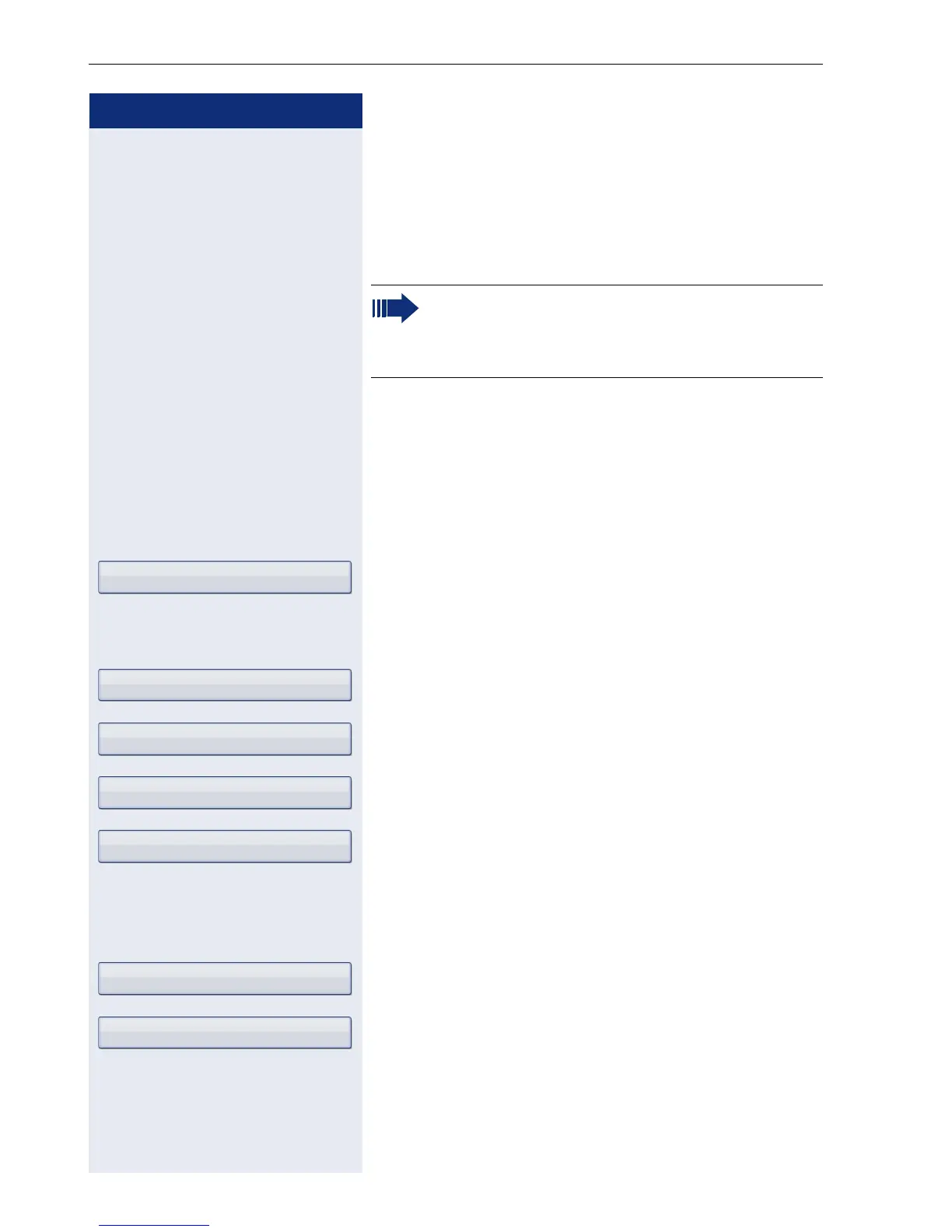Step by Step
Bluetooth
248
Using a Bluetooth headset
You can connect a Bluetooth headset to your
OpenStage 60/80 which is approved for use with the
OpenStage 60/80. Ask your administrator about ap-
proved headset types.
Connecting the Bluetooth headset
Prerequisite: The Bluetooth function on your
OpenStage is activated page 230.
v Press the key shown until the application’s "Settings"
tab is active.
Select and confirm the option shown.
if nec. j Enter and confirm the user password.
Select and confirm the option shown.
Select and confirm the option shown.
Select and confirm the option shown. The Bluetooth
pairing manager dialog is selected.
Select the option shown.
Finding and connecting the Bluetooth headset
Now switch your Bluetooth headset to pairing mode
(see the user manual supplied with the device).
Select and confirm the option shown in the context
menu. The system searches for devices.
Select and confirm the Bluetooth headset found (Jabra
BT500, for instance).
j Enter and confirm the PIN (generally "0000" or "1234" for
Bluetooth headsets – for more information refer to the
headset description).
It is not recommended to activate the open listen
page 61ing feature in connection with a Blue-
tooth headset because this can lead to reduced
quality depending on headset an environment.
User
Configuration
Bluetooth
Paired devices
Options
Add device
Jabra BT500