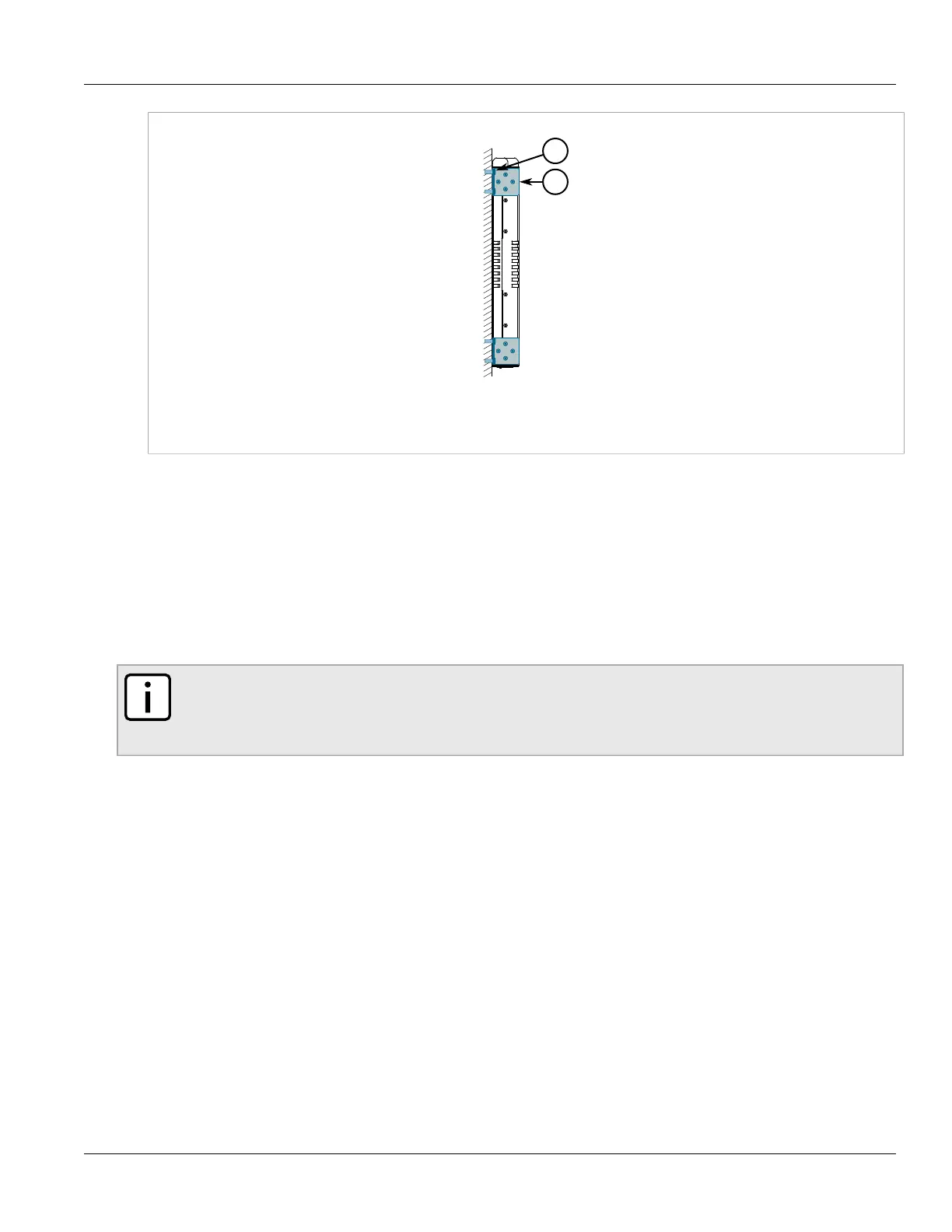RUGGEDCOM RST2228
Installation Guide
Chapter 2
Installing the Device
Connecting the Failsafe Alarm Relay 11
Figure6:Panel Mounting
1.Screw 2.Panel Adapter
3. Secure the adapters to the panel with M6 or #10-32 screws.
Section2.4
Connecting the Failsafe Alarm Relay
The failsafe relay can be configured to latch based on alarm conditions. The NO (Normally Open) contact is closed
when the unit is powered and there are no active alarms. If the device is not powered or if an active alarm is
configured, the relay opens the NO contact and closes the NC (Normally Closed) contact.
NOTE
Control of the failsafe relay output is configurable through RUGGEDCOM ROS. One common
application for this relay is to signal an alarm if a power failure occurs. For more information, refer to
the RUGGEDCOM ROS User Guide for the RUGGEDCOM RST2228.
To connect the failsafe alarm relay, do the following:
1. Connect the failsafe alarm relay terminal block to the device. The terminal block is available as either a screw-
type terminal block or a pluggable terminal block.
• For a screw-type terminal block, insert the terminal block into the device. The terminal block will be secured
to the device when the safety cover is installed later in the installation process.
• For a pluggable terminal block, insert the terminal block into the device and tighten the screws.