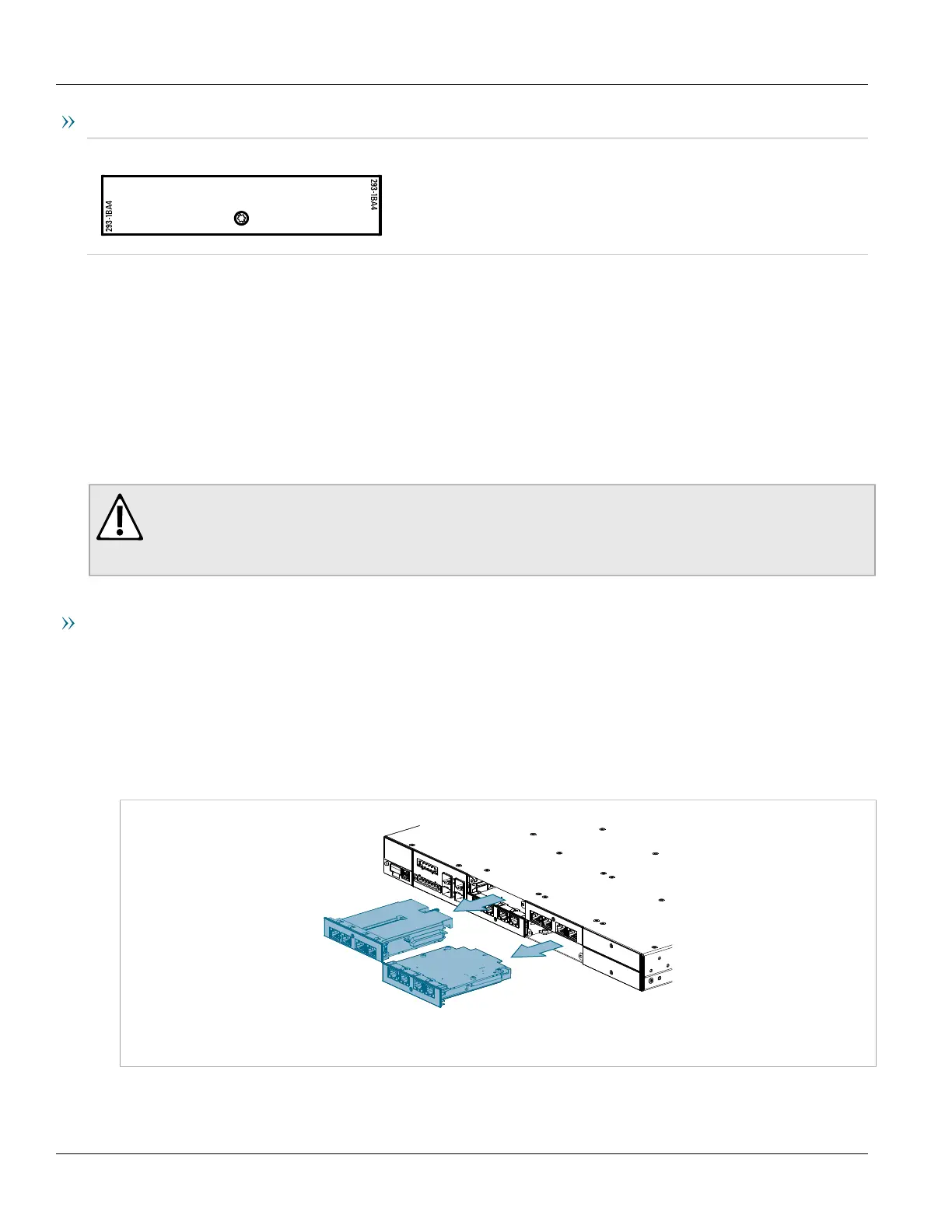Chapter 4
Communication Ports
RUGGEDCOM RST2228
Installation Guide
28 Installing/Removing Modules
Blank Modules
RUGGEDCOM RMM2972-4SFP Specifications
Blank module
Article Numbers
6GK6293-1BA00-4AA0
Section4.3
Installing/Removing Modules
Upon installing a new media module in the device, all features associated with the module are available in
RUGGEDCOM ROS. For more information, refer to the RUGGEDCOM ROS User Guide for the RUGGEDCOM
RST2228.
Once a media module is removed, all the features associated with the module are hidden or disabled in
RUGGEDCOM ROS.
CAUTION!
Contamination hazard – risk of equipment damage. Prevent the ingress of water, dirts and other debris
that may lead to premature equipment failure. Always make sure slots are not left empty and open
ports are protected with plugs or covers.
Removing a Module
To remove a media module, do the following:
1. Make sure power to the device has been disconnected and wait approximately two minutes for any remaining
energy to dissipate.
2. [Optional] If the device is installed in a rack, remove it from the rack.
3. Loosen the screw(s) that secure the module.
4. Pull the module from the chassis to disconnect it.
Figure25:Removing a Module
5. Install a new module or a blank module (to prevent the ingress of dust and dirt).
6. [Optional] If necessary, install the device in the rack.