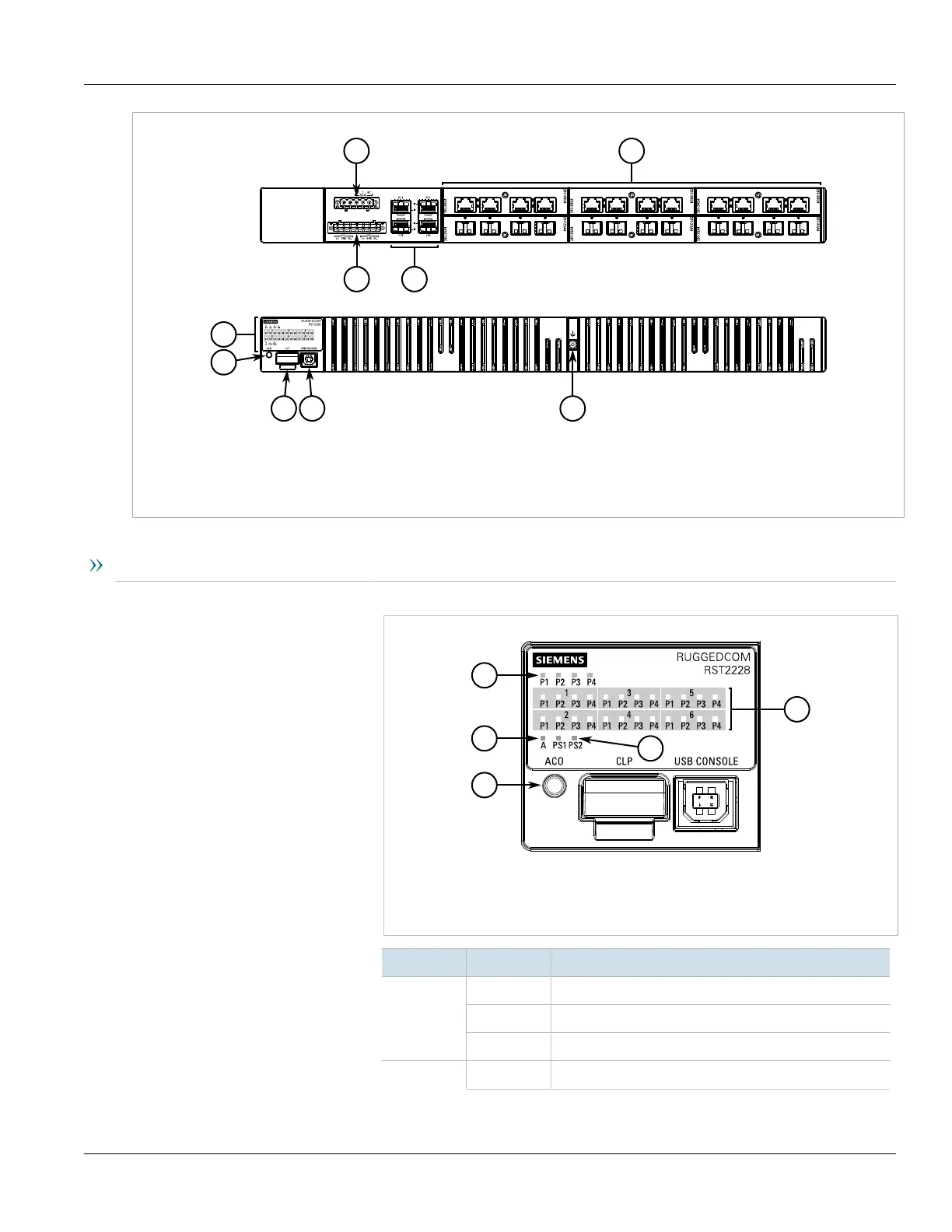RUGGEDCOM RST2228
Installation Guide
Chapter 1
Introduction
Description 3
Figure2:RUGGEDCOM RST2228 (Rear Panel Orientation)
1.Status Panel 2.ACO Button 3.CLP Port 4.USB Console Port 5.Failsafe Alarm Relay Terminal Block 6.Power Terminal Block
7.SFP/SFP+ Transceiver Sockets 8.Media Modules 9.Chassis Ground Terminal
Key Features
Status Panel The status panel displays the real-time status of the device.
Figure3:Status Panel
1.LEDs for 10GBase SFP+ Transceivers (Slot 0) 2.LEDs for Module ports 3.Alarm Status
LED 4.Power Supply Status LEDs 5.ACO Button
LED State Description
Solid Link detected
Blinking Link activity
P{number}
Off No link detected
A Solid An alarm condition exists