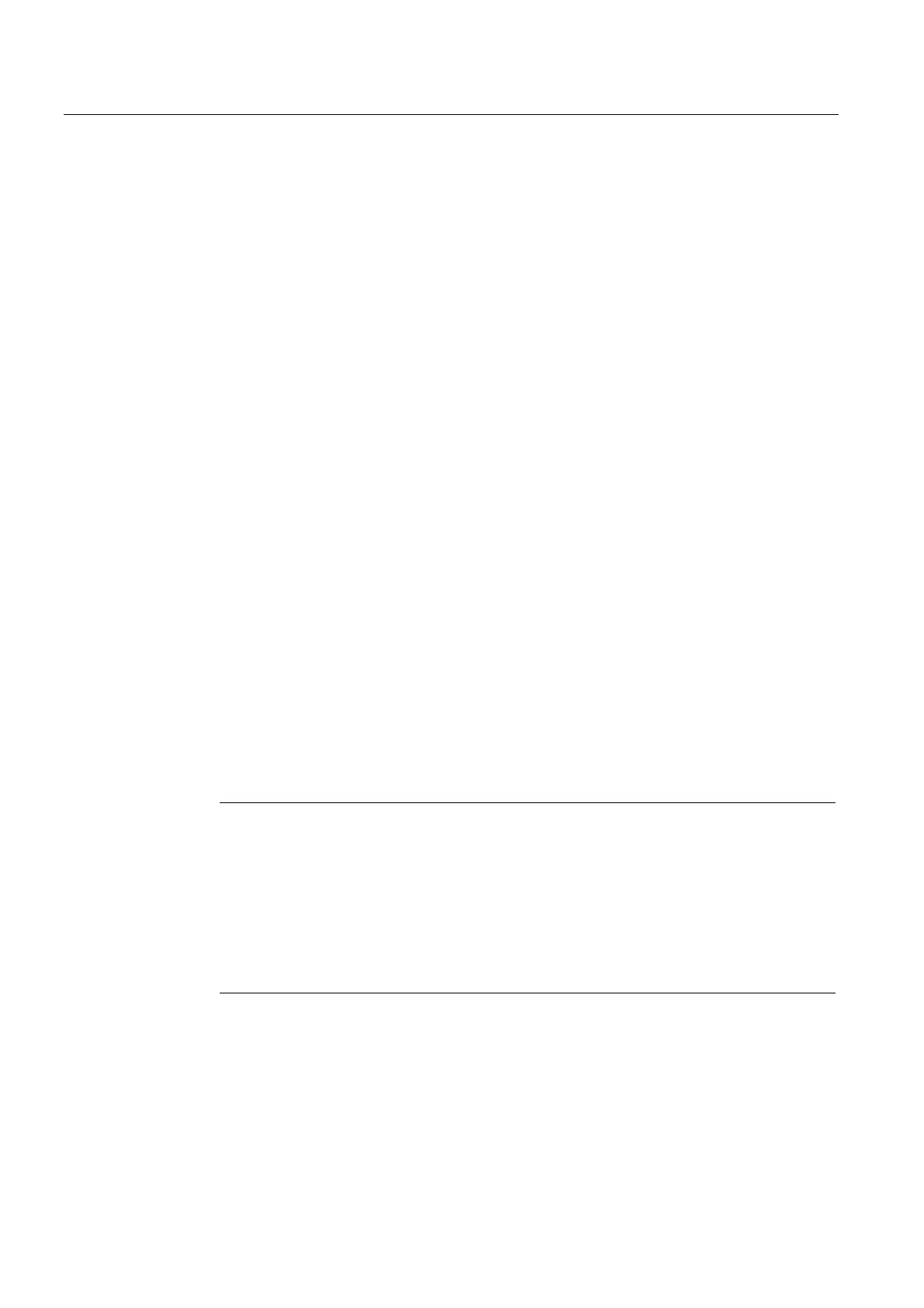Commissioning a project
6.7 OS update - Basic Panel PN
Basic Panels
112 Operating Instructions, 04/2012, A5E02421799-03
6.7.7 Resetting to factory settings with ProSave
Requirement
● The HMI device is connected over the Ethernet to a PC on which ProSave is installed.
● Have the MAC address of your HMI device's Ethernet interface to hand.
– The MAC address is displayed briefly when the HMI device is turned on.
– Touch HMI devices: The MAC address is displayed in the "Profinet" dialog of the
"Device" tab in the Control Panel.
– KP300 Basic: The MAC address is displayed under "Info/Settings > Network Info".
Procedure for setting the PC interface
1. Select "Start > Control Panel > Set PG / PC interface" on the configuring PC.
2. Select "S7ONLINE (STEP7) -> TCP / IP" from the "Application access point" area.
3. Select the interface which is connected to the HMI device from the "Interface
parameterization used" area.
4. Confirm your entries.
Procedure for resetting factory settings
Proceed as follows:
1. Go to the Windows Start menu and start ProSave on the PC.
2. Select the HMI device type from the "General" tab, and select "Ethernet" from the
Connection area.
3. Enter an IP address.
Note
Possible address conflicts with incorrect IP address
Do not use a dynamic IP configuration for "Reset to factory settings".
Specify a unique IP address of the subnet in which the configuring PC is located. For the
duration of the update process, the HMI device is automatically assigned to the specified
address of ProSave.
If the HMI device has already been used with WinCC flexible or ProSave you can use the
existing IP address for "Reset to factory settings".
