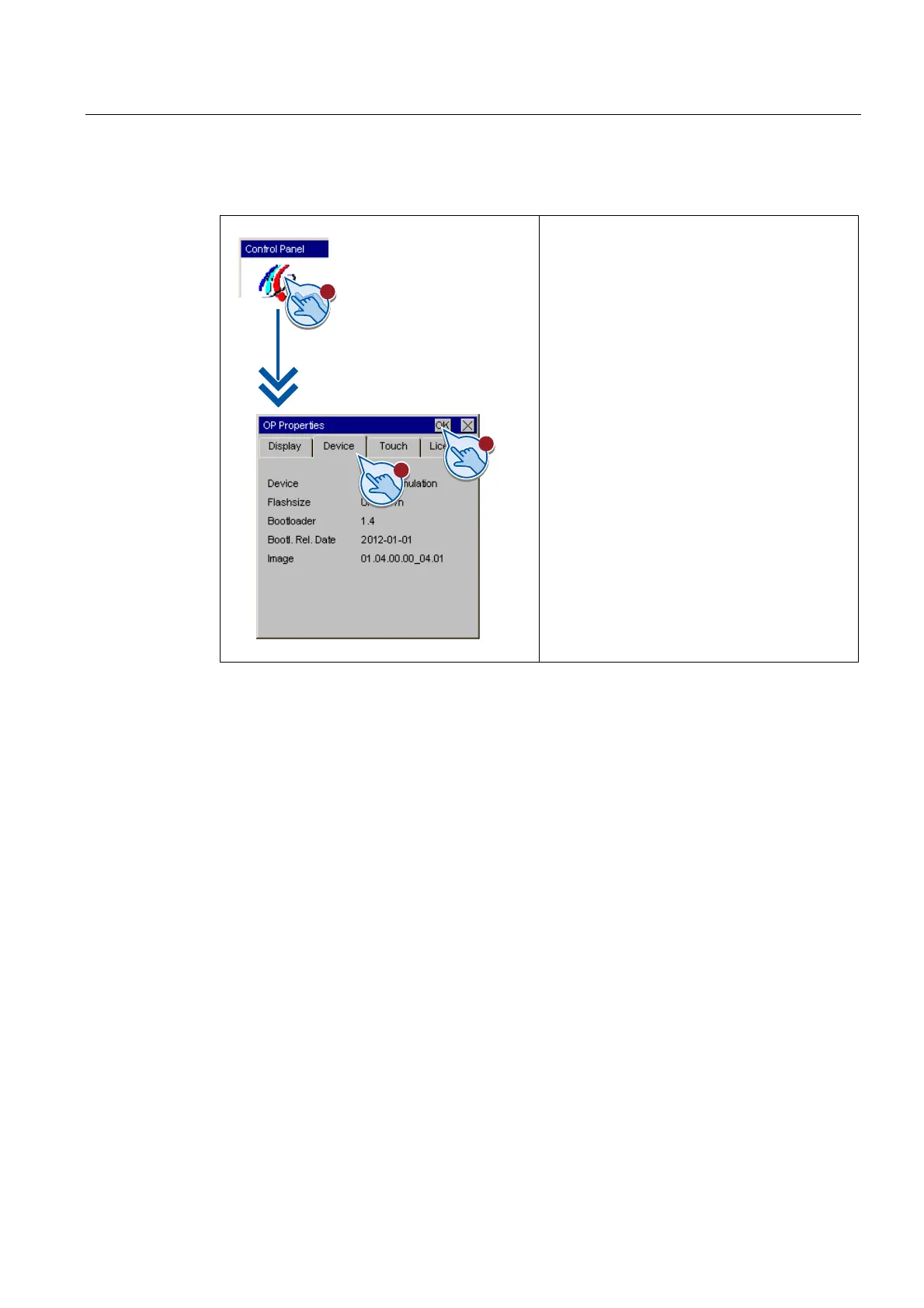Configuring the HMI device
5.1 Configuring devices with graphical Control Panel
Basic Panels
Operating Instructions, 04/2012, A5E02421799-03
73
5.1.7 Displaying information about the HMI device
1. Press "OP" to open the "OP Properties"
dialog.
2. Open the "Device" tab.
The "Device" tab is used to display specific
information on the HMI device. You will need
this information when contacting Technical
Support.
– "Device:" HMI device name
– "Flashsize": Size of internal flash memory
in which the HMI device image and project
data are saved. The size of internal flash
memory is not equivalent to application
memory available for a project.
– "Bootloader": Boot loader version
– "Bootl. Rel. Date": Release date of the
boot loader
– "Image": Version of the HMI device image
3. Close the dialog with "OK."
