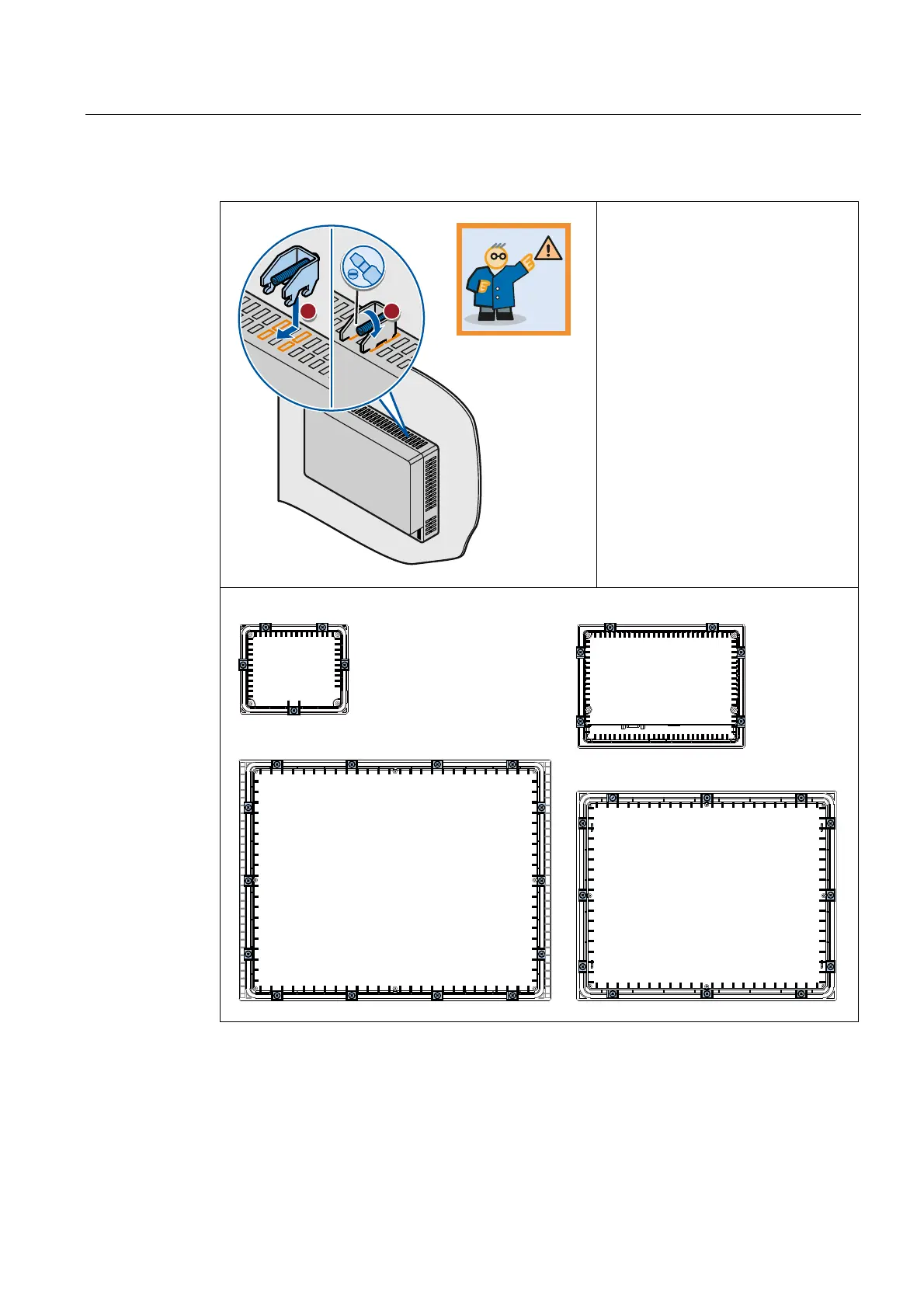Mounting and connecting
3.2 Mounting the HMI device
Basic Panels
Operating Instructions, 04/2012, A5E02421799-03
35
Securing the HMI device with aluminum mounting clamps
.73
ื 0.2
Nm
1. Insert the first clamp at the first
position of the cutouts on the back of
the HMI device.
Set the clamp positions for your HMI
device to match those of the figures
in the following table row.
2. Secure the clamps using a size 2
screwdriver. The maximum
permitted torque is 0.2 N/m.
3. Repeat steps 1 to 2 for all mounting
clamps required to secure your HMI
device.
73%DVLF
ದ ದ ದ ದ
ದ
ದ
ದ
.73%DVLF
ದ ದ ದ
ದ
ದ
ದ
.73
%DVLFPRQR
ದ
ದ
ದ
.73%DVLF
ದ ದ
ದ
ದ
