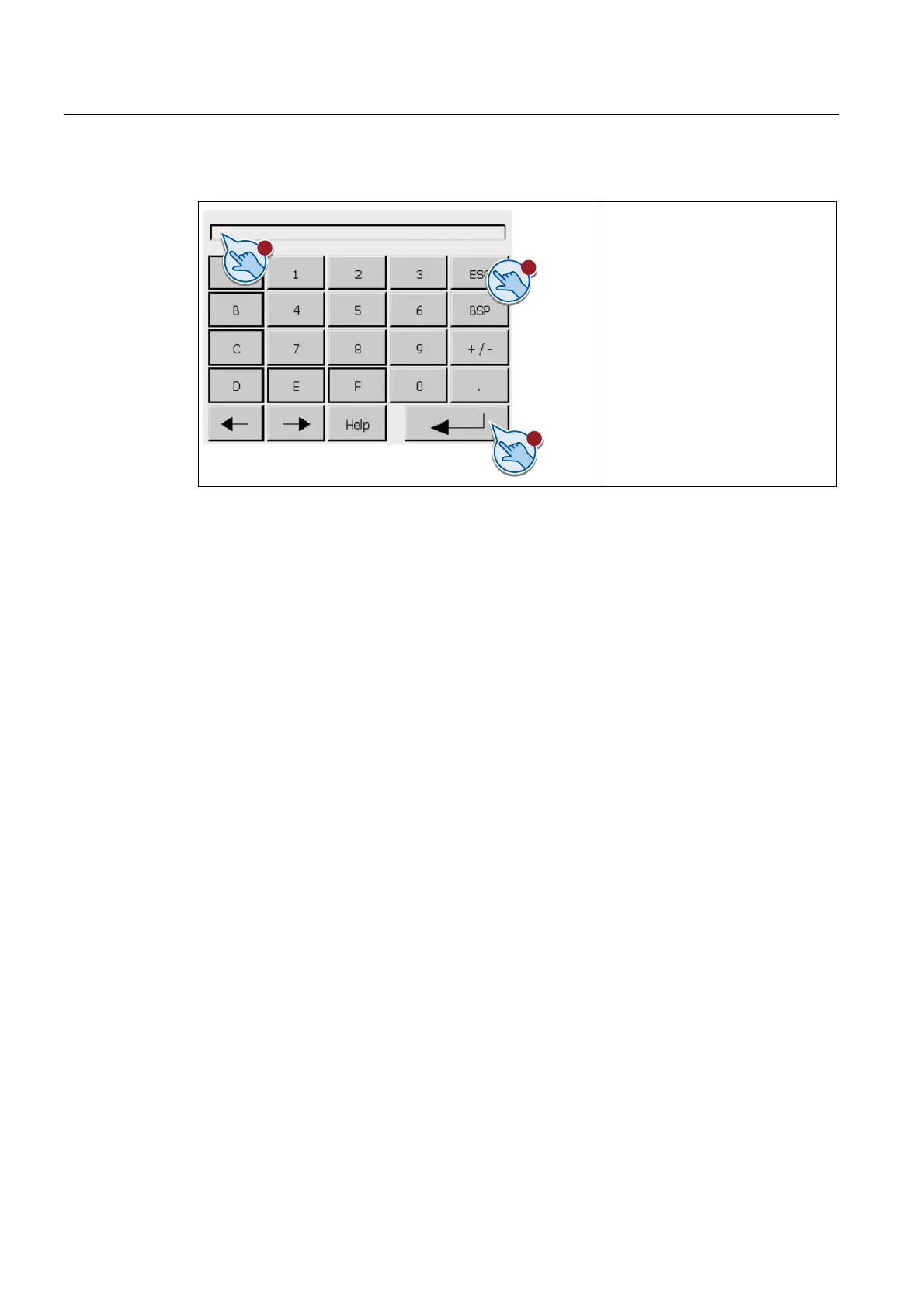Operating the device
4.1 Operating touch devices
Basic Panels
58 Operating Instructions, 04/2012, A5E02421799-03
Entering numerical values
1. Touch the desired operating
element on the screen.
The numerical screen keyboard
opens.
2. Enter the value. Depending on
the settings, the HMI device
outputs an audible signal.
3. Press <Return> key to confirm
your entries, or cancel them with
<ESC>.
Either action closes the screen
keyboard.
Checking numerical value limits
Tags can be assigned limit values. Any entry of a value outside this limit is rejected. If an
alarm view is configured, a system event is triggered and the original value is displayed
again.
Decimal places of numerical values
The configuration engineer can define the number of decimal places for a numerical text box.
The number of decimal places is checked when you enter a value in this type of I/O field.
● Decimal places that exceed the limit are ignored.
● Unused decimal places are padded with "0" entries.
