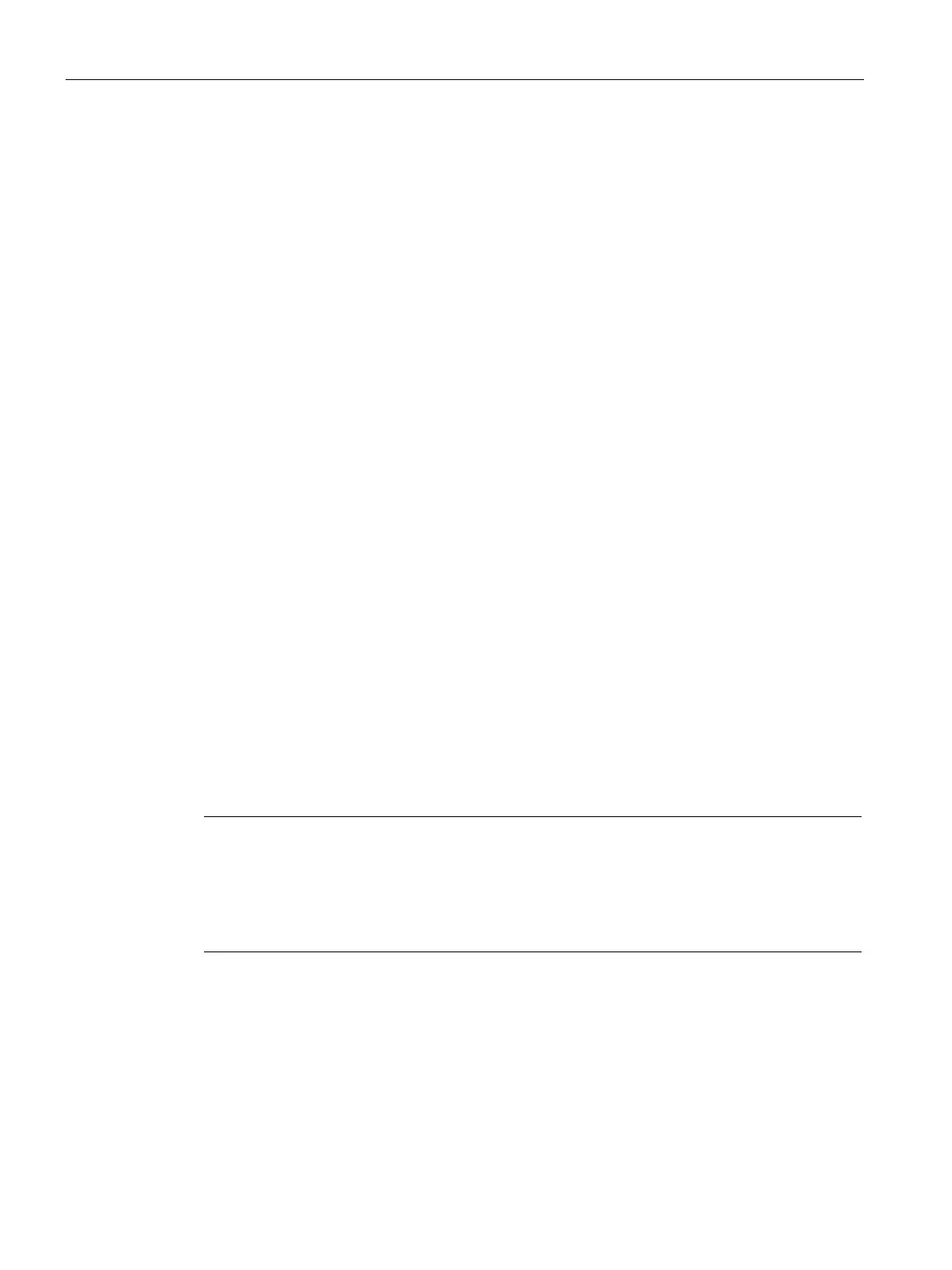Commissioning a project
7.5 Backup and restore
Mobile Panels 2nd Generation
194 Operating Instructions, 09/2018, A5E33876626-AC
Backup and restore with a PC
You can back up and restore the following data found in the internal flash memory of the
HMI device with a PC:
● Project and HMI device image
● Password list
● Recipe data
Use one of the following programs for backup and restore:
● WinCC
● ProSave
Information on backup and restoring with WinCC is available in the online help of
WinCC (TIA Portal).
Backup and restore with an external storage medium
The various options for backup and restore to an external storage medium over the Control
Panel are described in the following chapters:
● Saving to external storage medium – backup (Page 144)
● Restoring from external storage medium – Restore (Page 147)
● Update operating system (Page 149)
● Automatic backup (Page 155), not available for KTP400F Mobile
Backup and restore via ProSave
If a restore operation is interrupted due to power failure on the HMI device, the operating
system of the HMI device may be deleted. In this case, you need to update the operating
system as described in "
Updating the operating system using ProSave (Page 196)".
If a message is output on the HMI device warning of a compatibility conflict during the
restore operation, the operating system must be updated.
● The HMI device is connected to a PC on which ProSave is installed.
● The data channel for the HMI device is configured.
