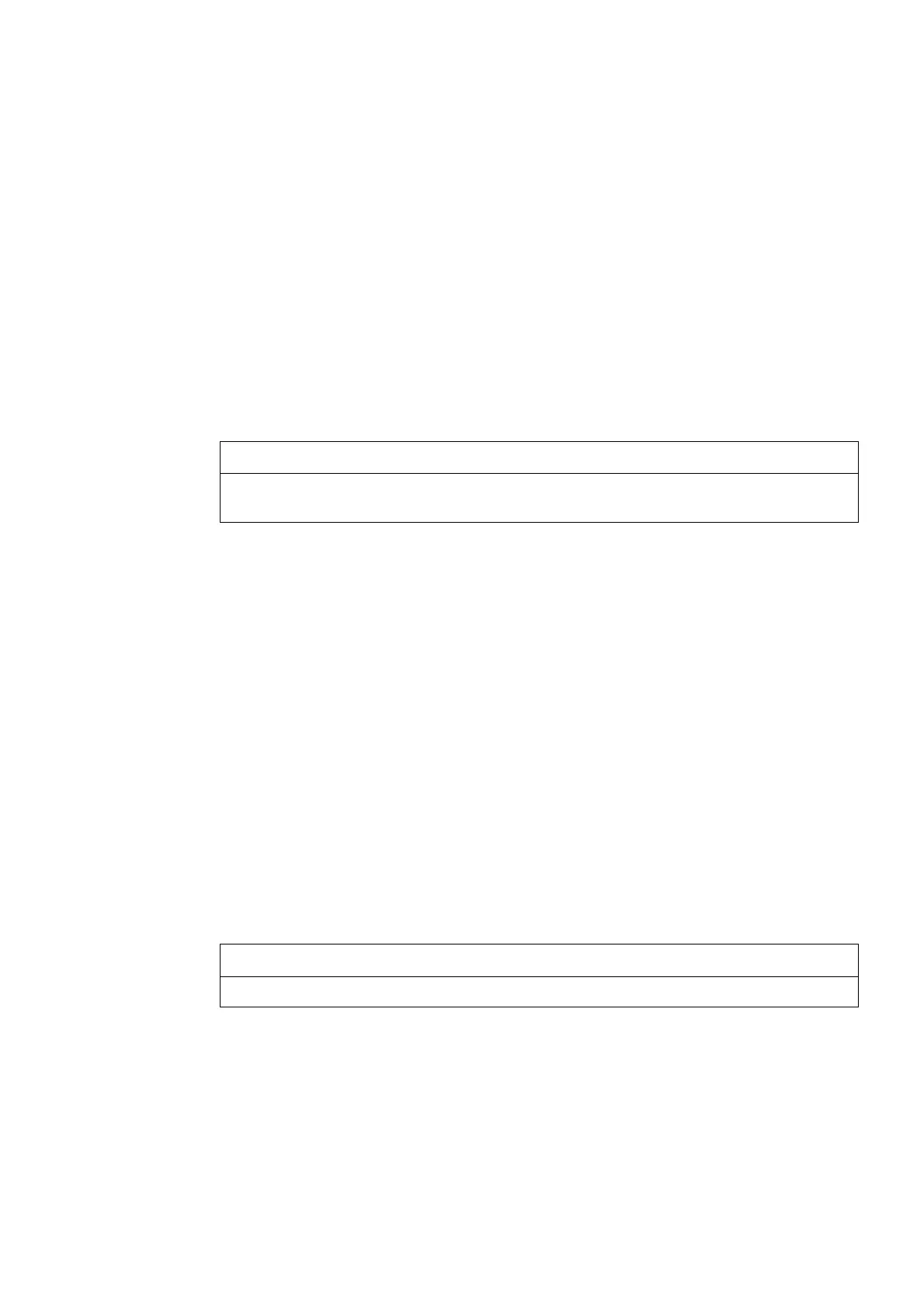OP 73micro, TP 177micro (WinCC flexible)
Operating Instructions, 09/2007, 6AV6691-1DF01-0AB0
39
Mounting and connection
4
4.1 Checking the package contents
Check the package contents for visible signs of transport damage and for completeness.
NOTICE
Do not install parts damaged during shipment. In the case of damaged parts, contact your
Siemens representative.
Keep the supplied documentation in a safe place. The documentation belongs to the HMI
device and is required for subsequent commissioning.
4.2 Mounting and connecting the OP 73micro
4.2.1 Mounting the HMI device
Requirements
Two mounting clamps from the accessories are required for installation. The mounting seal
must be available on the HMI device. If the mounting seal is damaged, order a replacement
seal.
Mounting
NOTICE
Always mount the HMI device according to the instructions in this manual.
