
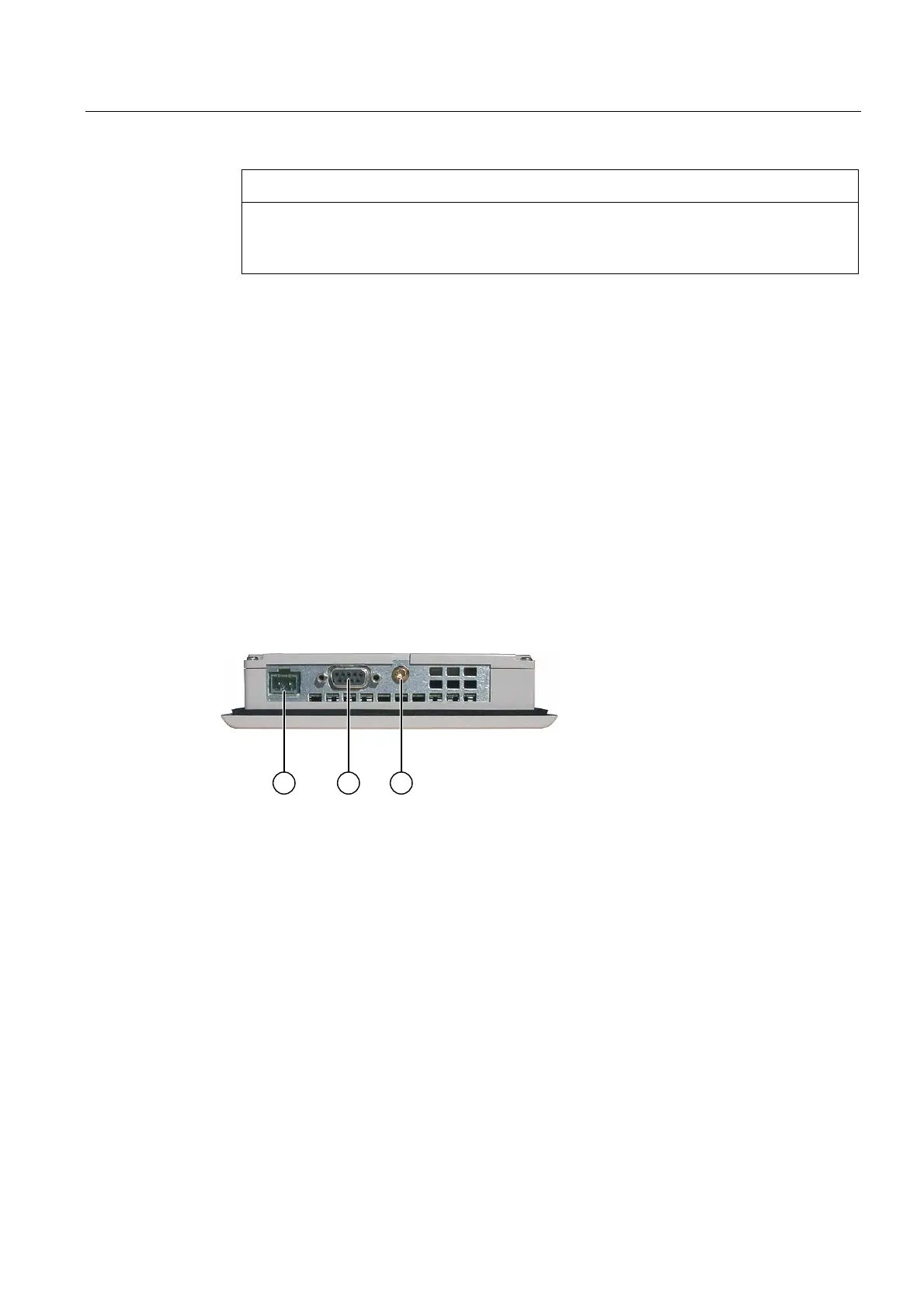
Do you have a question about the Siemens SIMATIC HMI OP 73micro and is the answer not in the manual?
| Brand | Siemens |
|---|---|
| Model | SIMATIC HMI OP 73micro |
| Category | Control Panel |
| Language | English |
Explains the intent and target audience of this operating instruction manual for SIMATIC HMI devices.
Offers step-by-step introductions for first-time and advanced users of WinCC flexible software.
Explains naming conventions for software and text highlighting methods used in the manual.
Introduces Micro Panels OP 73micro and TP 177micro, highlighting their suitability for SIMATIC S7-200.
Details the front and bottom views of the OP 73micro HMI device, identifying key components.
Details the range of functions available for alarms, tags, values, lists, screens, and infotext.
Explains communication options with Siemens PLCs, including connection types and protocols.
Details safety precautions, including warnings for working on cabinets and in hazardous areas.
Provides guidance on using the HMI device in industrial, residential, and potentially explosive environments.
Explains EMC requirements and measures for compliant installation and operation of HMI devices.
Covers mounting, mechanical/climatic conditions, and vibration reduction for HMI device installation.
Details mounting positions, fixation, cut-out preparation, and clearances for the OP 73micro.
Details mounting positions, fixation, cut-out preparation, and clearances for the TP 177micro.
Provides detailed steps for mounting and electrically connecting the OP 73micro HMI device.
Provides detailed steps for mounting and electrically connecting the TP 177micro HMI device.
Explains connection options and configuration for communication with SIMATIC S7-200 controllers.
Describes the soft keys and system keys on the front panel of the OP 73micro HMI.
Details the touch screen interface and operator controls on the TP 177micro HMI device.
Guides users through configuring the operating system for OP 73micro via Loader and menus.
Provides instructions for configuring the operating system for TP 177micro via Loader and Control Panel.
Details the different operating modes (Offline, Online, Transfer) for the HMI device.
Covers procedures for backing up and restoring data from the HMI device using various methods.
Details how to update the HMI device's operating system using WinCC flexible or ProSave.
Explains how to operate projects on the OP 73micro, covering soft keys and system keys.
Explains how to operate projects on the TP 177micro, covering touch objects and feedback.
Introduces alarms, their types, and the information they contain.
Details how to display, acknowledge, and edit alarms on the OP 73micro.
Details how to display, acknowledge, and edit alarms on the TP 177micro.
Provides instructions on general maintenance and service for the HMI devices, including cleaning.
Information on repairs, service packs, and ordering spare parts for HMI devices.
Shows dimensional drawings for the OP 73micro and TP 177micro HMI devices.
Lists detailed specifications for the OP 73micro: housing, display, input, memory, power supply.
Lists detailed specifications for the TP 177micro: enclosure, display, input, memory, power supply.
Details the pin assignments and functions of the HMI device interfaces.
Explains Electrostatic Discharge (ESD) and protective measures for handling electronic components.
Lists system alarms, their causes, and recommended remedies for troubleshooting.











