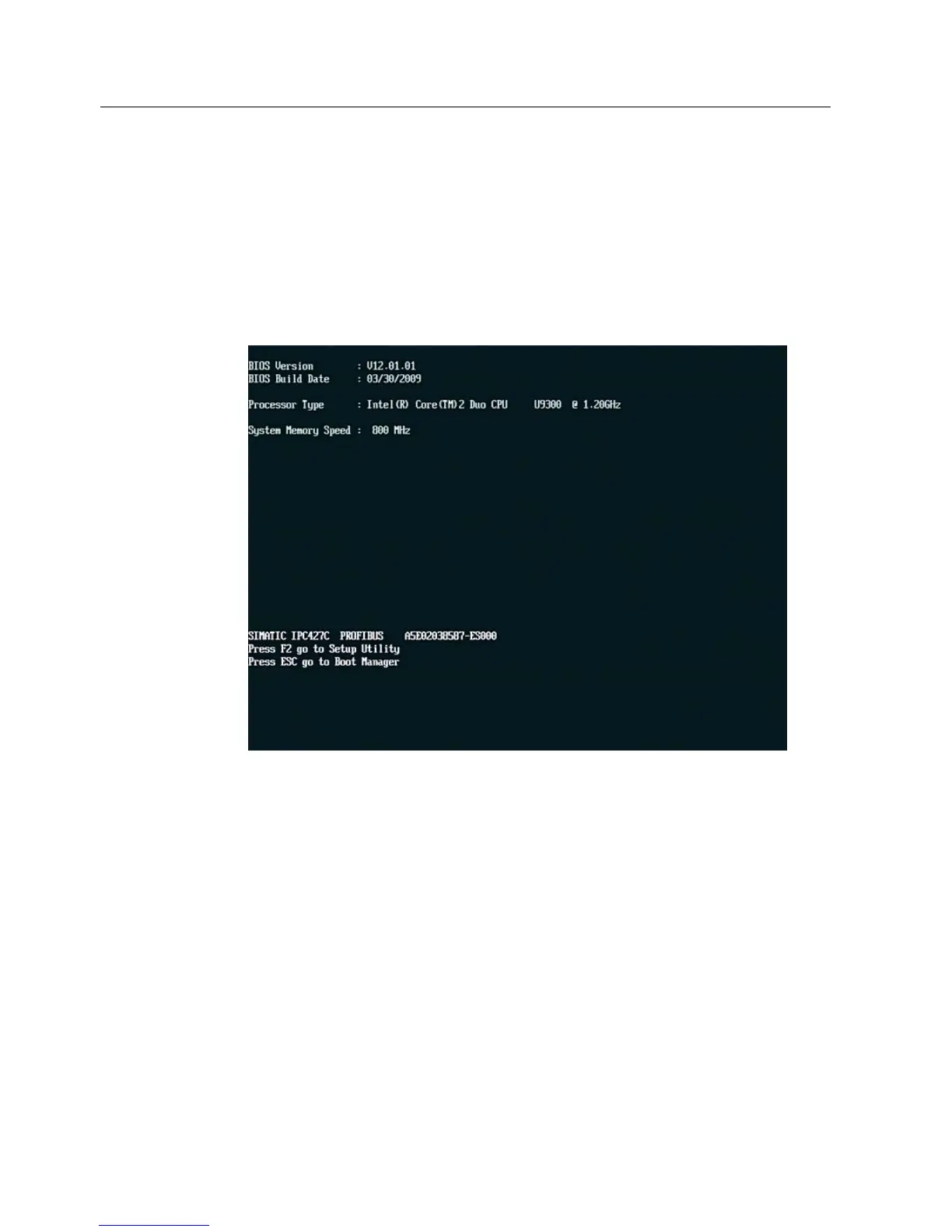Detailed descriptions
16.2 BIOS Setup
SIMATIC IPC427C
114 Operating Instructions, 04/2009, A5E02414743-01
16.2.2 Starting BIOS Setup
Starting BIOS Setup
Start the setup program as follows:
1. Reset the device (warm or cold restart).
In the figures shown, the default settings differ based on the device versions. With the
default setting of your device, the display shown below appears following power-on, for
example:
On completion of the POST, the BIOS gives you the opportunity of starting the SETUP
program. The following message appears on the screen:
PRESS F2 go to Setup Utility or
Press ESC go to Boot Manager
2. Press F2 key as long as BIOS prompt appears on screen.
