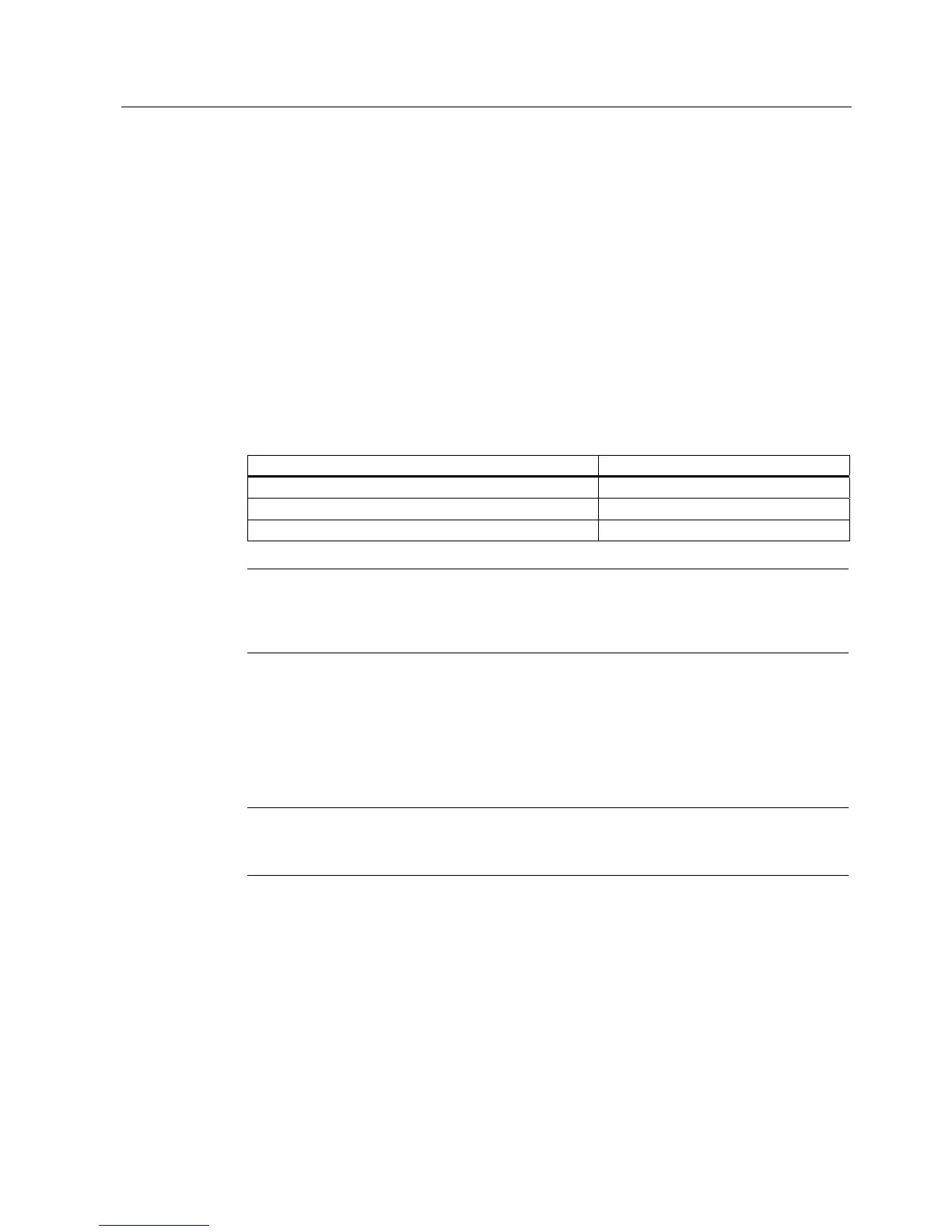Functions
9.1 Monitoring Functions
SIMATIC IPC427C
Operating Instructions, 04/2009, A5E02414743-01
47
9.1.3 Watchdog (WD)
Function
If the user program does not respond to the watchdog within the predetermined monitoring
time, the watchdog monitors the program process and informs the user about various
reactions.
After POWER ON of the device or after a HW RESET (cold restart), the watchdog is in idle
state, i.e. a reaction of the WD will not be triggered and the Watchdog LED is switched off.
Watchdog reactions
If the watchdog is not triggered again within the set time, the following reactions will be
triggered:
Reaction Option
Switch watchdog LED to red None
Trigger a PC reset Configurable
Enabling the DiagBase or DiagMonitor software None
Note
If the desired device reset is not performed, go the Advanced menu of the BIOS Setup and
set the SafeCard functions to Enabled. Contact Customer Support for a detailed description
of the Watchdog functions.
WD monitoring times
The monitoring times are defined as follows:
Normal mode: 94 ms, 210 ms, 340 ms, 460 ms, 590 ms, 710 ms, 840 ms and 960 ms.
Macro mode: 2s, 4s, 6s, 8s, 16s, 32s, 48s and 64s.
Note
The watchdog is retriggered if the monitoring time is changed at the active watchdog (that is
while the watchdog is running)!
