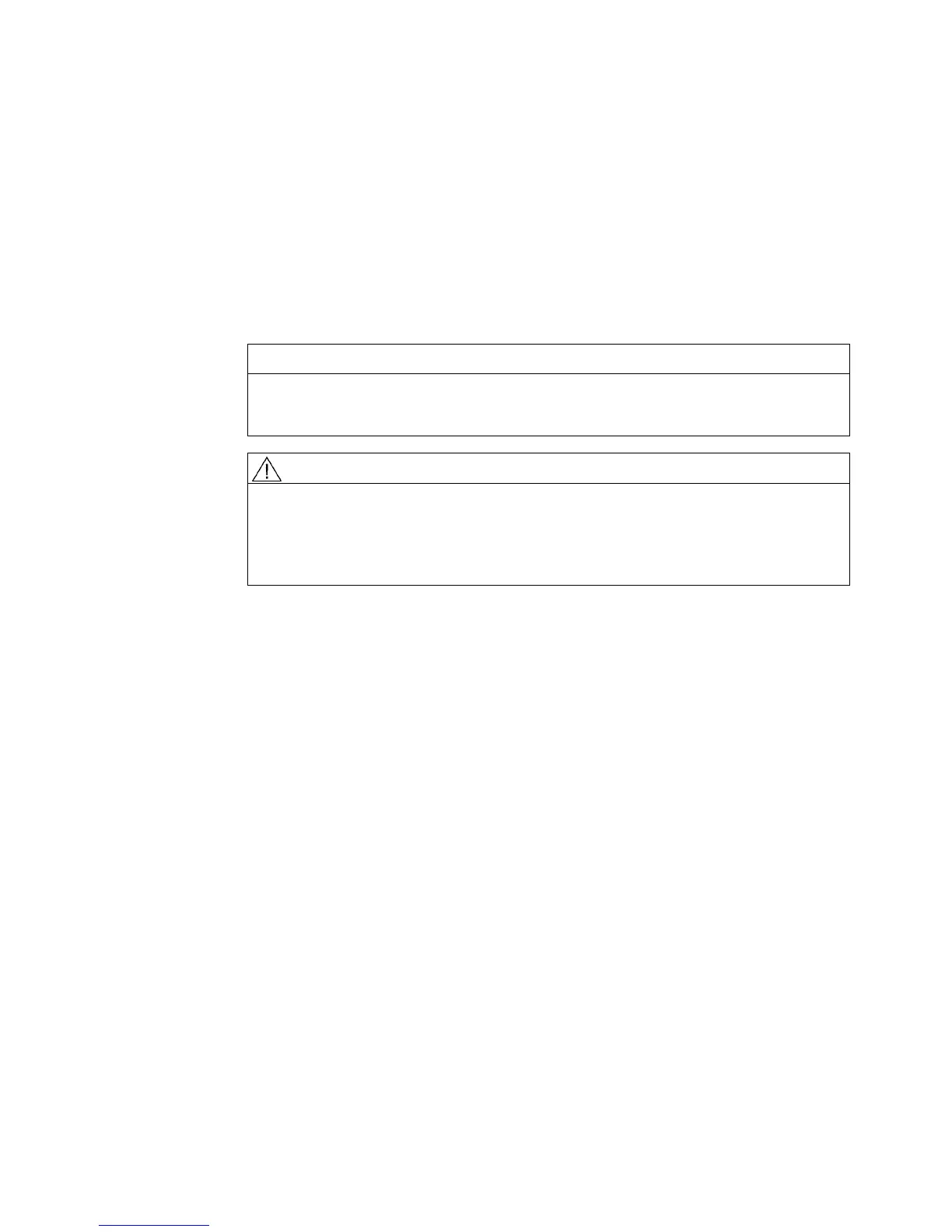SIMATIC IPC427C
Operating Instructions, 04/2009, A5E02414743-01
55
Expansions and Configurations
10
10.1 Open the device (front panel)
CAUTION
Work on the open device may only be carried out by authorized and qualified personnel.
Within the warranty time, you are only allowed to install expansions for memory and
expansion card modules.
CAUTION
The device contains electronic components which may be destroyed by electrostatic
charge.
You therefore need to take precautionary measures before you open the device. Refer to
the ESD guidelines on handling electrostatically sensitive components under
ESD
Guidelines (Page
147).
Tools
● Cover and top cover plate: Torx T8
● Hard disk mounting: Torx T10
● Protective earth terminal: Torx T20
● Spacing bolts PC/104: Hexagon head 5mm
Preparation
Isolate the device from power supply.
