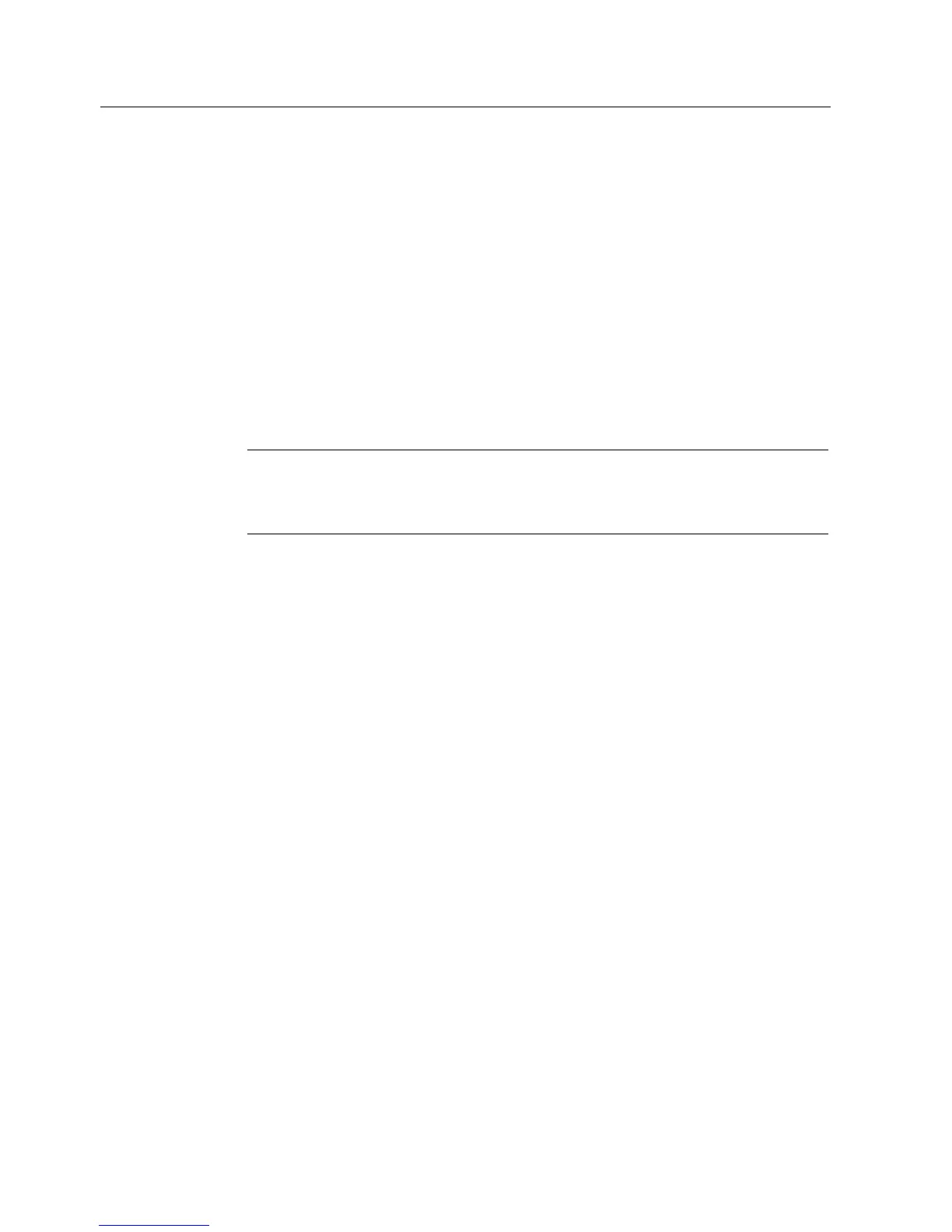Maintenance and Service
11.2 Reinstalling the operating system
SIMATIC IPC427C
76 Operating Instructions, 04/2009, A5E02414743-01
11.2.2 Windows XP Professional
11.2.2.1 General installation procedure
If your software becomes corrupt for any reason, you have two possibilities:
● Restoring the factory state of the software by means of the Restore DVD
The Restore DVD contains an image of the original supplied software (operating system
with installed drivers) and is included in the Windows XP Professional variant.
● Setting up the operating system with the Recovery CD
The recovery CD contains the tools required to set up the hard drive / SSD as well as the
Windows XP Professional operating system. After the required data have been copied to
the hard disk / SSD, you can run Windows XP Professional Setup to install the operating
system.
The Recovery CD is included in the scope of delivery for Windows XP Professional.
Note
You will need a USB keyboard in order to reinstall the operating system. Before
performing the new installation, you should reset the date and time set in the
BIOS Setup
(Page
117).
