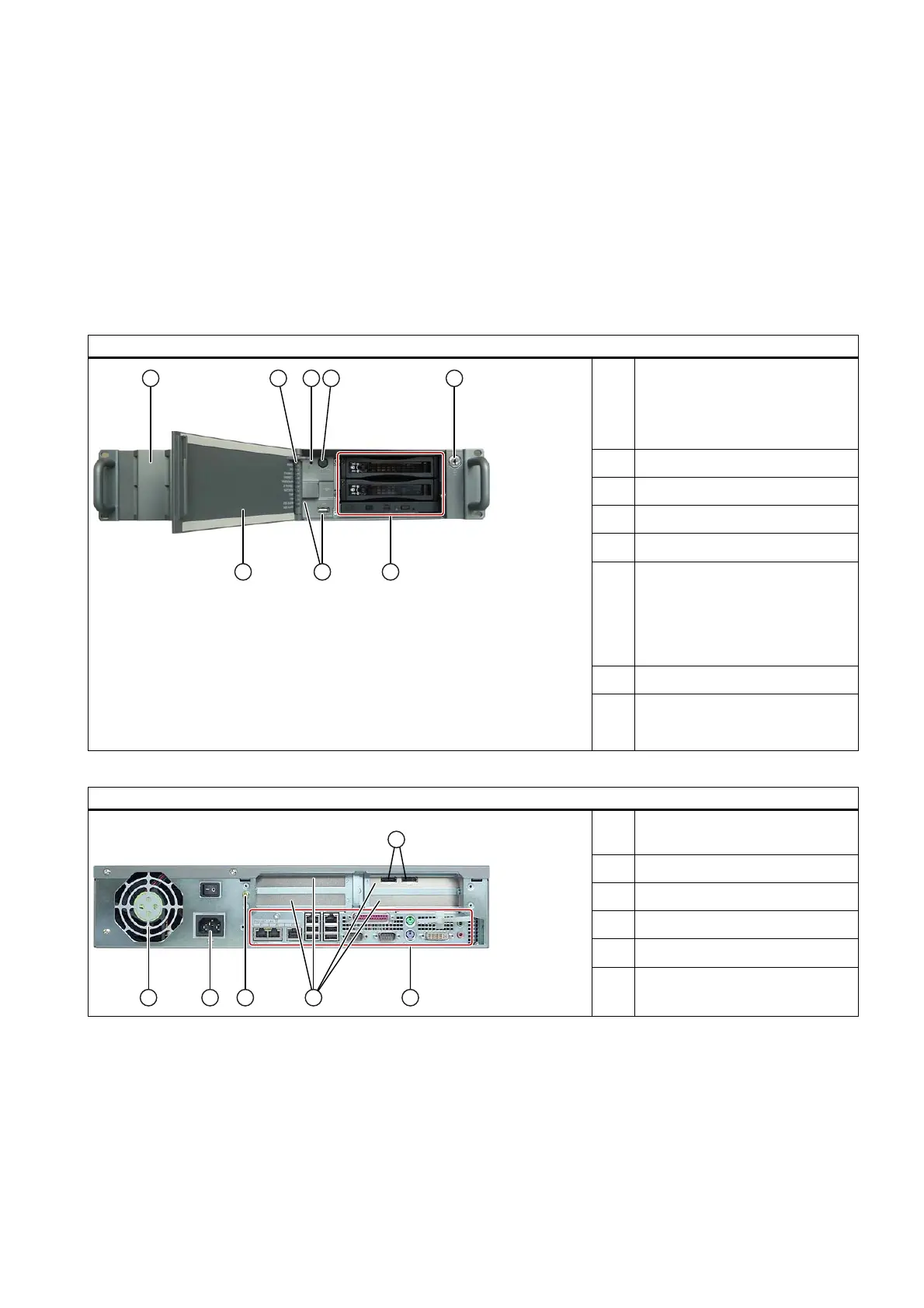SIMATIC IPC647C
Getting Started, 12/2010, A5E02669344-02
7
Description
2
2.1 External design
Front view of the device (example)
①
Front panel with vent openings
(filter mat and fan behind the front
panel). Check the filter mat
regularly for soiling and, if
appropriate, replace it.
②
Status displays
③
Reset button
④
On/off button
⑤
Lock
⑥
Option of installing:
DVD burner drive (slimline)
Hard disk removable rack
Hard disk in vibration damped
drive rack
⑦
USB ports
⑧
Lockable front door for access
security. Keep the front door
closed during normal operation.
Rear view of the device (example)
①
DP connection of graphics card
②
Connection elements
③
Expansion slots
④
Equipotential bonding connection
⑤
Power supply connector
⑥
Fan / power supply unit
