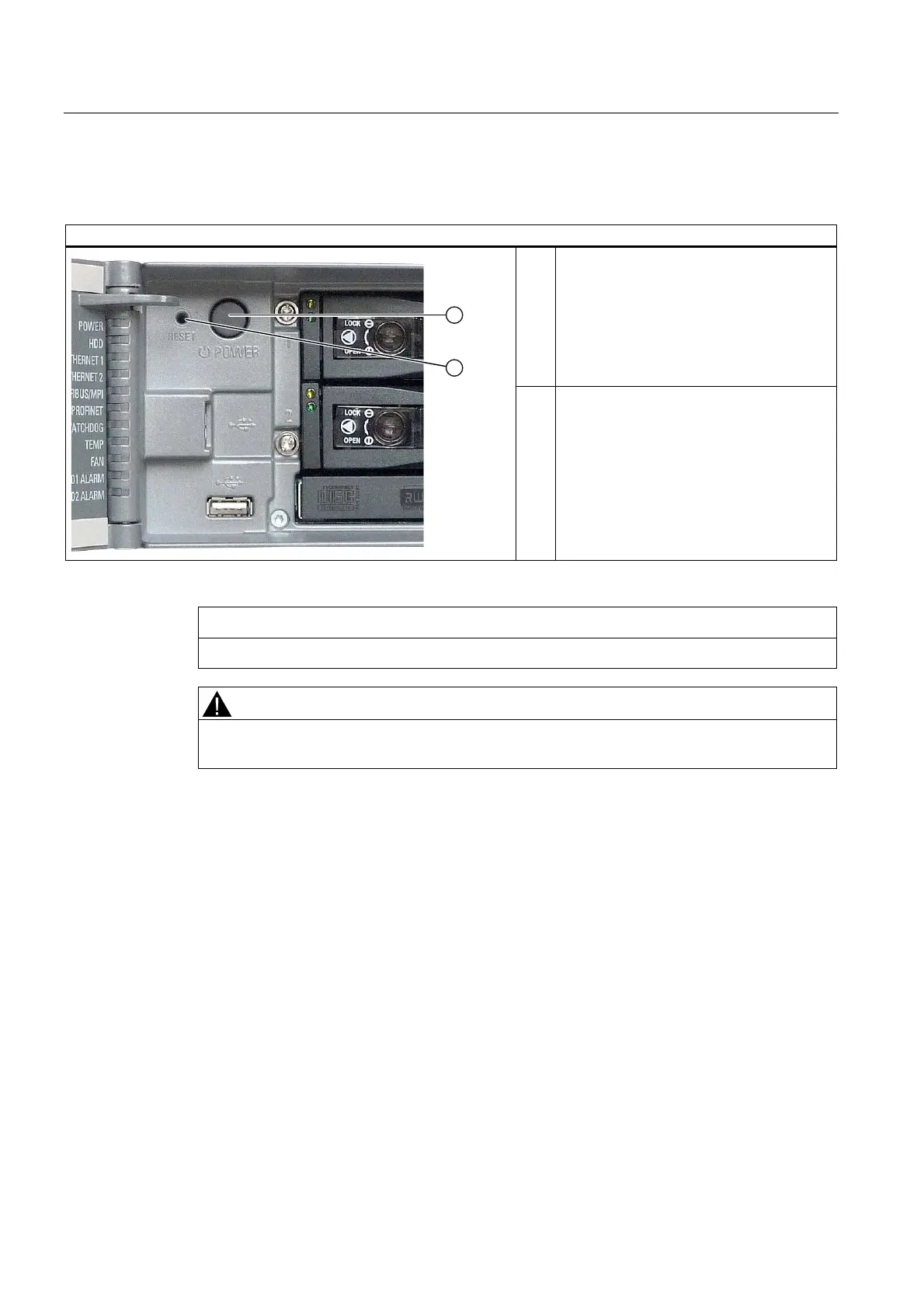Description
2.2 Operator Controls
SIMATIC IPC647C
8 Getting Started, 12/2010, A5E02669344-02
2.2 Operator Controls
Control elements, On/Off and Reset buttons
①
On/off button
For switching the device on or off
The on/off switch is located on the back of
the device, see section .
The on/off switch on the back of the device
will have to be turned on for the on/off
button on the front to work.
②
Reset button
The reset button can be operated using a
pointed object or a paper clip, for example.
The button signal triggers a hardware
reset. The PC performs a restart (cold
start).
CAUTION
Data may be lost when the PC performs a hardware reset.
WARNING
The on/off button signal does not cut off power to the PC! To disconnect the device
completely from the power supply, pull out the power connector.
