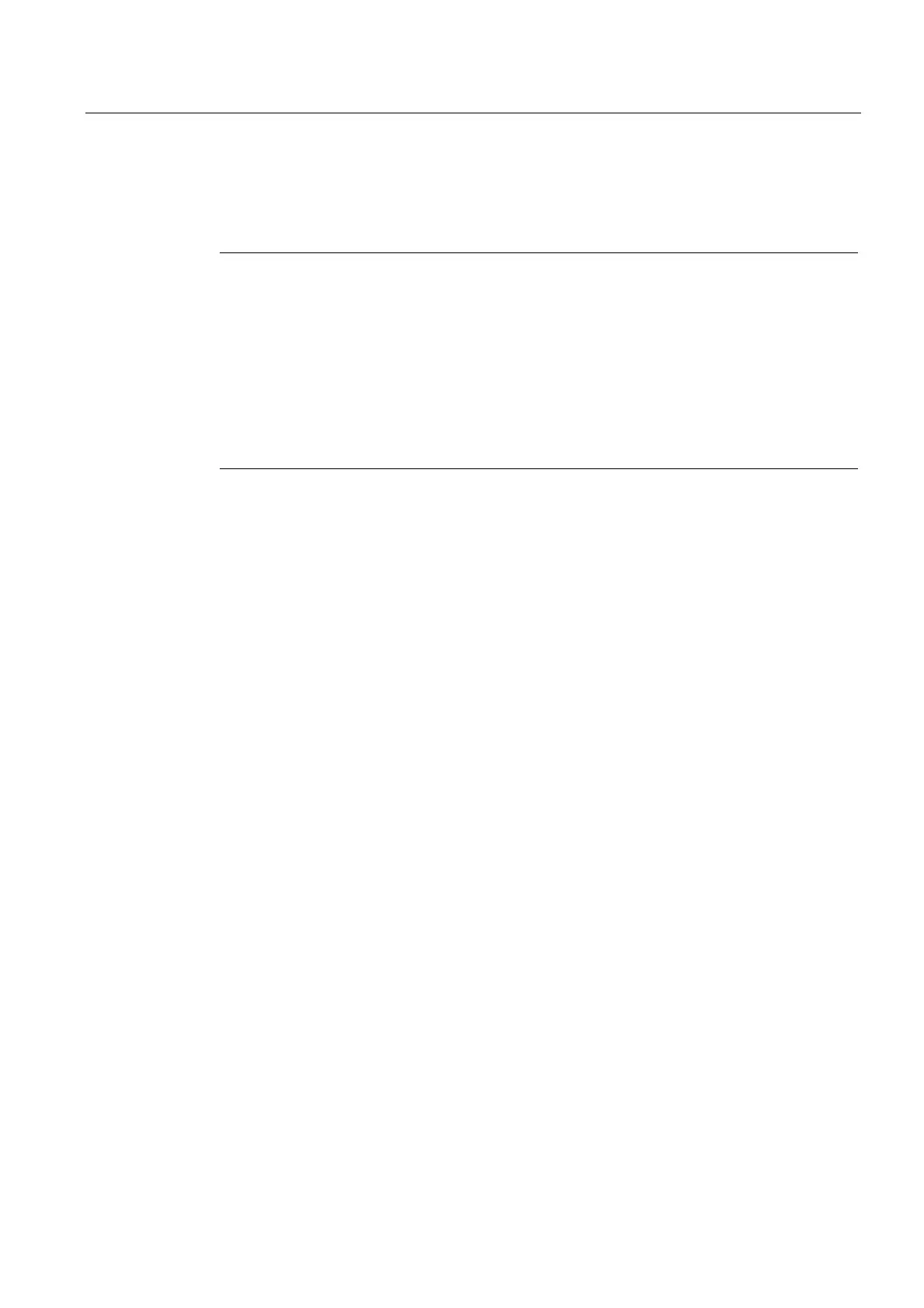ERPC functions
6.5 Diagnostics of the ERPC functions
CP 343-1 ERPC
Manual, 03/2010, C79000-G8976-C239-02
51
Downloading the ILS Workbench configuration
Read the relevant documentation of our cooperation partners ILS Technology LLC for
information on downloading the ILS Workbench configuration.
Note
Downloading the ILS Workbench configuration to the CP
Downloading the ILS Workbench configuration is dependent on the configuration of the
module access protection of the CP:
Module access protection = "not locked"
It is possible to download the ILS-Workbench configuration during ongoing productive
operation on the CP. The S7 station continues to run.
Module access protection = "status-dependent"
Before downloading the ILS Workbench configuration, the CPU must be set to STOP.
The configuration cannot be downloaded in RUN.
6.5 Diagnostics of the ERPC functions
Diagnostics of the ERPC functions of the CP
The following diagnostic options relate to the ERPC functions of the CP 343-1 ERPC.
The diagnostic tools of the ILS Workbench are not taken into account here. Read the
relevant documentation of our cooperation partners ILS Technology LLC.
NCM S7 Diagnostics
In the "ERPC Trigger" diagnostics object in the navigation area of NCM S7 Diagnostics, you
will find information on the status of the ERPC triggers.
Start module diagnostics in STEP 7 in the "Diagnostics" tab of the properties dialog of the
CP or in the menu "Start" > "SIMATIC" > "STEP 7" > "NCM S7" with the "Diagnostics" menu
command.
For detailed information on the ERPC-specific diagnostic objects, refer to the online help of
NCM S7 diagnostics.
Diagnostic buffer of the CP
The CP outputs messages relating to ERPC functionality in the diagnostic buffer.
