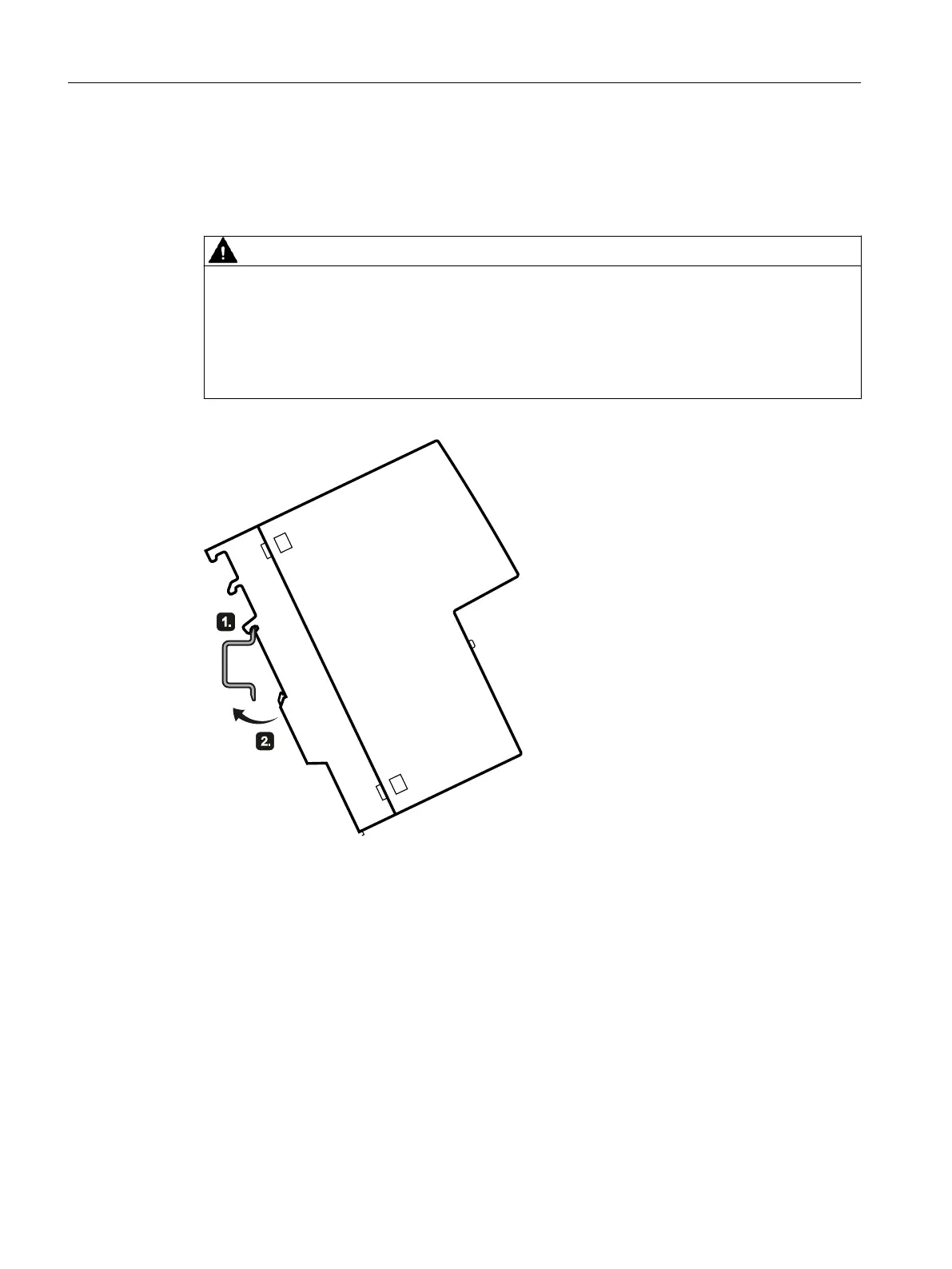5.3 Mounting on DIN rails
Installation
WARNING
Danger of injury by falling objects
The 35 mm DIN rail does not provide adequate support in shipping or when there is severe
vibration (> 10 g). When used under these conditions, the device can detach itself and may
cause injury to persons.
When used in shipbuilding or when extreme vibration can be expected, mount the device on
a S7 standard rail.
Figure 5-1 DIN rail mounting
To install the device on a 35 mm DIN rail complying with DIN EN 60715, follow the steps below:
1. Place the third housing guide of the device on the top edge of the DIN rail ①.
2. Press the device down against the DIN rail until the spring catch locks in place ②.
3. Connect the electrical connecting cables; refer to the section "Connecting up (Page 53)".
Removal
To remove the device from a DIN rail, follow the steps below:
1. Disconnect all connected cables.
2. Release the DIN rail catch on the bottom of the device using a screwdriver.
3. Pull lower part of the device away from the DIN rail.
Installation
5.3 Mounting on DIN rails
SCALANCE XM-400
46 Operating Instructions, 03/2021, C79000-G8976-C306-10