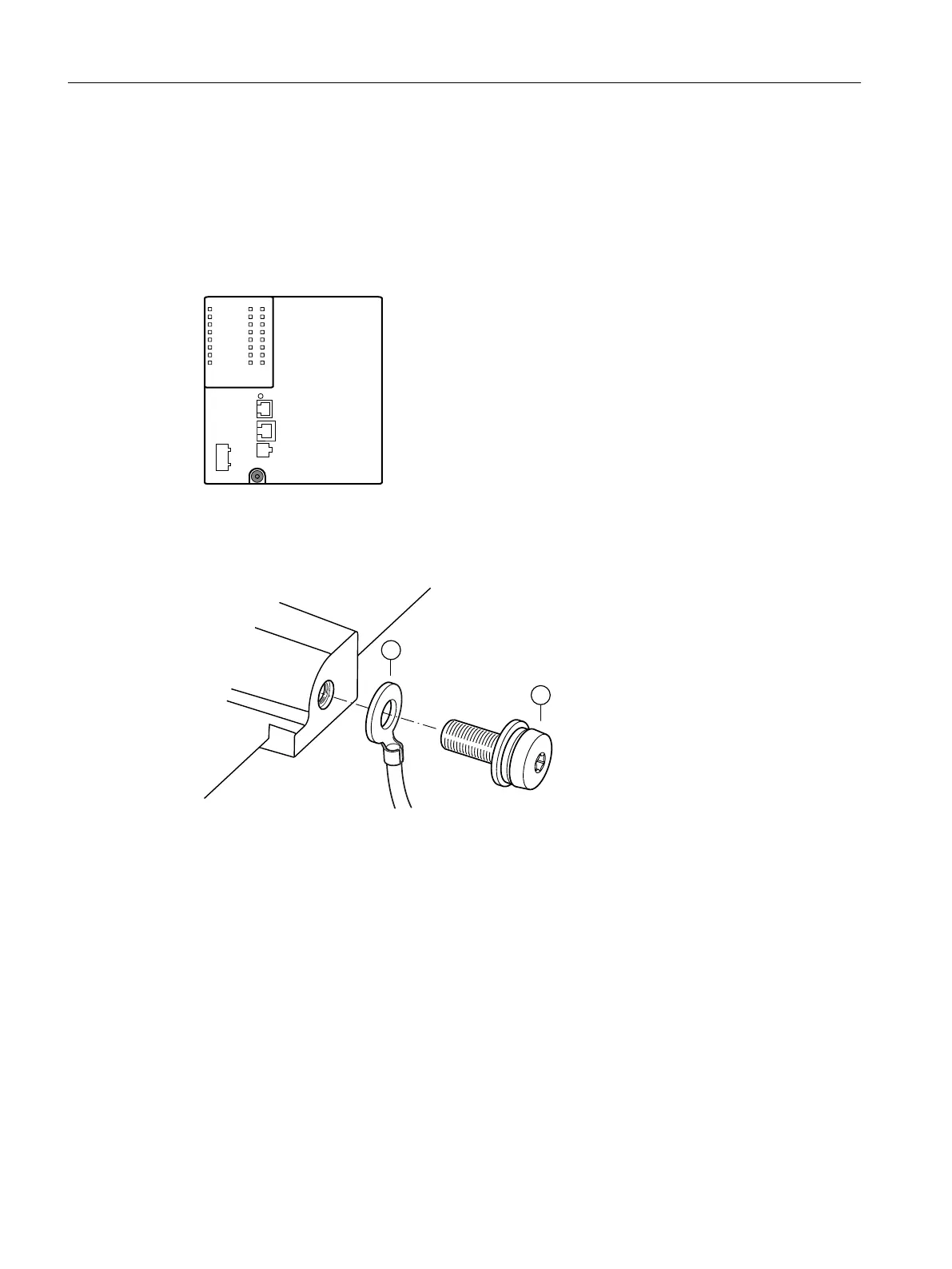6.7 Functional ground
Position
The functional ground is established via a grounding screw.
The connector for the grounding cable is in the center of the underside of the device.
Figure 6-5 Position of the grounding bolt on the SCALANCE XM-400
Connecting up functional ground
① Grounding terminal with cable
② Bolt with spring washer and washer
Follow the steps below to connect the functional ground:
1. Loosen the grounding screw.
2. Put the grounding terminal ①, and the bolt ② together as shown in the drawing.
3. Screw in the bolt ② with a maximum tightening torque of 1.5 Nm.
Connecting up
6.7 Functional ground
SCALANCE XM-400
64 Operating Instructions, 03/2021, C79000-G8976-C306-10