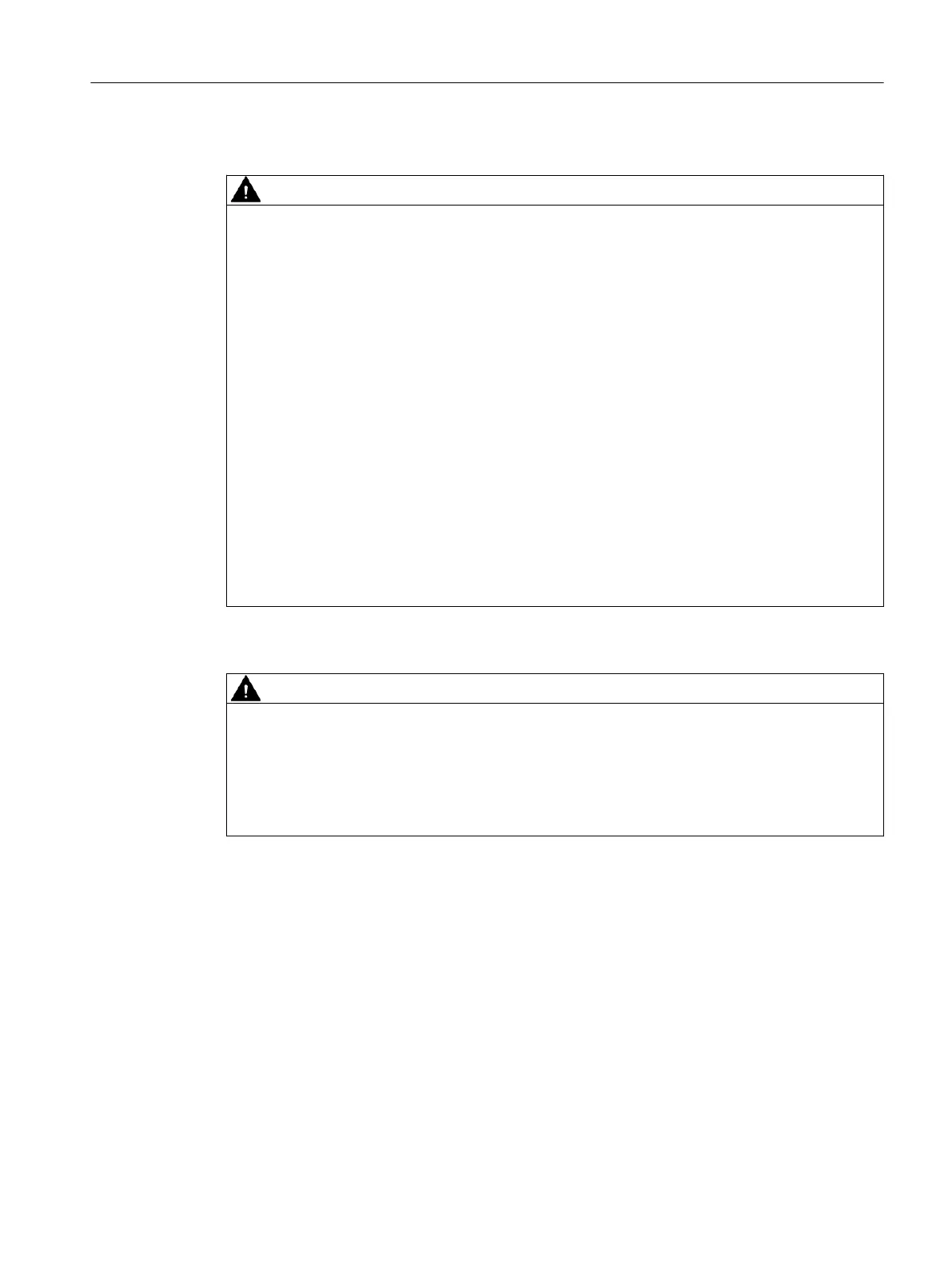Further notes
WARNING
Commissioning devices and replacement devices
If you use redundancy mechanisms (HRP/MRP ring redundancy and/or redundant coupling of
rings with standby), open the redundant path before you insert a new or replacement device
in an operational network. A bad conguration or attachment of the Ethernet cables to
incorrectly congured ports causes overload in the network and a breakdown in
communication.
A device may only be inserted in a network and connected in the following situations:
• With HRP/MRP:
– Ring redundancy must be activated
– The mode must be selected correctly.
– The ring ports of the device being inserted in the HRP/MRP ring must be congured as
ring ports.
• With standby link:
– The standby connection must be activated.
– The "Standby Connection Name" must match the name of the partner device.
– The port must be congured as a standby port.
For further information, refer to the conguration manuals (Page 5).
In areas subject to the NEC or CEC:
WARNING
Safety notice for connectors with LAN (Local Area Network) marking
A LAN or LAN segment, with all its associated interconnected equipment, shall be entirely
contained within a single low-voltage power distribution and within a single building. The LAN
is considered to be in an "environment A" according to IEEE802.3 or "environment 0" according
to IEC TR 62102, respectively. Never connect directly to TNV-circuits (Telephone Network) or
WAN (Wide Area Network).
Connecting up
6.1 Safety when connecting up
SCALANCE XM-400
Operating Instructions, 03/2021, C79000-G8976-C306-10 55