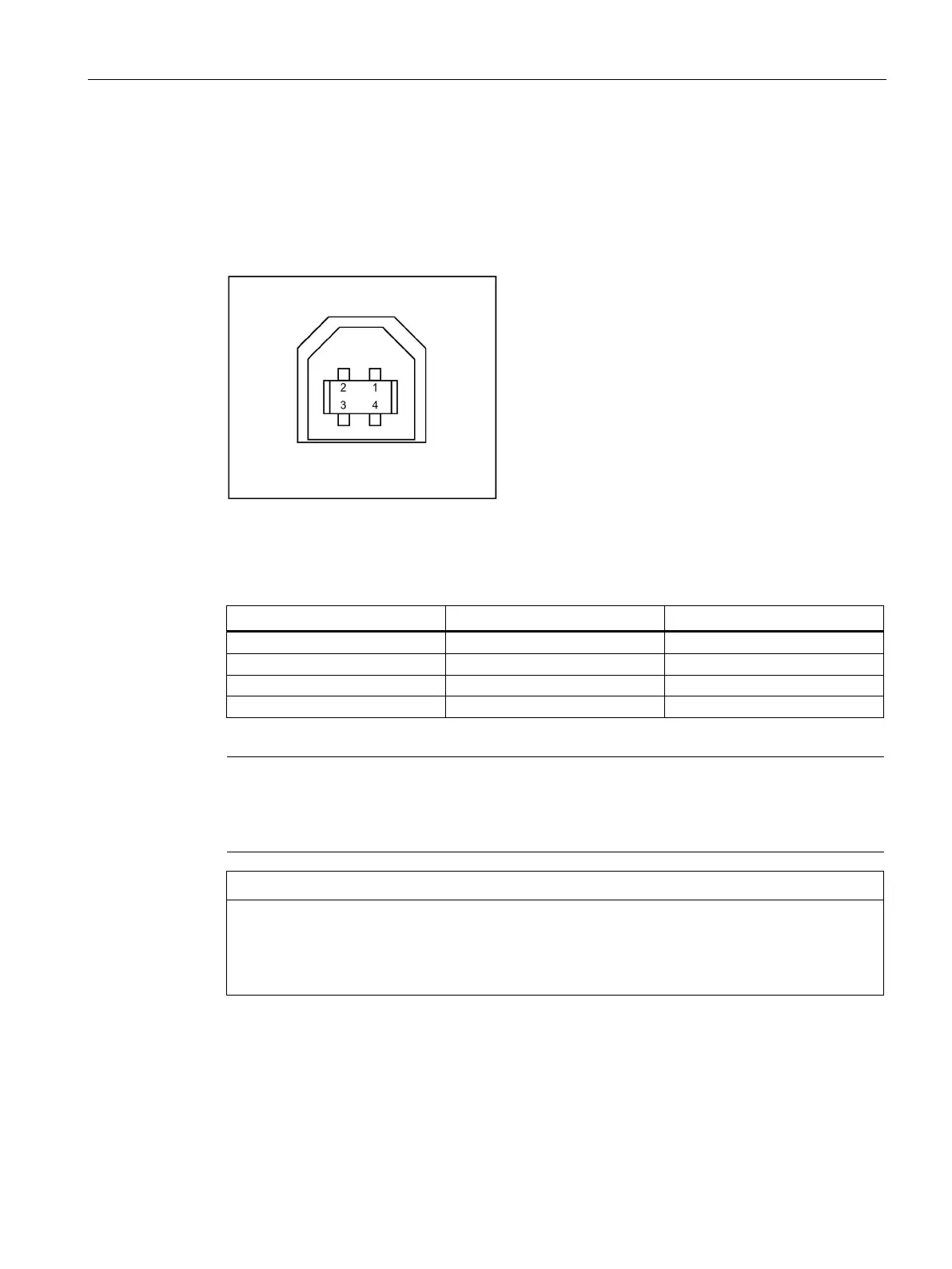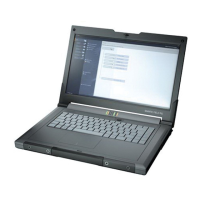Description of the device
1.7 USB interface
PC Adapter USB A2
Operating Instructions, 07/2022, C79000-G8976-C293-03
13
1.7 USB interface
Interface assignment
USB socket from above:
Figure 1-2 USB interface
Signal description
If several USB devices are being operated on the PC, this can impair
the performance of the
PC Adapter USB A2. To achieve optimum performance in the functions for communicating
with the S7 automation system, remove all USB devices you do not require.
Disrupted function or communication abort possible
Removing and inserting USB devices can cause functional disruptions on the USB interface.
In extreme situations, this can lead to the communication via the PC Adapter USB A2 being
aborted meaning that the application needs to be restarted.