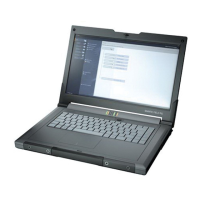PC Adapter USB A2
Operating Instructions, 07/2022, C79000-G8976-C293-03
7
Table of contents
Preface ................................................................................................................................................... 3
1 Description of the device ....................................................................................................................... 9
1.1 Properties of the PC Adapter USB A2 ..................................................................................... 9
1.2 Function .............................................................................................................................. 9
1.3 Characteristics ................................................................................................................... 10
1.4 Ports .................................................................................................................................. 11
1.5 Power supply ..................................................................................................................... 11
1.6 MPI/DP interface ................................................................................................................ 12
1.7 USB interface ..................................................................................................................... 13
1.8 Meaning of the LED display ................................................................................................ 14
2 Software requirements ........................................................................................................................ 15
3 Hardware installation .......................................................................................................................... 17
3.1 Hardware requirements ..................................................................................................... 17
3.2 Connecting the PC Adapter USB A2 .................................................................................... 17
3.3 Use with a stand-alone system ........................................................................................... 18
3.4 Use in a networked system ................................................................................................ 19
4 Configuration via "Communication Settings" or "Set PG/PC Interface" ................................................ 21
5 Technical specifications ....................................................................................................................... 23
A Approvals ............................................................................................................................................. 25
