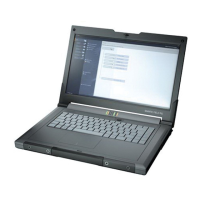Description of the device
1.8 Meaning of the LED display
PC Adapter USB A2
14 Operating Instructions, 07/2022, C79000-G8976-C293-03
1.8 Meaning of the LED display
The LEDs on the PC Adapter USB A2 have the following meaning:
• LED off:
no application active
• LED on:
application active
• LED flickers:
Application active, PC Adapter USB A2 is in the token ring (bus activity)
• LED flashing:
Flashing function via the PG/PC panel active (twice per second)
• LED off:
No disruptions
• LED flashes fast (twice a second):
serious internal problem
• LED flashes rhythmically:
Bus disruption
• LED on:
The PC Adapter USB A2 is ready for operation.
• LED off:
The 5 V supply voltage is not available.
• LED flashes slowly:
– The operating system is not active.
– The PC Adapter USB A2 was "thrown out".
– The PC Adapter USB A2 is disabled in the Windows hardware manager.
– The power supply of the USB interface is inadequate to operate the PC Adapter
USB A2.
permanently
Hardware defect:
Replace the PC Adapter USB A2 and send the defective device to your Siemens contact.
