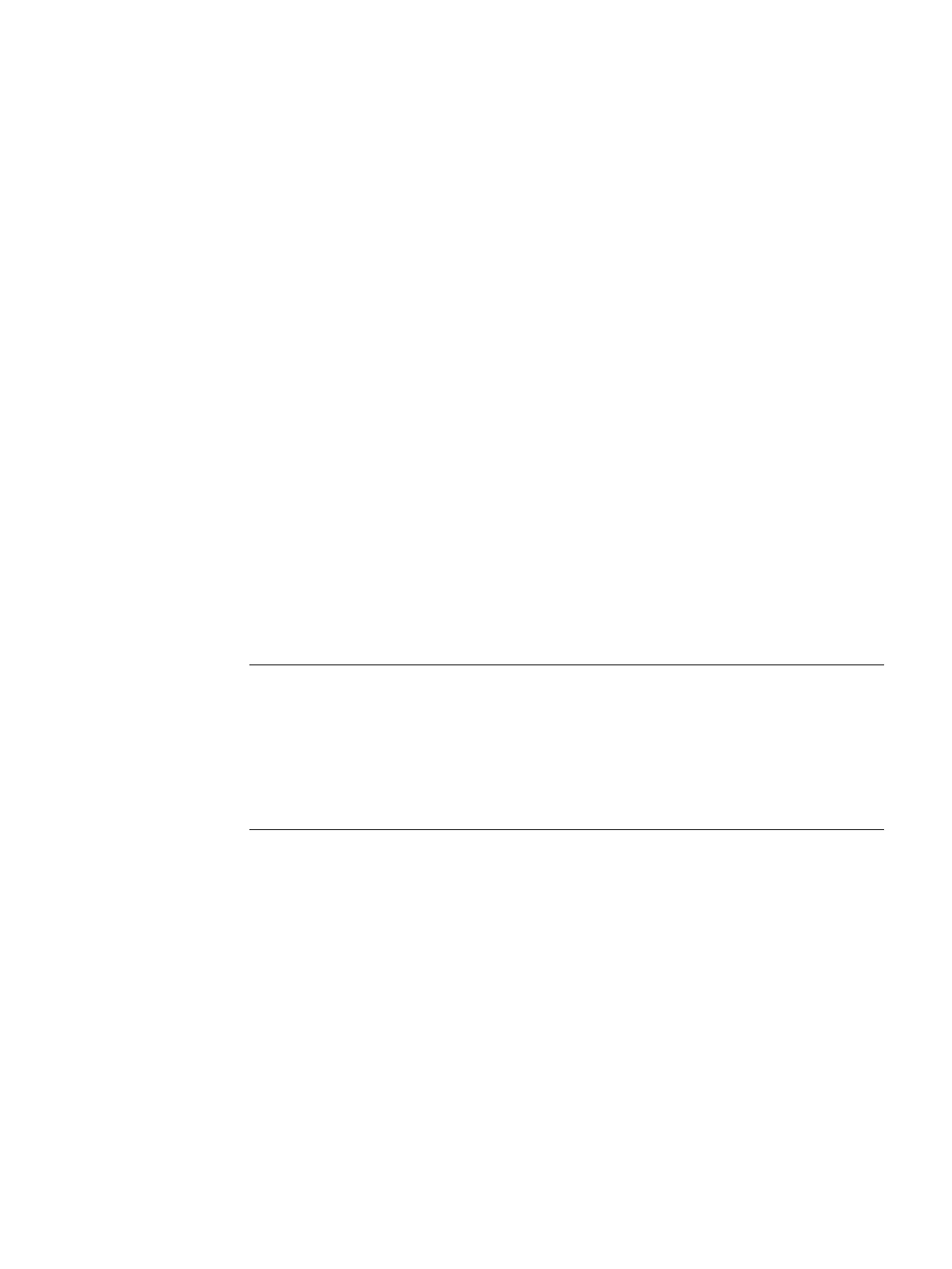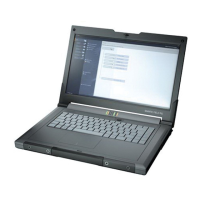PC Adapter USB A2
Operating Instructions, 07/2022, C79000-G8976-C293-03
17
Hardware installation
3.1 Hardware requirements
You will need a PC with a free USB port.
3.2 Connecting the PC Adapter USB A2
Connecting to the PC
1. Insert the supplied USB cable in a USB interface of your PC.
2. Insert the other end of the USB cable into the USB interface of the PC Adapter USB A2.
Connecting to the automation system
1. Insert the supplied MPI cable into the PC Adapter USB A2 and screw it tight.
2. Connect the other end of the MPI cable to the MPI/PG interface of your CPU and screw it
tight.
The PC Adapter USB A2 and the S7/M7/C7 system each represent a network node.
In networks made up of 2 nodes (PC Adapter USB A2 and S7/M7/C7 system), the PC
Adapter USB A2 is operated directly on the socket of the S7/M7/C7 system.
In networks made up of more than 2 nodes, the PC Adapter USB A2 is connected to the
"PG socket" of a PROFIBUS connector (SINEC L2 bus connector). This does not require
any change to the setting of the terminating resistors.