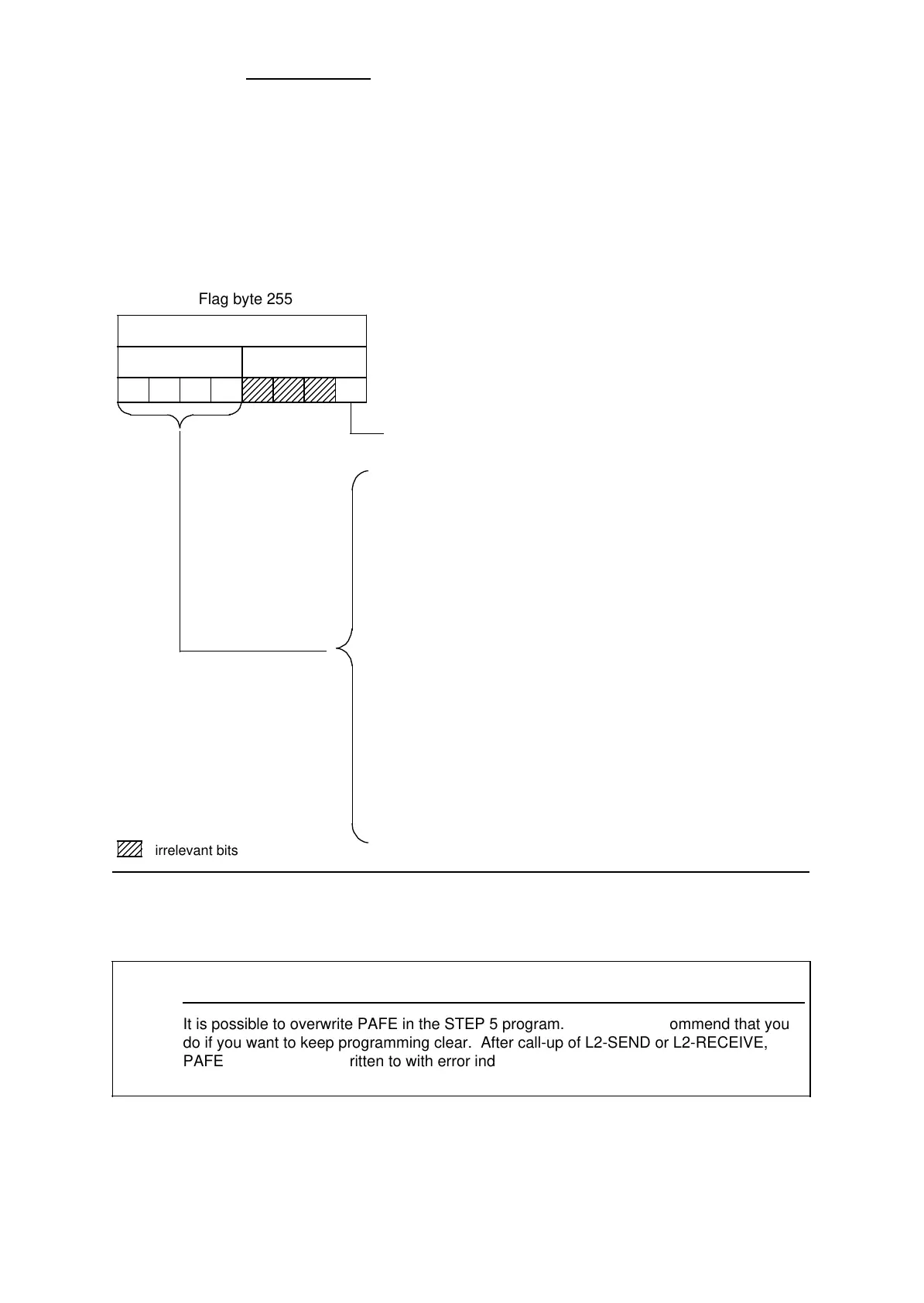S5-95U, SINEC L2 Integral Standard Function Blocks L2-SEND and L2-RECEIVE
5.3 Parameter Assignment Error Byte (PAFE)
The parameter assignment error byte (PAFE) indicates errors made when assigning parameters
for L2-SEND and L2-RECEIVE. Flag byte 255 is reserved as the parameter assignment error byte.
You can scan the PAFE in the control program and program the reactions to errors that occur.
Figure 5-2. Structure of the PAFE Parameter Assignment Error Byte
0: - No parameter assignment error
1: - Parameter assignment error
0 - Irrelevant
1 - Irrelevant
2 - Area does not exist (DB does not exist / is not
permitted)
3 - Area is too small
4 - Overload, access to L2 interface is not possible
5 - Incorrect contents of status byte (user access to the
status byte is not permitted)
6 - Source or destination parameters not permitted for
L2-SEND/L2-RECEIVE
7 - Irrelevant
8 - Irrelevant
9 - Irrelevant
A - Irrelevant
B - Parameter assignment error (length incorrect)
C - Destination address = source address
D - Programmable controller is a passive station, job is
not possible
E - No parameters assigned for the job
F - Job number not permissible
7654 3210
Error codes
a
a
a
a
a
a
a
a
a
a
a
a
a
a
a
a
a
a
a
a
a
a
a
a
a
a
a
a
a
a
a
a
a
a
a
a
a
a
a
a
a
a
a
a
a
a
a
a
a
a
a
a
a
a
a
a
a
a
a
a
a
a
a
a
a
a
a
a
a
a
a
a
a
a
a
a
a
a
a
a
a
a
a
a
a
Flag byte 255
a
a
a
a
a
a
a
a
a
a
a
a
a
a
a
a
a
a
a
a
a
a
a
a
a
a
a
a
a
a
a
a
a
a
a
a
a
a
a
a
a
a
a
a
a
a
a
a
a
a
a
a
a
a
a
a
a
a
a
a
irrelevant bits
a
a
a
a
a
a
a
a
It is possible to overwrite PAFE in the STEP 5 program. We do not recommend that you
do if you want to keep programming clear. After call-up of L2-SEND or L2-RECEIVE,
PAFE may have been written to with error indications so you need to scan it in the STEP
5 program.
Note
EWA 4NEB 812 6112-02
5-5
