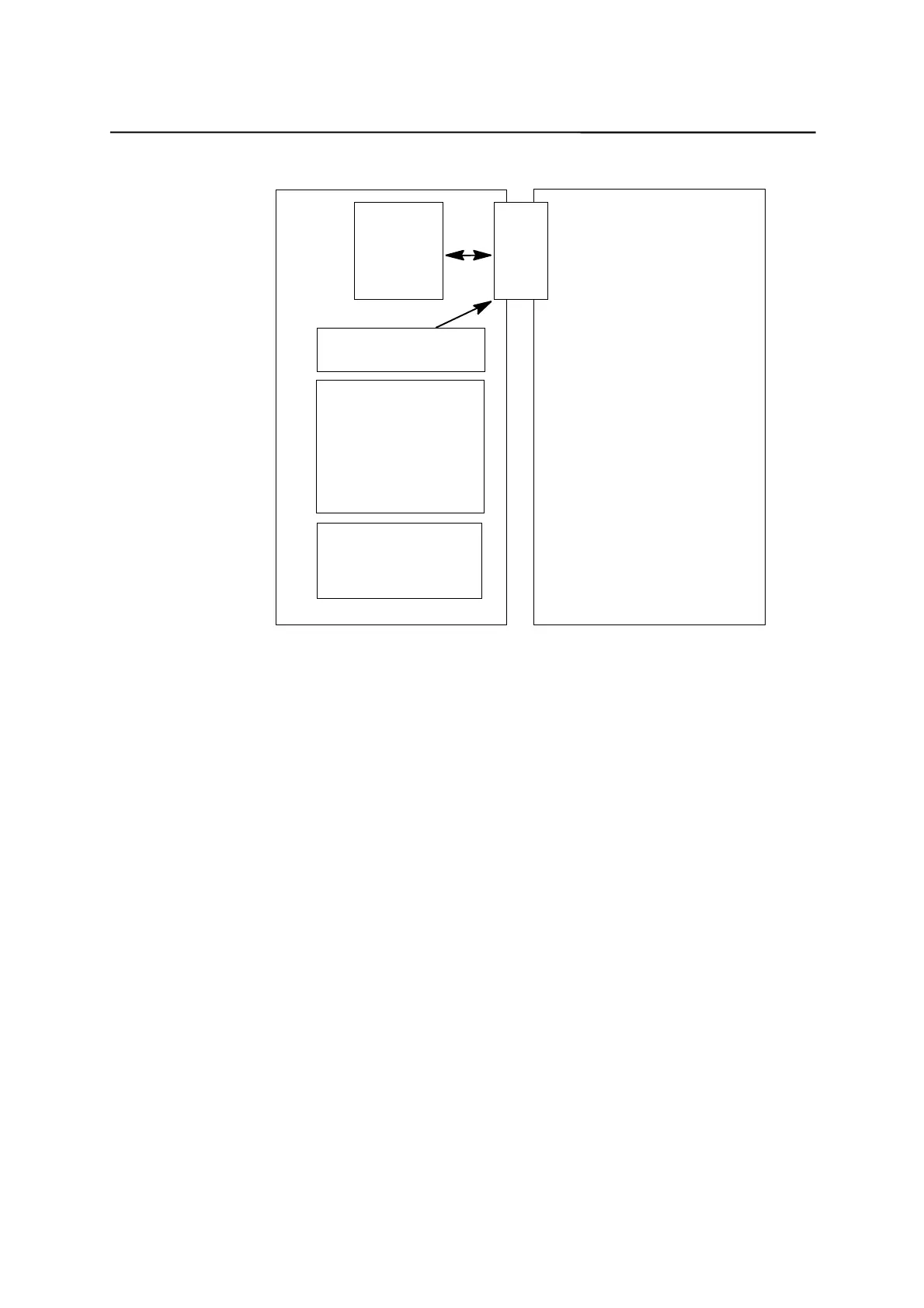Start-Up
4-14
SINUMERIK 802C base line
Start-Up
User alarm activation
User
interface
Inter-
nal in-
terface
Feed disable in the CNC is
active for all axes as long as the
PLC user alarm is active.
Alarm handler
Feed disable active
User program
Example:
Feed disable=0
User alarm with feed
disable
Alarm handler
Module:
Analyze user alarm
PLC cycle
Fig. 4-2 User alarm with Feed Disable alarm response
Configuring user alarms
Each alarm is assigned a configuration byte. The user alarms can be configured
by the user in machine data 14516_MN_USER_DATA_PLC_ALARM.
Default setting MD 14516: 0 => SHOW ALARM/SELF-CLEARING user alarm
Configuration byte structure:
z
Bit0 - bit5 : Alarm responses
z
Bit6 - bit7 : Cancel criterion
Alarm responses: Bit0 - bit 5 = 0: Showalarm (default)
Bit0 = 1: NC Start inhibited
Bit1 = 1: Read-in disable
Bit2 = 1: Feed disable for all axes
Bit3 = 1: EMERGENCY STOP
Bit4 = 1: PLC Stop
Bit5 = Reserved
Cancel criteria: Bit6 + bit7 = 0: SELF-CLEARING alarm (default)
Bit6 = 1 : CANCELCLEAR alarm
Bit7 = 1 : POWERONCLEAR alarm
Alarm texts
The user has two possibilities to define his own alarms.
z
using the “Edit PLC txt” softkey (See “Operation and Programming”,
Chapter 7)
