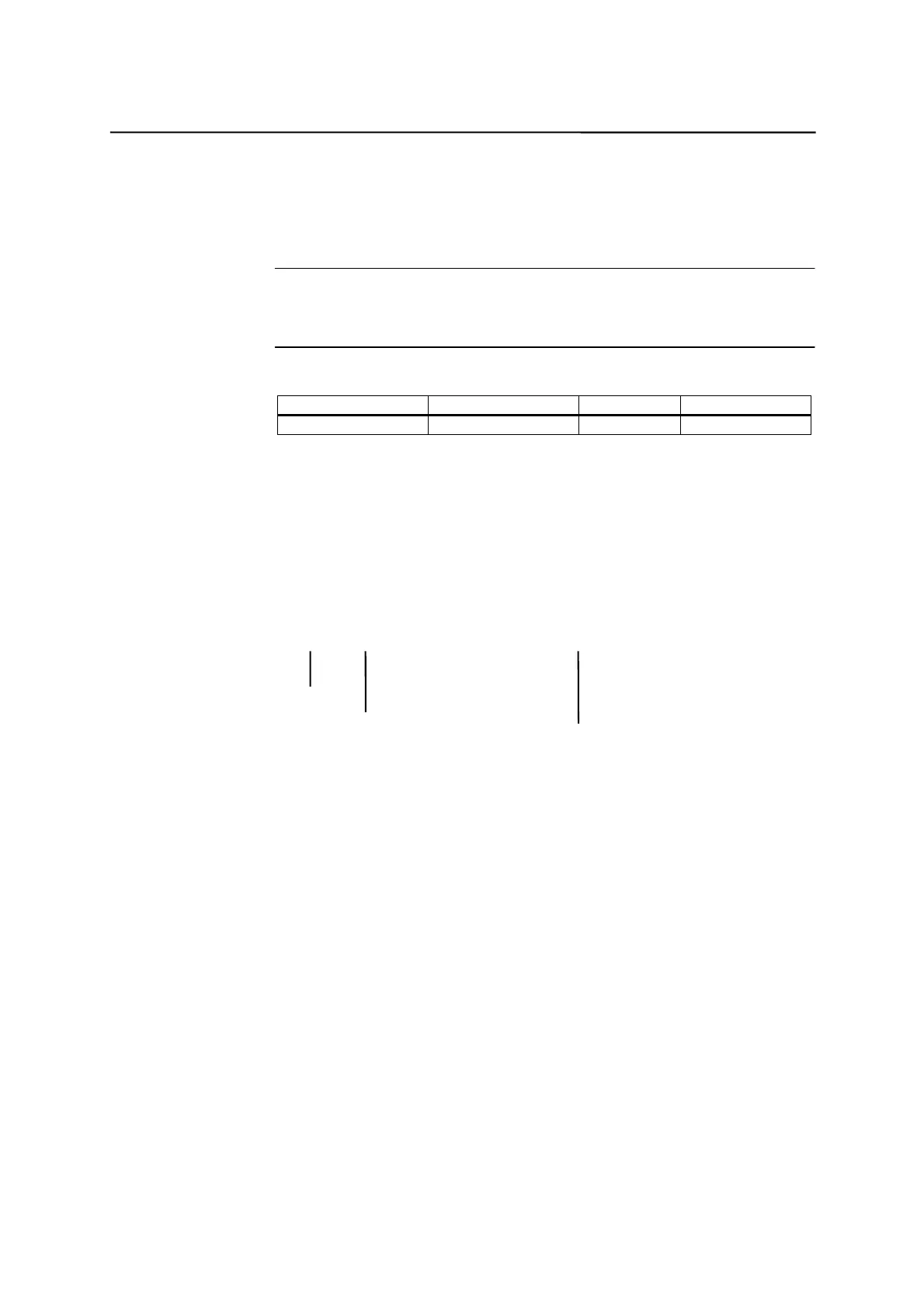Start-Up
SINUMERIK 802C base line
4-15
Start-Up
z
using the “Text Manager” in Toolbox CD
The procedure is described in the Toolbox readme file.
Alarm texts are structured as follows:
Alarm number Flag 1 Flag2 Text
Notice
The text must be put in inverted commas (‘’ ‘’)!
Adhere to the given text structure.
Table 4–5 Example
Alarm Number Flag 1 Flag 2 Text
700000 0 0 “User alarm 1”
700000 0 0 “ ’’ // 1st user alarm, text is assigned by the user
700001 0 0 “ ’’ // 2nd user alarm, text is assigned by the user
700002 0 0 “ ’’ // 3rd user alarm, text is assigned by the user
700003 0 0 “ ’’ // 4th user alarm, text is assigned by the user
700004 0 0 “ ’’ // 5th user alarm, text is assigned by the user
700005 0 0 “ ’’ // 6th user alarm, text is assigned by the user
...
700031 0 0 “ ’’ // 32nd user alarm, the text is assigned by the user
Number
The alarm text must be here
Comment line (does not appear in the
dialog window of the Operator Panel)
If no user alarm text is assigned by the user, the operator panel will display only
the alarm number.
The % character in the alarm text is the code for the additional variable. The
variable type is the representation type of the variable.
The following variable types are possible:
z
%D ... Integer decimal number
z
% I ... Integer decimal number
z
%U ... Unsigned decimal number
z
%O ... Integer octal number
z
%X ... Integer hexadecimal number
z
%B ... Binary representation of 32-bit value
z
% F... 4 byte floating point number