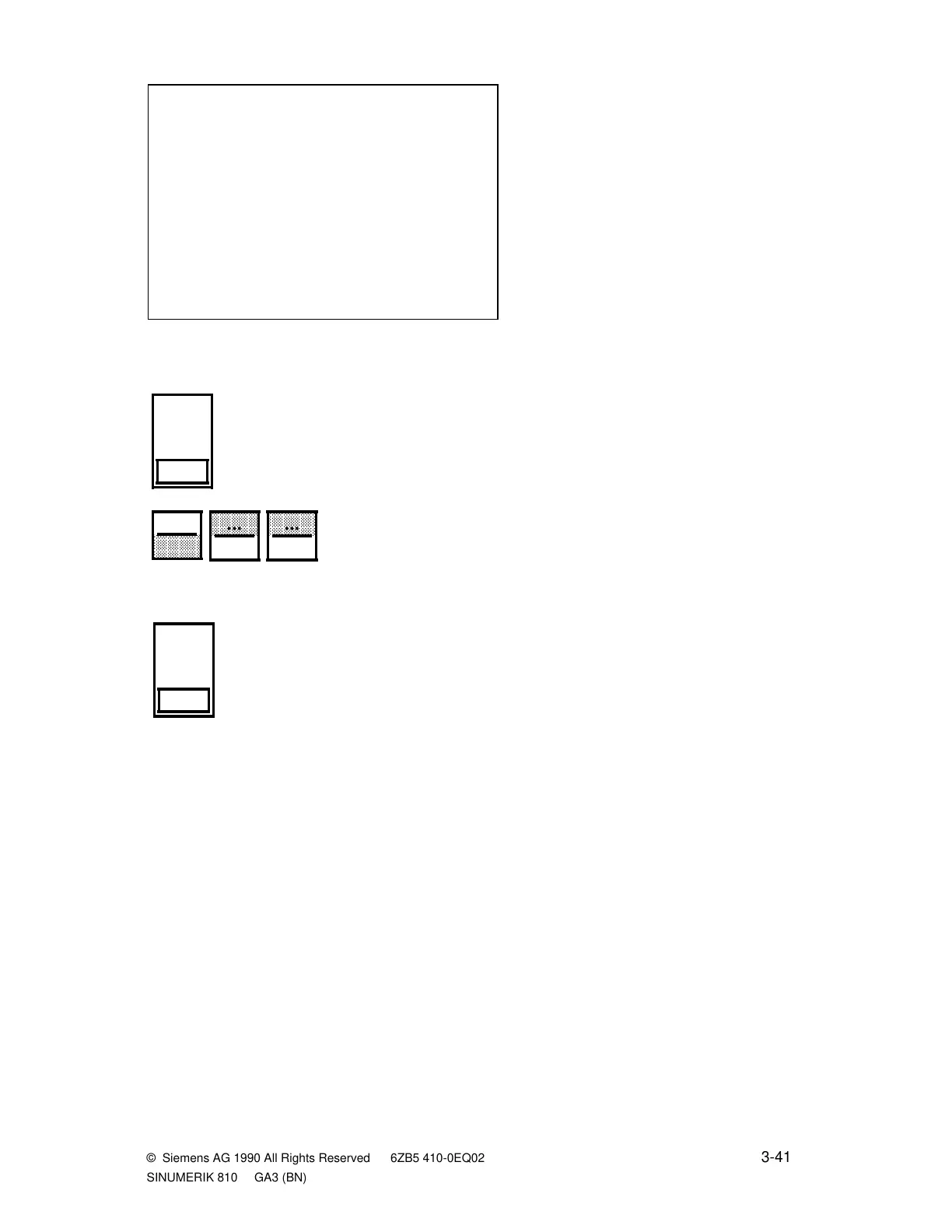11.90 3 Operating Sequences
3.1.10 Program input
The display appears on the screen.
The control shows the last part
program called, in the example
program no. ” % 77”.
((Bild 810M/11 einmontieren))
• • •
Operate the ”EDIT” softkey.
Operate the ”SELECT PROGRAM” softkey.
SELECT
PROGRAM
EDIT
Enter the desired program no. % ... via the keyboard.
You can now either input a new program or modify a part program already in the control
using the input screen form displayed.
%
a
a
a
a
a
a
a
a
a
a
a
a
a
a
a
a
a
a
a
a
a
a
a
a
a
a
a
a
a
a
a
a
a
a
a
a
a
a
a
a
a
a
a
a
a
a
a
a
a
...
a
a
a
a
a
a
a
a
a
a
a
a
a
a
a
a
a
a
a
a
a
a
a
a
a
a
a
a
a
a
a
a
a
a
a
a
a
a
a
a
a
a
a
a
a
a
a
a
a
a
a
a
a
a
a
a
a
a
a
a
a
a
a
a
a
a
a
a
a
a
a
a
a
a
a
a
a
a
a
a
a
...
a
a
a
a
a
a
a
a
a
a
a
a
a
a
a
a
a
a
a
a
a
a
a
a
a
a
a
a
a
a
a
a
a
a
a
a
a
a
a
a
a
a
a
a
a
a
a
a
a
a
a
a
a
a
a
a
a
a
a
a
a
a
a
a
a
a
a
a
a
a
a
a
a
a
a
a
a
a
a
a
a
© Siemens AG 1990 All Rights Reserved 6ZB5 410-0EQ02 3-41
SINUMERIK 810M, GA3 (BN)
