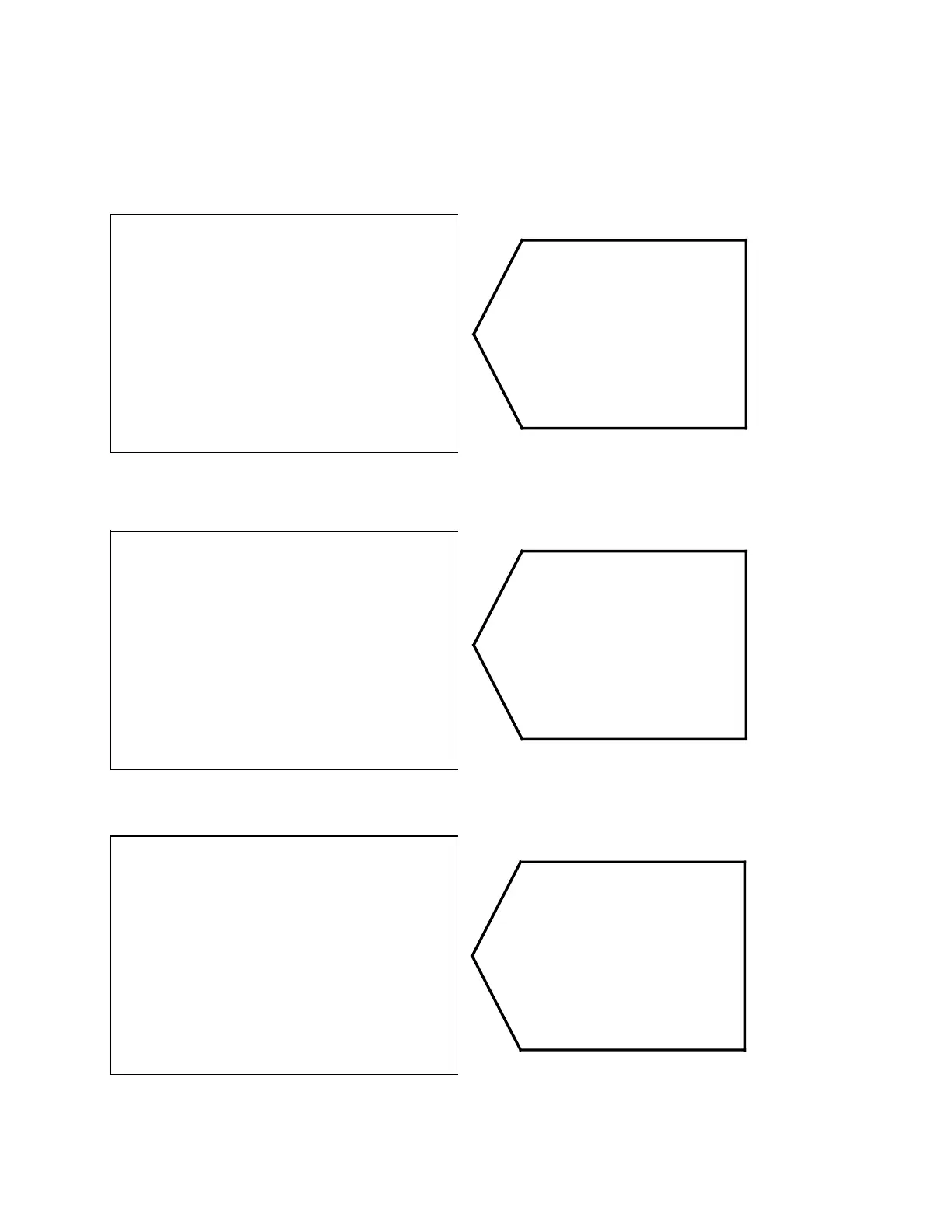2 Operation 11.90
2.3.5 Branching to operating functions within an operating mode
2.3.5.1 Example for the selection of operating functions and branching
to other menus
To select and branch to other menus, you simply use the 5 softkeys (see Section 2.1.1.1)
under the CRT.
Example:
You wish, for example, to select
the ”PART PROGRAM”
function: Operate the
appropriate softkey !
((Foto - Nr. 810M/10 einmontieren))
Basic CRT display with the
selected operating mode, e.g.
”AUTOMATIC”.
A menu of 5 selectable
operating functions is shown.
You wish, for example, to select
the ”EDIT” function:
Operate the appropriate softkey!
The ”PART PROGRAM” func-
tion in ”AUTOMATIC” mode is
shown on the CRT display.
A menu of 5 more selectable
functions is shown.
The function selected (”EDIT”)
in the ”PART PROGRAM” menu
in ”AUTOMATIC” mode is
shown on the CRT display.
The menu shows a branch to 3
new functions.
etc.
((Foto - Nr. 810M/11 einmontieren))
((Foto - Nr. 810M/12 einmontieren))
2-44 © Siemens AG 1990 All Rights Reserved 6ZB5 410-0EQ02
SINUMERIK 810M, GA3 (BN)
