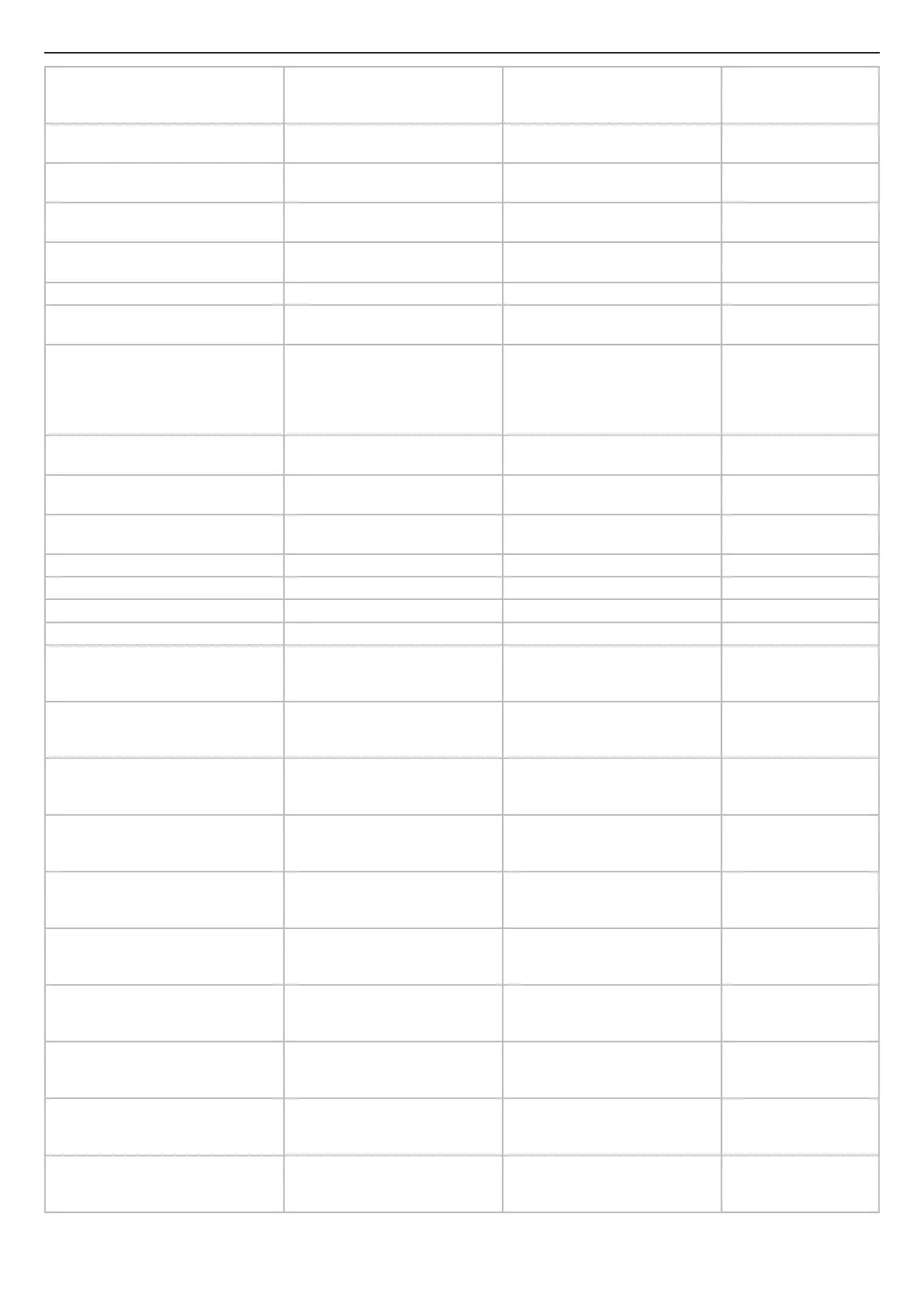64
TUTORBIT
COSMOGAS
5 - ALARMS AND DIAGNOSTICS
A015 Anti-stagnation : Alarm; Solar circuit Anti-stagnation alarm; a.- Check actual solar circuit
temperature;
b.- Check the state of the solar probe;
a.- Wait for the temperature
to drop;
b.- Replace the solar probe;
A016- Sp 0-10V external : Low limit alarm; Low communication signal alarm (< 0V); Check the signal voltage; Increase the value of the
0-10V >0V signal;
A016- Sp 0-10V external : High limit alarm; High communication signal alarm
(> 12V);
Check the signal voltage; Reduce the value of the
0-10V <12V signal;
A017 Input/output forcing : Warning; An input / output has been forced in
manual mode;
Reset automatic mode;
A018 External T.Probe Not Congured :
Alarm;
External probe not congured; Check that the external probe is active; Activate the external probe;
A019 Solar panel probe : ShortLoop Probe in short circuit; Check if the probe is in short circuit; Replace the probe;
A019 Solar panel probe : noSensor /
openLoop;
Probe Circuit open; Check probe connection; Restore the connection;
A020 Anti-legionella alarm : Alarm; Anti-legionella cycle not completed; a.- Make sure the hot water tank probe
is in the correct position;
b.- Make sure the ow rate is correct
between the hot water tank and the heat
generator;
a.- Restore the probe
position;
b.- Restore the correct ow
rate;
A021 Antileg:No Solar & Mix. pump Mixing pump congured for anti-
legionella and solar is not enabled;
Enable solar;
A022 Recirculation Temperature Probe :
ShortLoop
Probe in short circuit; Check if the probe is in short circuit; Replace the probe;
A022 Recirculation Temperature Probe :
noSensor / openLoop;
Probe Circuit open; Check probe connection; Restore the connection;
A023 Mixing Pump : CommFault; Communication error; Check Expansion connection; Restore the connection;
A024 Circ3 3pt Open : CommFault; Communication error; Check Expansion connection; Restore the connection;
A025 Circuit 3 pump : CommFault; Communication error; Check Expansion connection; Restore the connection;
A026 Circ3 3pt Close : CommFault; Communication error; Check Expansion connection; Restore the connection;
A030 Gener. 1 Burner 1 Module 1 error alarm; Check the type of error on the generator
1 display;
Restore by following the
instructions provided with
the generator;
A031 Gener. 1 Burner 2 Module 1 error alarm; Check the type of error on the generator
1 display;
Restore by following the
instructions provided with
the generator;
A032 Gener. 1 Burner 3 Module 1 error alarm; Check the type of error on the generator
1 display;
Restore by following the
instructions provided with
the generator;
A033 Gener. 1 Burner 4 Module 1 error alarm; Check the type of error on the generator
1 display;
Restore by following the
instructions provided with
the generator;
A034 Gener. 2 Burner 1 Module 2 error alarm; Check the type of error on the generator
2 display;
Restore by following the
instructions provided with
the generator;
A035 Gener. 2 Burner 2 Module 2 error alarm; Check the type of error on the generator
2 display;
Restore by following the
instructions provided with
the generator;
A036 Gener. 2 Burner 3 Module 2 error alarm; Check the type of error on the generator
2 display;
Restore by following the
instructions provided with
the generator;
A037 Gener. 2 Burner 4 Module 2 error alarm; Check the type of error on the generator
2 display;
Restore by following the
instructions provided with
the generator;
A038 Gener. 3 Burner 1 Module 3 error alarm; Check the type of error on the generator
3 display;
Restore by following the
instructions provided with
the generator;
A039 Gener. 3 Burner 2 Module 3 error alarm; Check the type of error on the generator
3 display;
Restore by following the
instructions provided with
the generator;
