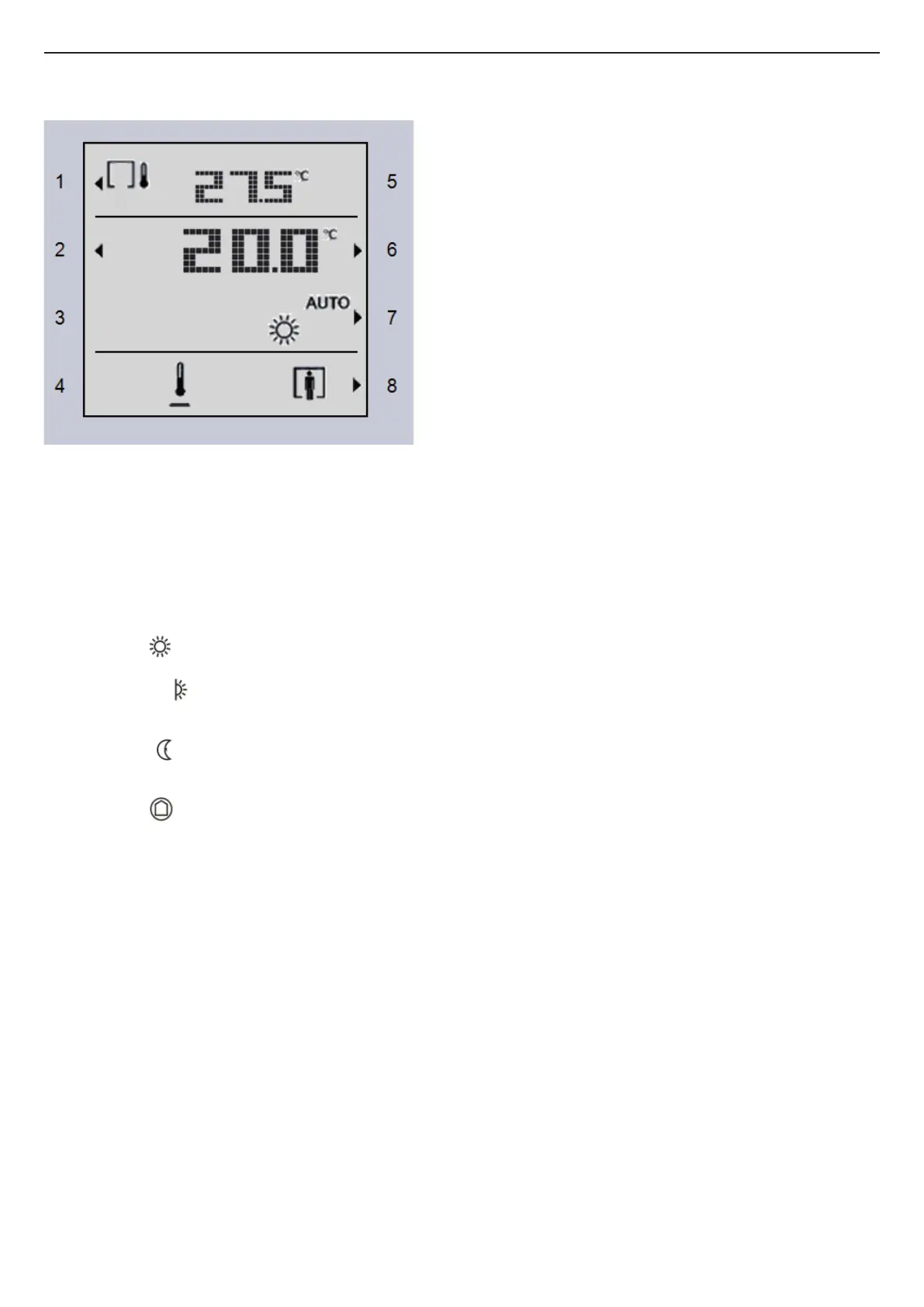71
TUTORBIT
COSMOGAS
6 - USE
6.12 - QMX3 room sensor using
- Key 1: Switches the display between the outdoor and room temperature;
- Key 2 and 6: Room temperature setpoint adjustment;
- Keys 3, 4, 5 and 8: No function;
- Key 7: Selecting the room operating mode:
- AUTO = Heating / Cooling according to the time slots inserted in the corresponding zone in TutorBit;
- Comfort
= Heating / Cooling at a xed Comfort temperature (generally the highest temperature for that room);
- PreComfort
= PreComfort xed temperature heating / cooling (generally a room temperature lower than the one
selected on Comfort);
- Reduced
= Fixed temperature heating / cooling for the night (generally a lower room temperature than the one
selected on PreComfort;
- Antifrost
Heating / Cooling o. It lights up only in the cases provided for by the antifrost procedure.
