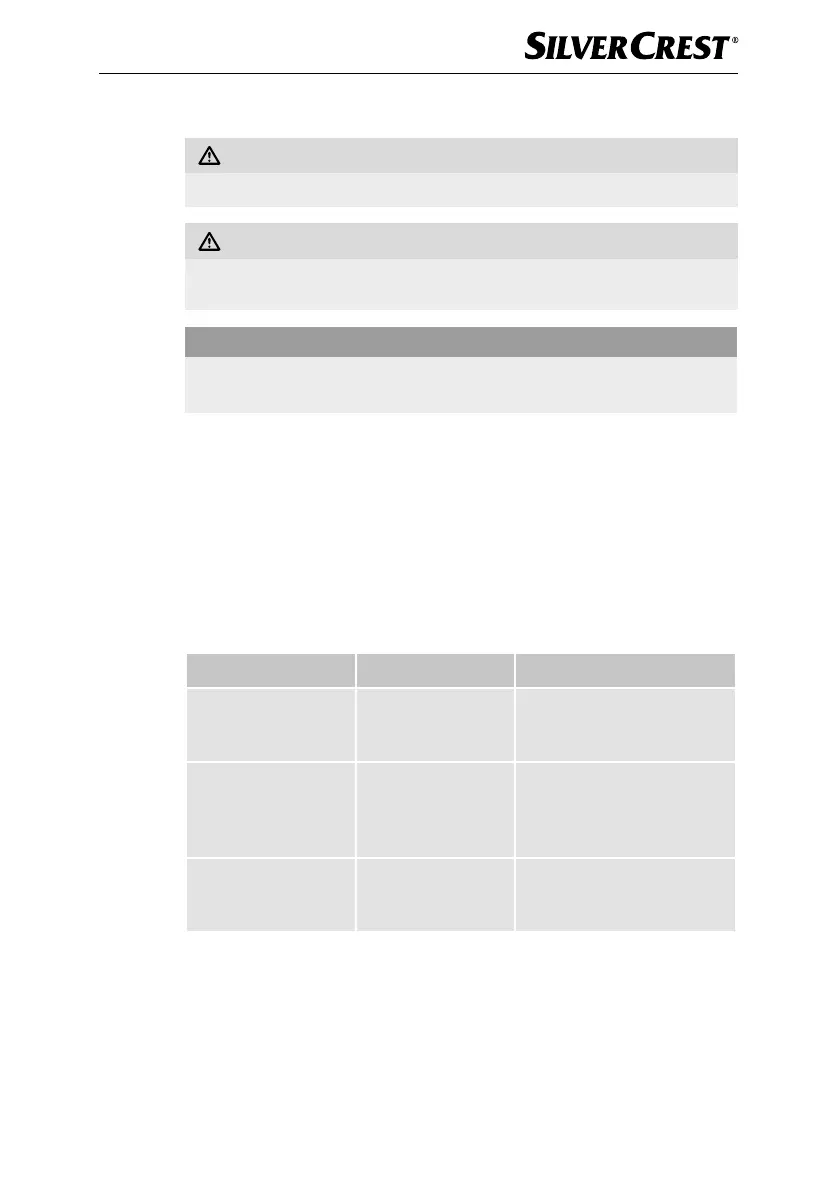SDB 2400 F4
GB
│
MT
│
39 ■
Housing and sole of the iron
RISK OF ELECTROCUTION!
► Remove the plug before cleaning the device. There is a risk of electric shock!
RISK OF INJURY!
► Allow the appliance to cool down before cleaning it. Otherwise, there is
risk of burns!
CAUTION – PROPERTY DAMAGE!
► Do not use abrasive, aggressive or chemical cleaning agents. They can
damage the surface and also lead to irreparable damage to the appliance.
■ Clean the housing with a soft, dry cloth only.
■ Clean the sole of the iron q using a damp cloth and a mild, non-scouring
detergent.
Storage
■ Store the cooled-down appliance in a clean, dust-free and dry location.
Troubleshooting
Problem Cause Solution
The steam iron blasts
out no steam/very
little steam
The reserves of tap
water in the steam
iron are depleted.
Fill the water tank with tap
water (See Filling the
water tank).
The steam iron does
not get hot.
The steam iron is
not plugged in or
is not switched on.
Insert the plug into a wall
power socket and adjust the
temperature control 8 to the
desired ironing temperature.
The steam iron is
defective.
Arrange for the steam iron
to be repaired by qualified
specialists.