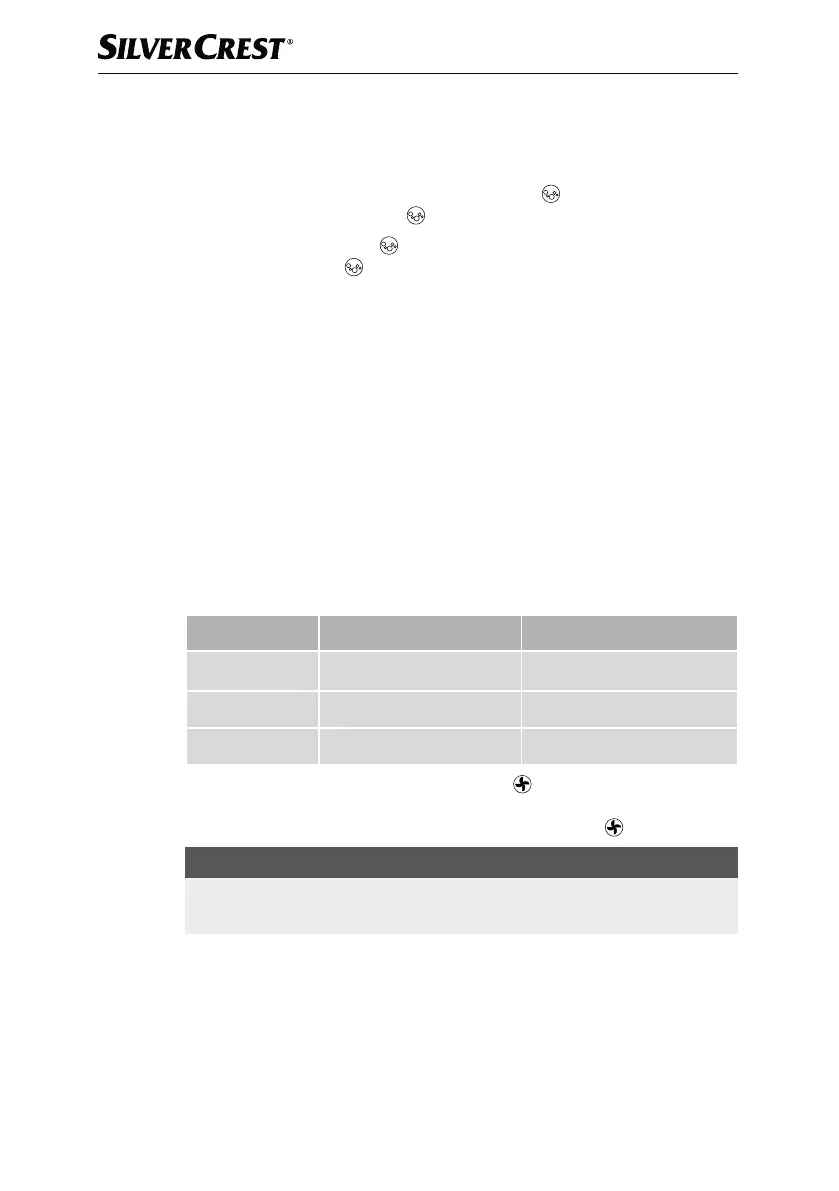■ 10
│
GB
│
CY
SLR 30 A1
Appliance functions
Ion function
Ƈ During operation, briefly press the ion function button e, to switch on the ion
function. The ion function button e lights up.
Ƈ Press the ion function button
e again briefly to switch off the ion function.
The ion function button e goes out.
Fan function
The fan function of the appliance offers you the following setting options:
► Sleep
Minimum fan speed for virtually silent operation and minimum airflow.
The illuminated ring
w is switched off in this setting.
► Low
Low fan speed for low air flow
► High
High fan speed for high air flow
► Auto
Automatic adjustment of the fan speed and thus the air flow rate depending
on the current air quality (see table below):
Air quality Fan speed Illuminated ring colour
Good Minimum Blue
Medium Low Yellow
Poor High Red
Ƈ If necessary, briefly press the fan function button
r several times during oper-
ation to select the desired setting (Sleep, Low, High, Auto). The selected setting is
displayed on the control panel 1 and the fan function button r lights up.
NOTE
► The standard setting for the fan function is Auto.
► The ion function cannot be activated in the Sleep setting.
