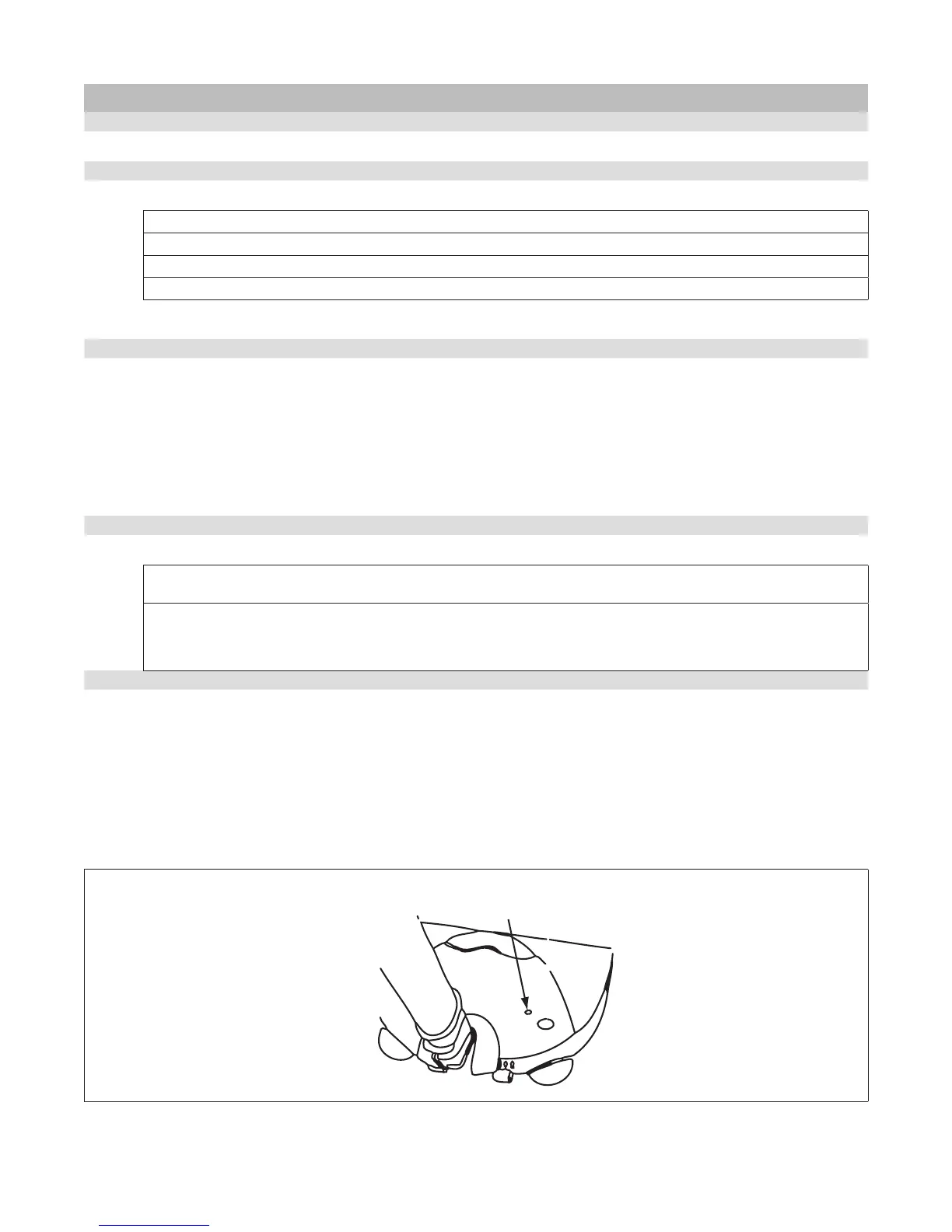II� Full Size Canister Troubleshooting Guide07�03�07
11
F. Power Nozzle w/ Dirt Sensor Will Not Run But Canister Runs
F� Step 1.
Check the hose to see if the light indicates that the nozzle is on�
F� Step 2.
Check the nozzle to see if the sensor/indicator light is “ON”, and if on what color is it�
Light is OFF:
Go to page 10, D. Canister Runs, Power Nozzle Does Not Run
Light is RED:
Go to Step 3.
Light is GREEN:
Go to Step 4.
Light is ORANGE:
Go to Step 5.
NOTE: If the motor is not running there will be no headlight�
F� Step 3.
Push the reset switch/breaker (See Figure B. Power Nozzle Reset Switch Location)�
Turn the power nozzle “ON”�
Does the nozzle start, the indicator light turn GREEN, and the headlight come on?
YES: Check the height adjustment to ensure it is set to proper height for the type of carpet being vacuumed�
NO: If breaker continues to trip, the breaker may be weak and should be replaced�
NOTE: If light is RED and power nozzle runs - Check wiring (See Figure L� Wiring Diagram For Dirt Sensor Models)�
F� Step 4.
Turn the canister and power nozzle “ON”; push the nozzle through some dirt and see if the light turns ORANGE�
Light turns ORANGE: Sensor is working and breaker/reset switch is good�
Remove nozzle and cover and check the motor and wiring to the motor�
Light stays GREEN: Remove nozzle and cover and check the motor and wiring to the motor and that the sensors are in place�
Check movement of wiring when handle is moved up and down� If sensor moves, remove sensor leads
from zip tie�
F� Step 5.
ORANGE light normally indicates that dirt has been found�
If light stays ORANGE it indicates that the sensor has dirt or moisture on the sensor lens located one on each side of the inlet
duct�
Clean lens by rst removing the base plate and brush roll. Using a paper towel, reach up and wipe the dirt/moisture from the
lens�
After cleaning, the light should change to GREEN�
NOTE: If the indicator light is ORANGE and motor is not running, check the motor and wiring to the motor�
Figure C. Power Nozzle Warning Light & Dirt Sensor Location
Dirt Sensor / Warning Light
